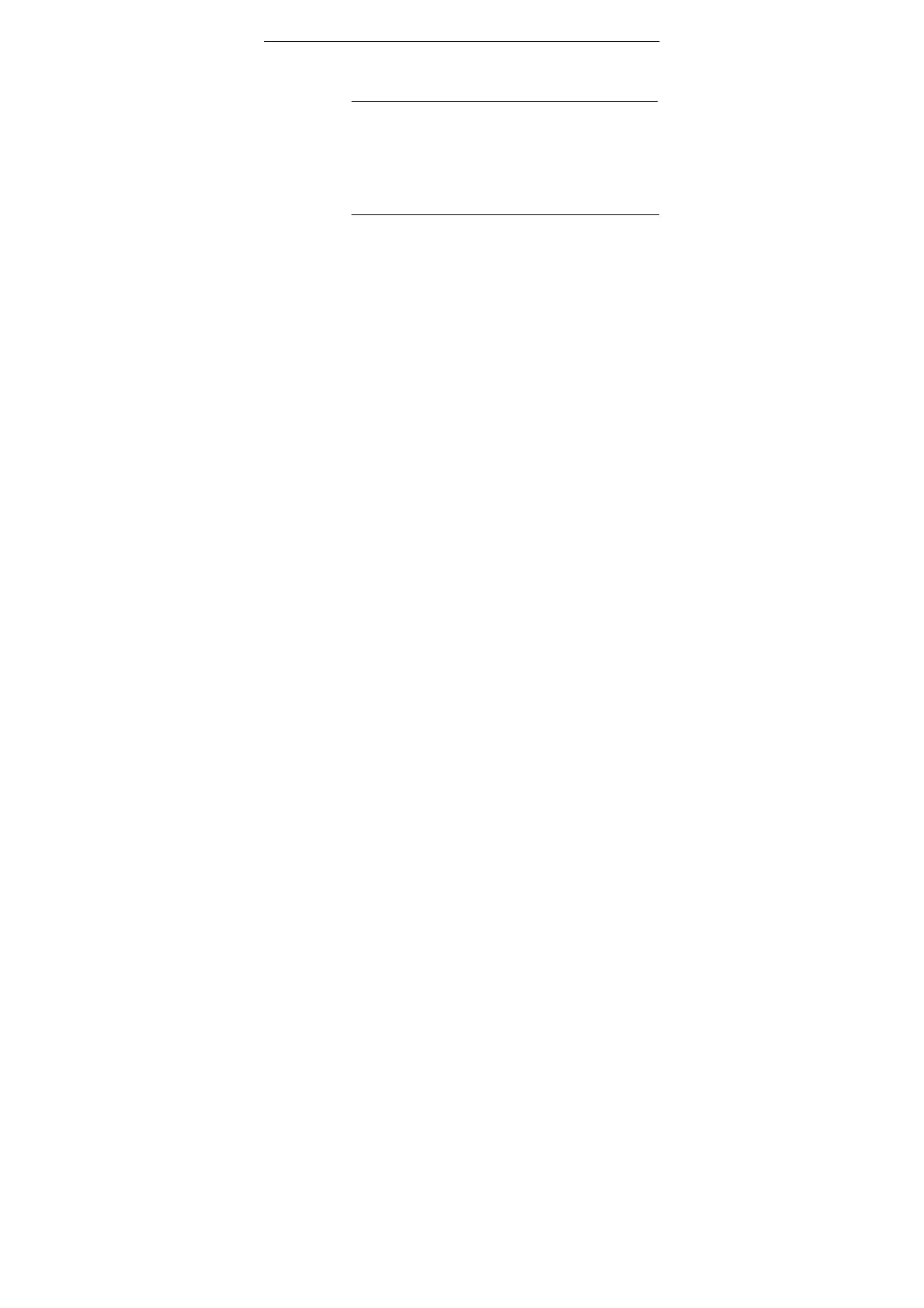Installing the Module
20
CP 5611 Installation Instructions/Product Information
A5E00102070–01
Notice
The components of printed circuit boards are
extremely sensitive to electrostatic discharge.
Make sure that you keep to the rules for handling
components sensitive to electrostatic discharge
(ESD Guidelines).
1. Turn off your device and remove all cables
from the back panel.
2. Open the device as described in the corres-
ponding manual.
3. Insert the CP 5611 module in a free slot on the
motherboard.
4. Screw the module to the rear wall of the de-
vice.
5. Close the device as described in the manual.