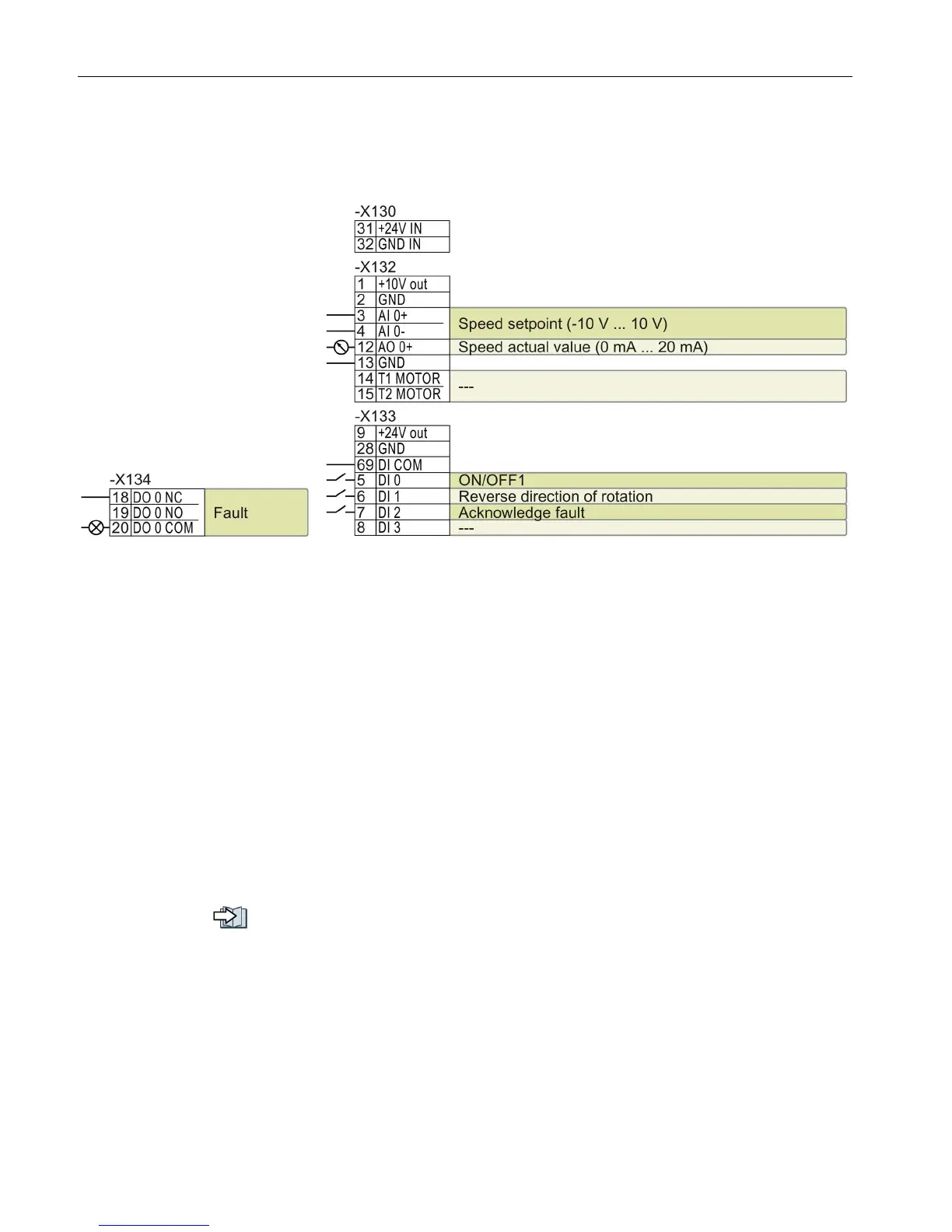Installing
3.4 Factory setting of the CU240B-2 interfaces
CU240B-2 and CU240E-2 Control Units
14 Compact Operating Instructions, 01/2017, A5E39910322B AA
The function of the terminals marked in color in the two figures above, can be set.
In order that you do not have to successively change terminal for terminal, several terminals
can be jointly set using default settings ("p0015 Macro drive unit").
The terminal settings made in the factory described above correspond to the following
default settings:
● Default setting 12 (p0015 = 12): "Standard I/O with analog setpoint"
● Default setting 7 (p0015 = 7): "Fieldbus with data set switchover"
Further default settings can be found in the Operating Instructions.
Overview of the manuals (Page 33)