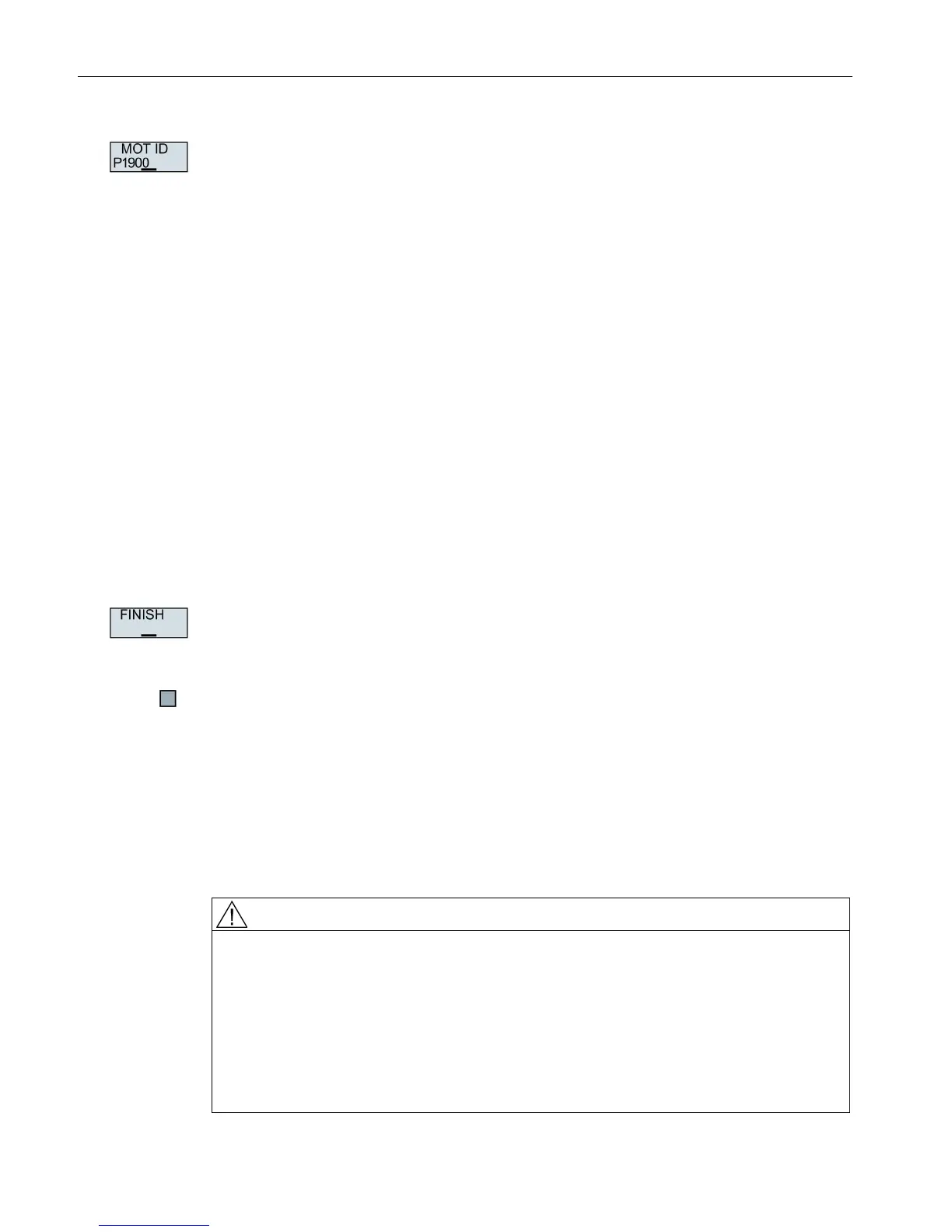Commissioning
4.2 Commissioning with BOP-2 operator panel
CU240B-2 and CU240E-2 Control Units
26 Compact Operating Instructions, 01/2017, A5E39910322B AA
Motor data identification: Select the method which the inverter uses to measure the data of
the connected motor:
● OFF: Motor data is not measured.
STIL ROT: Recommended setting: Measure the motor data at standstill and with the
motor rotating.
The inverter switches off the motor after the motor data identification has been
completed.
● STILL: Default setting: Measure the motor data at standstill.
The inverter switches off the motor after the motor data identification has been
completed.
Select this setting if the motor cannot rotate freely – for example, if the traversing range is
mechanically limited.
● ROT: Measure the motor data with the motor rotating.
The inverter switches off the motor after the motor data identification has been
completed.
● ST RT OP: setting same as STIL ROT.
The motor accelerates to the currently set setpoint after the motor data identification.
● STILL OP: setting same as STILL.
After the motor data identification, the motor accelerates to the currently set setpoint.
Complete quick commissioning:
● Switch over the display using an arrow key: nO → YES
● Press the OK key.
You have completed quick commissioning.
The inverter has several techniques to automatically identify the motor data and optimize the
speed control.
To start the motor data identification routine, you must switch-on the motor via the terminal
strip, fieldbus or from the operator panel.
For the stationary measurement, the motor can make several rotations. The rotating
measurement accelerates the motor up to its rated speed. Secure dangerous machine
parts before starting motor data identification:
• Before switching on, ensure that nobody is working on the machine or located within its
working area.
• Secure the machine's work area against unintended access.
• Lower hanging/suspended loads to the floor.
