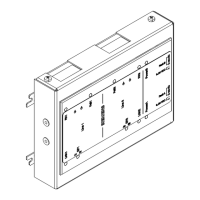HART add-on module
9
When the HART module is inserted in the device, and the transmitter is powered up, a new menu
entry is available. The new menu hold all HART relevant information.
4.6 Local display
To change (or view) the HART settings from the keypad display.
1. Press [Top key] for two seconds. (NOTE: For “View” mode only, skip steps 2 & 3).
2. Type in password (1000) by pressing [Change key] two times, and then press
[Lock key] and wait for two seconds
3. The display now says “Basic settings”
4. Press [Forward key] until you reach the “HART module” menu item
5. Press [Lock key]
6. You can now cycle through all the HART settings by pressing [Forward key]
7. Press [Top key] for two seconds and you return to 1.
4. Product interfaces
