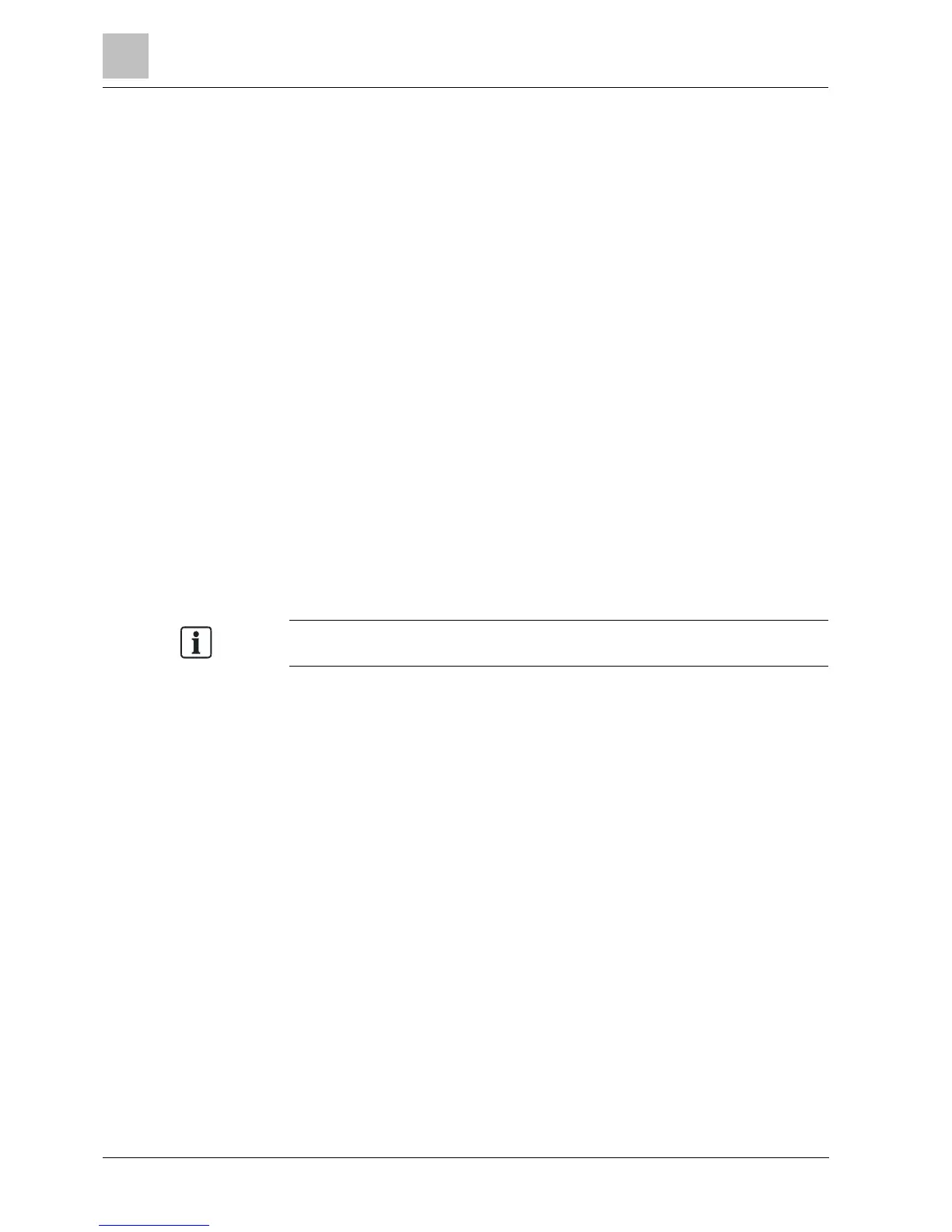4.2.3 Converting collective Ex detector lines
When switching a collective Ex detector line with point detectors FDOOT241-A9-Ex
or OOH740-A9-Ex, the following points must be observed in particular:
Remove the EOL resistors on the collective Ex detector lines.
The safety barriers SB2 or SB3 and DC1192 must be removed and a line
adapter (Ex) FDCL221-Ex must be installed instead. The line adapter (Ex)
FDCL221-Ex provides safe isolation between the non-intrinsically safe and the
intrinsically safe circuit.
There is no need to replace the detector base FDB20x with a detector base
FDB22x.
There is no need to remove parameter set resistors on the terminals for the
external alarm indicator. This does not restrict the function of the detectors on
the FDnet-Ex/C-NET-Ex.
If, on an FDnet-Ex/C-NET-Ex detector line, a point detector is removed from a
collective detector base (such as a detector base FDB201), communication
between the control panel and all subsequent detectors is interrupted. A fault is
indicated on the control panel.
Remove the diodes in the detector bases in the case of mixed collective Ex
detector lines to which manual call points and point detectors are connected.
Check whether only permitted topologies are being used. Only the 'stub'
topology is permitted.
The maximum possible number of peripheral devices per stub must be
checked.
Check whether the max. lengths of line and capacities are within the
permissible data.
4.2.4 Starting up for the first time under FDnet-Ex/C-NET-Ex
When starting up for the first time, you must perform the following:
1. Switch the detector line on.
2. Wait at least 30 s.
3. Read in the detector line until all the detectors installed have been recognized.
The peripheral devices must change to FDnet-Ex/C-NET-Ex mode. We would
recommend using the FDUL221 line tester for the changeover.
You will find more information on the line tester FDUL221 in document 008250.
See chapter 'Applicable documents [➙ 8]'.
22
Building Technologies A6V10443621_a_en_--
Fire Safety 2014-09-01
