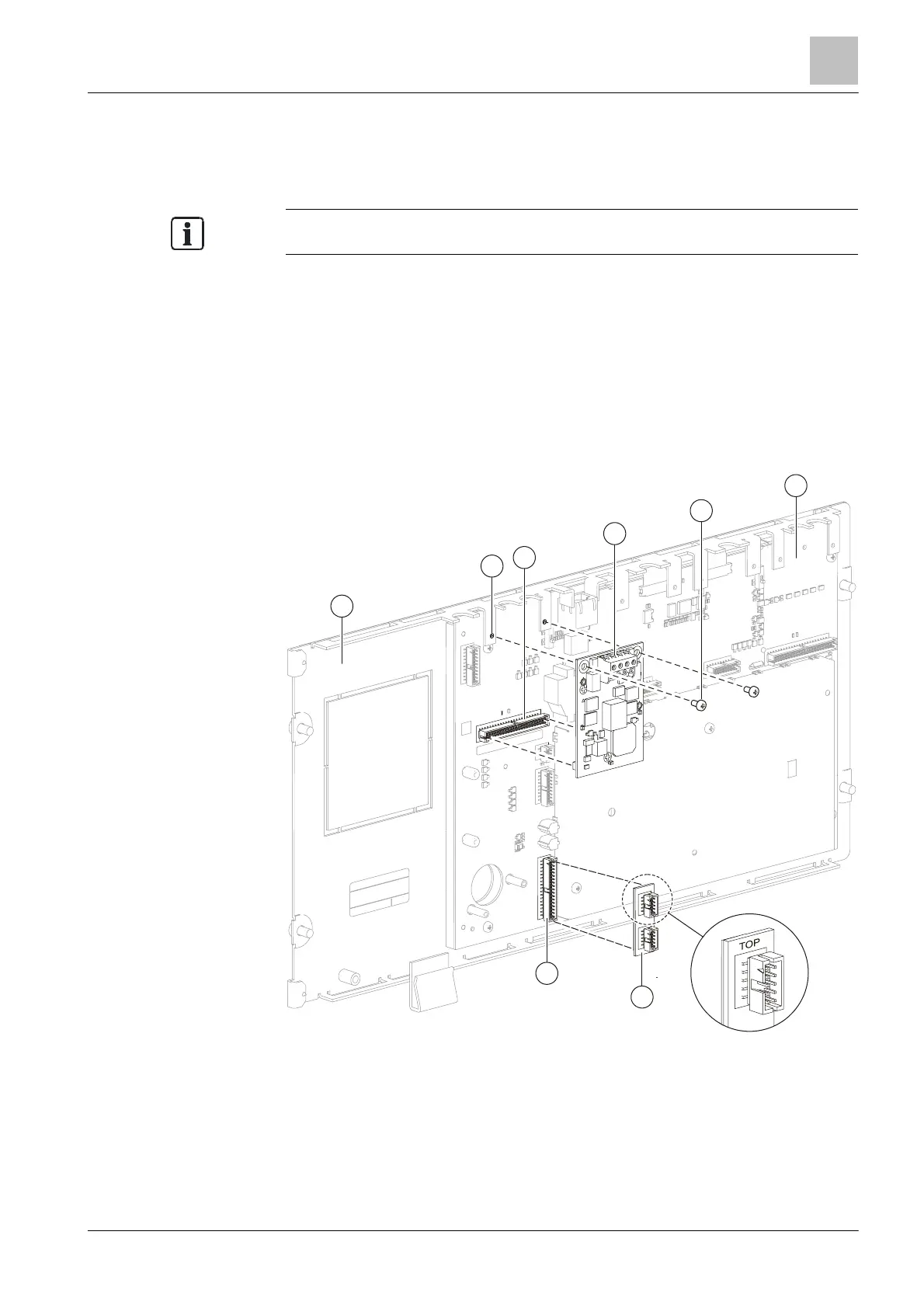Installation in 19" pedestal housing of the FC2080
2
7 |
Building Technologies
2 Installation in 19" pedestal housing of the
FC2080
The installation instructions described below apply to all operating units.
Before an operating terminal is installed, the following components must first be
mounted on the operating unit.
● Network module (SAFEDLINK) FN2001-A1 with ES ≥ 12, for connecting to the
FC2080
● Adapter and connection cable for the power supply
– Supplied with processor unit (19", FC2080) FCC2002-A1
Preparing the operating unit
The network module (SAFEDLINK) FN2001-A1 must be installed on connector
X13 of the operating unit (main module slot).
Figure 3: Installing the required components, taking operating unit FCM2028-A1 as an example
1 Operating unit
2 Flange with threaded holes for securing the module
3 Connector strip X13 for network module
4 Network module (SAFEDLINK) FN2001-A1 with ES ≥ 12
1
2
3
8