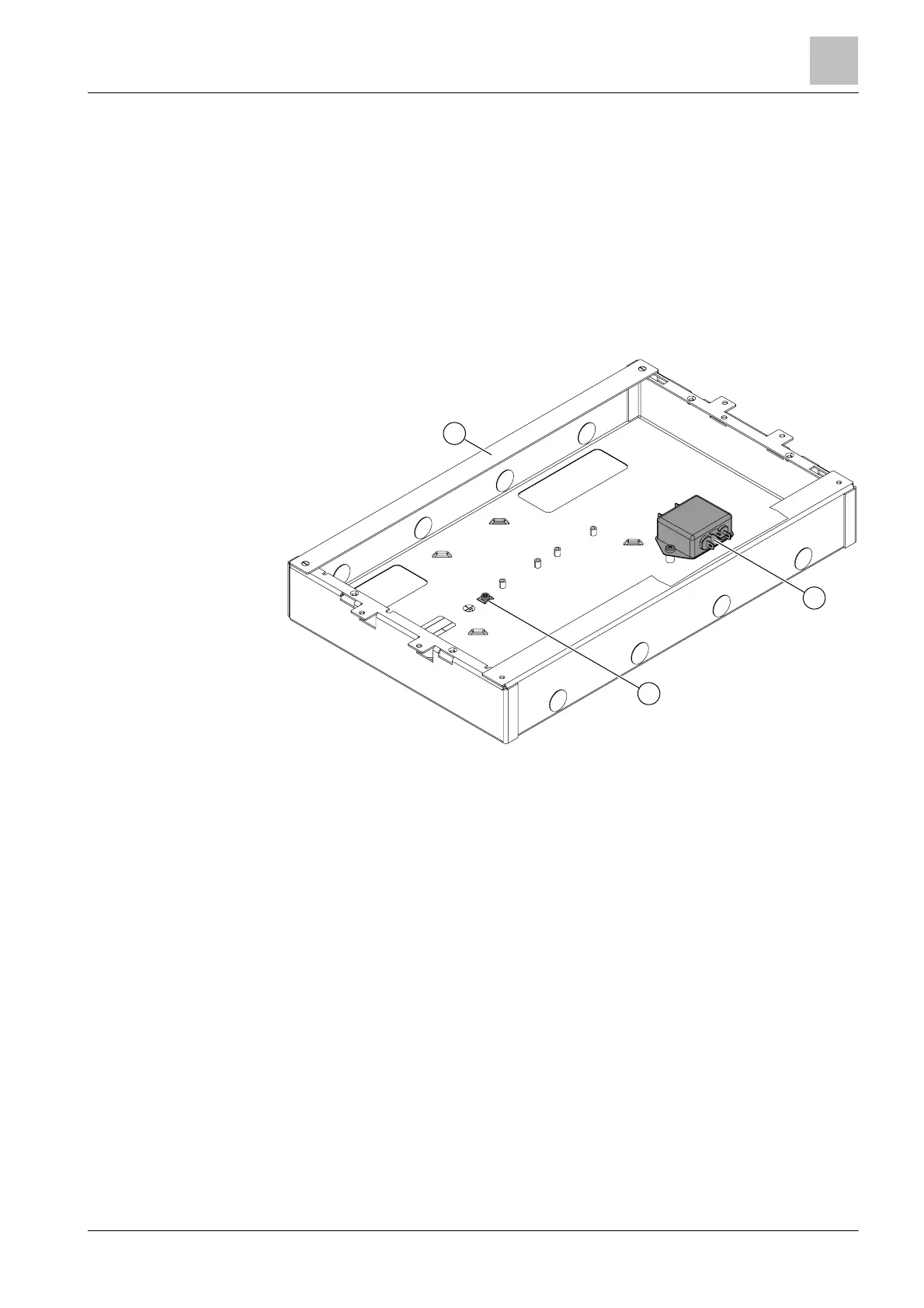4
11 |
Building Technologies
4 Installation in rear panel (FT2080) FHA2039
The rear panel (FT2080) can be used for installation in a desk or installation in a
third-party housing. Installing the rear panel (FT2080) in a third-party housing
guarantees the required EMC protection. The installation sequence is as follows,
due to the restricted space:
● Installing the fire terminal board FTI2001
● Wiring the fire terminal (Touch)
● Installing the fire terminal (Touch)
● Installing the rear panel (FT2080) in a desktop
View of rear panel (FT2080) FHA2039
Figure 8: Rear panel (FT2080) FHA2039
1 Rear panel (FT2080) FHA2039
2 250 V EMC filter, 3 A with plug-in contacts
3 Clamping bracket with screw for ground connection
1