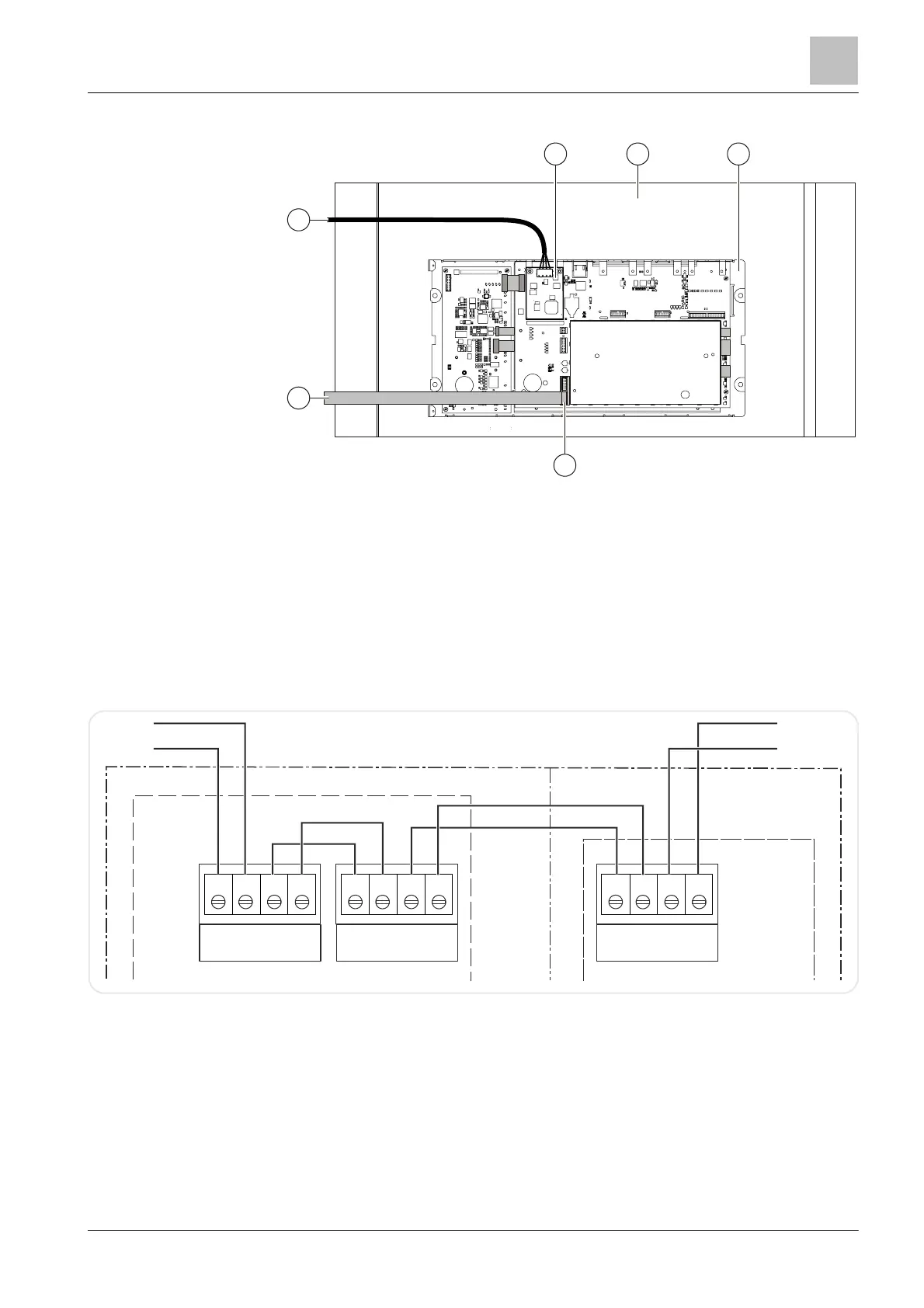Installation in 19" pedestal housing of the FC2080
2
9 |
Building Technologies
Wiring the fire terminal (Touch)
Figure 5: Wiring the fire terminal (Touch) with FC2080
1 Ribbon cable for FC2080 system supply to card cage (CPU) X30
2 FCnet connection to card cage (CPU) X11/X12
3
X3 connection to network module (SAFEDLINK) to PMI & mainboard
FCM2027
4 Inside of door (section view)
5 Fire terminal (Touch) FT2080
6 Adapter for flat cable of the supply
Figure 6: Example of FCnet wiring of X3 on PMI & mainboard FCM2027 of the fire terminal (Touch)
* The FCnet connection from X11 to X12 on the card cage (CPU) FCC2003 is
wired up in advance at the factory.
1
2
3
6
B2A2B1A1B2A2B1A1
1234 1234
X11
X12
A1
1234
FCC2003
FC2080
FCnet
FN2010 FN2010 FN2001
Door
*