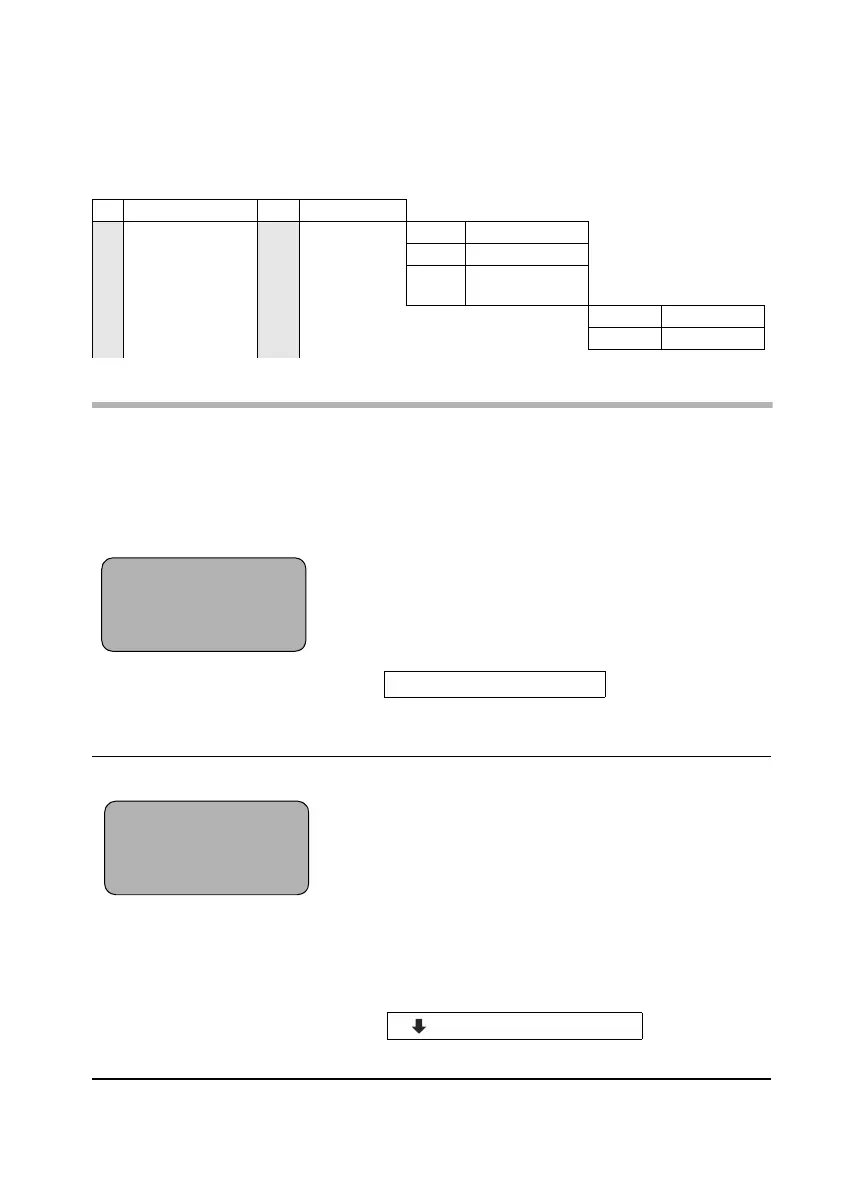11
Operating the phone and menu management
Gigaset A200 / englisch / A31008-A200-B101-1-7619 / guidance.fm / 16.01.2003
There are two ways to access a function
◆ by scrolling with the t and s keys,
◆ by entering the relevant combination of digits (page 49).
Extract from the menu overview
Menu management using the example of "Set date"
Requirements: Your phone is operational (the batteries are charged), the handset is
switched on, and registered with the base station. It is currently on idle status
(page 10). Date and time have not yet been set.
The step-by-step explanation shows the handset display on the left-hand side, and an
explanation to the right with the relevant display from the instructions underneath.
3
BASE SET
3-1
DATE/TIME
3-1-1
DATE SET
3-1-2
CLOCK SET
3-1-3
CLOCK
MODE
3-1-3-1
24 H
3-1-3-2
12 H
1
11
1
V
ÞÜINT MENU
AB
Instruction display:
[_______________]
MENU
Open the main menu by pressing the right dis-
play key under MENU.
☛
The first function in the main menu is displayed.
1. Scroll to the BASE SET point in the menu.
Press down on the right-hand side of the left
display key until BASE SET is shown in the
display.
2. Press on the right display key under OK to
confirm your selection.
Instruction display:
[__________] [______________________________________________] [__________]
BASE SET OK
1
11
1
V
SEL SERVICES
ts OK
AB
☛
1.
☛
2.
