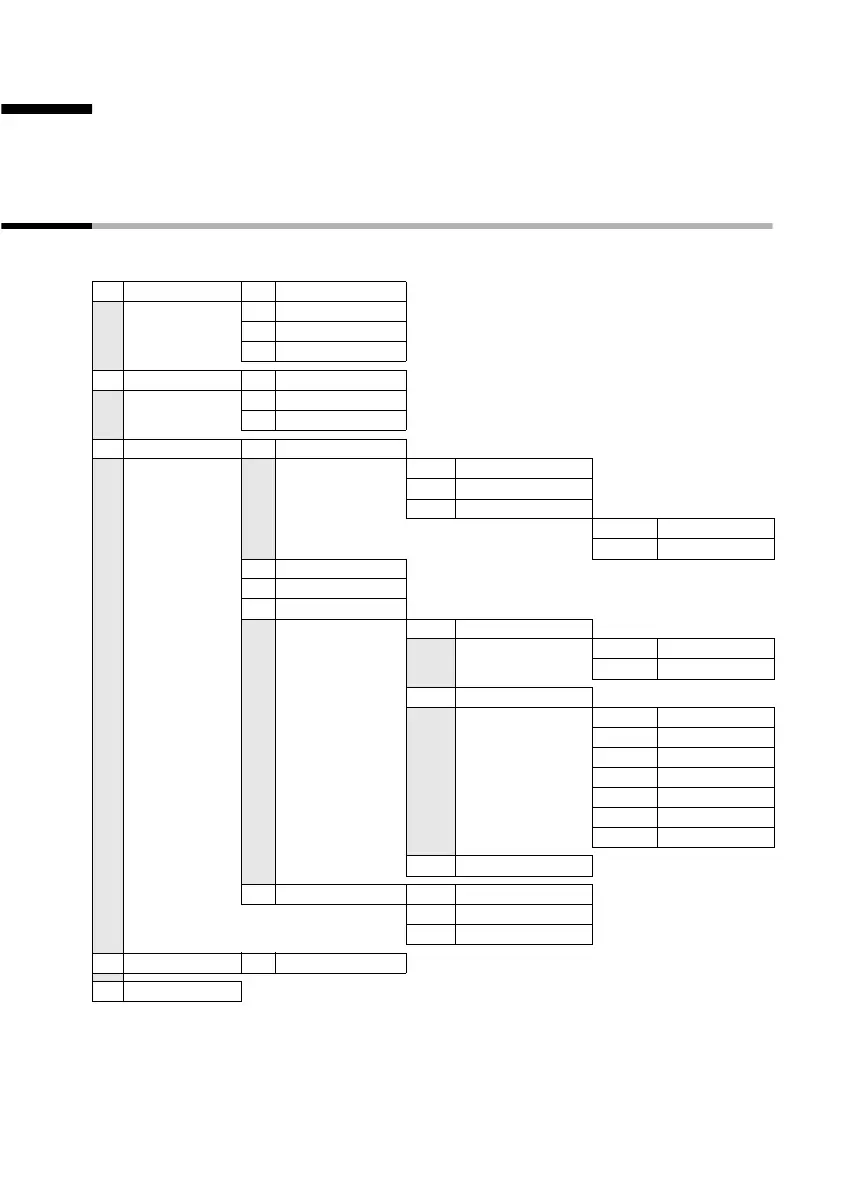49
Menu overview
Gigaset A200 / englisch / A31008-A200-B101-1-7619 / menuetree.fm / 16.01.2003
Menu overview
You can select a menu function more quickly by opening the menu and then entering a
combination of digits, rather than scrolling through ("shortcut").
For example: MENU
I12 to set the time.
Main menu
Open the phone menu while it is in idle mode. Then:
1 SEL SERVICES 1-1 WITHHOLD NO
1-2 CALL WAITING
1-3 RINGBACK OFF
1-4 CALL DIVERT
2 AUDIO SET UP 2-1 H/SET VOL
2-2 RINGER
2-3 MELODY
3 BASE SET 3-1 DATE/TIME
3-1-1 DATE SET
3-1-2 CLOCK SET
3-1-3 CLOCK MODE
3-1-3-1 24 H
3-1-3-2 12 H
3-2 SYSTEM PIN
3-3 BASE RESET
3-4 ADD FEATURES
3-4-1 DIAL MODE
3-4-1-1 TONE
3-4-1-2 PULSE
3-4-2 TBR
3-4-2-1 80 MS
3-4-2-2 100 MS
3-4-2-3 120 MS
3-4-2-4 180 MS
3-4-2-5 250 MS
3-4-2-6 300 MS
3-4-2-7 600 MS
3-4-3 BARGE IN
3-5 PRESELECT 3-5-1 PRESELECT NO
3-5-2 WITH PRESEL
3-5-3 W/O PRESEL
4MAILBOX 4-1SET KEY 1
5REGISTER HS
