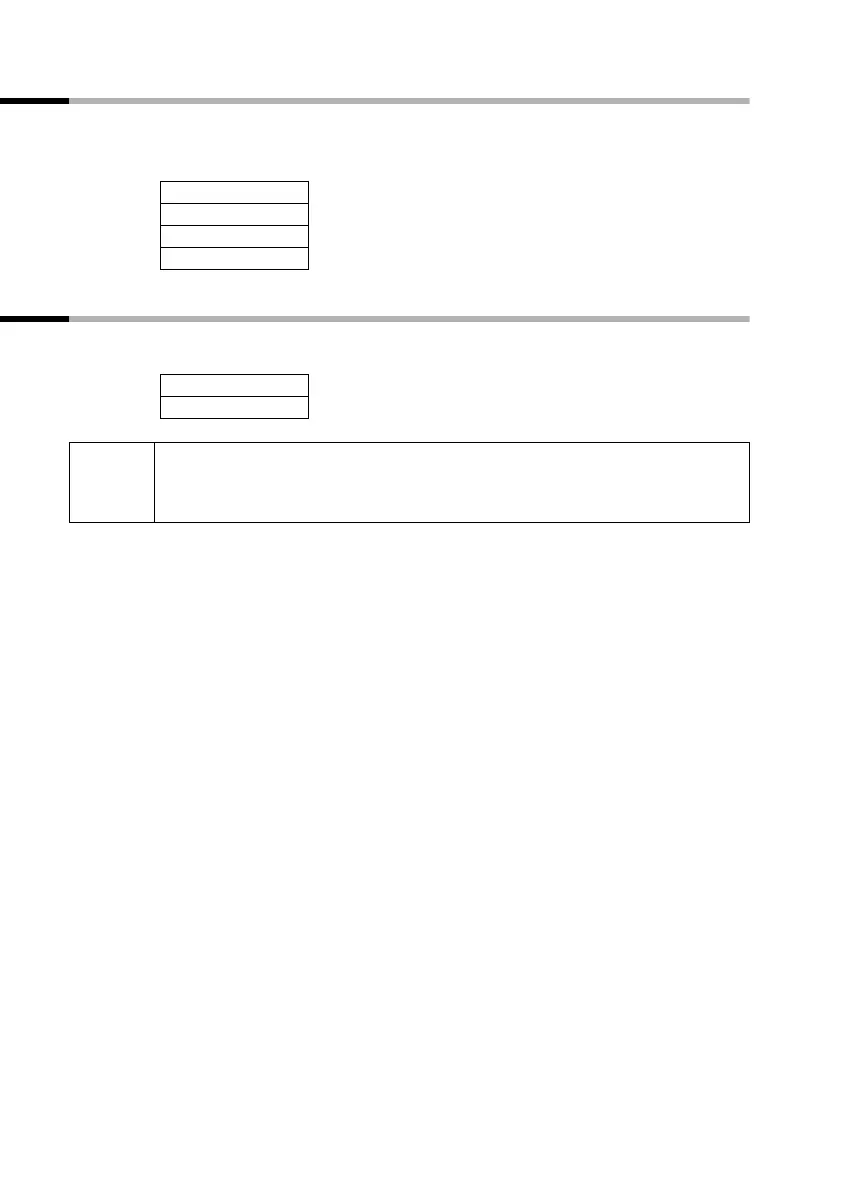50
Menu overview
Gigaset A200 / englisch / A31008-A200-B101-1-7619 / menuetree.fm / 16.01.2003
Directory key and network operator list key
Press thS key or C key to open the relevant list, and press MENU.
The following menu functions will then be available:
Caller list
Press display key Û. Two lists are then available:
EDIT ENTRY Extend phone number and use to dial
NEW ENTRY Save new phone number
SHOW ENTRY Show/change phone number
DELETE Delete entry
MAILBOX 00
CALLS 00/00
i
The mailbox/answering service list is only available if you have registered
for this service with your network operator and have received the relevant
phone number.
