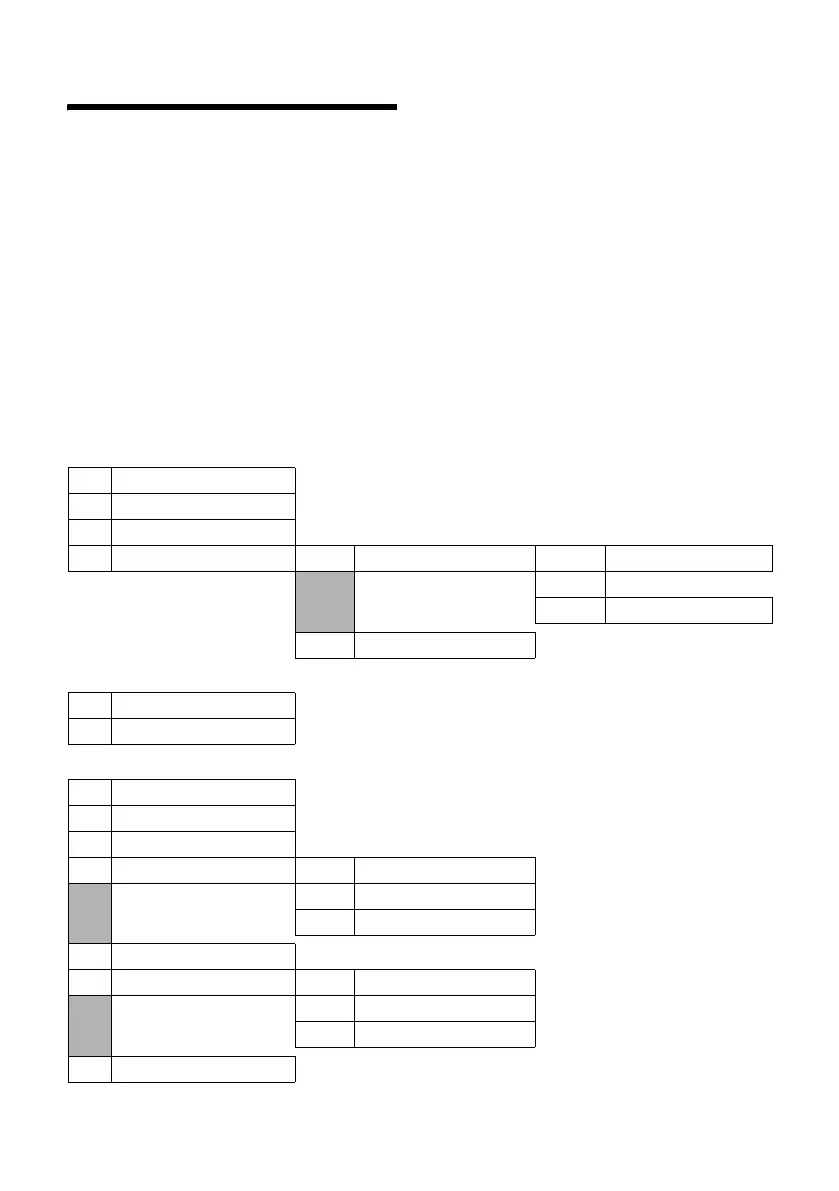12
Menu tree
Gigaset E365 / AUS / A31008-M1806-C401-1-7619 / menuetree.fm / 10.11.2008
Version 4, 16.09.2005
Menu tree
There are two ways to select a function:
Using number combinations ("shortcut")
¤ To open the main menu, press §Menu§ with the handset in idle status.
¤ Enter the number combination that is in front of the function in the menu tree.
¤ Example: §Menu§ LI for "Set handset language".
Scrolling through the menus (see also page 36)
¤ To open the main menu, press §Menu§ with the handset in idle status.
¤ Scroll to the required function with the control key and press §OK§.
1Directory
2Calls
3SMS
3-1 Write Message
3-2 Incoming 00+00
3-3 Outgoing
3-4 Settings 3-4-1 Service Centres 3-4-1-1 Service Centre 1
… [to]
3-4-1-3 Service Centre 3
3-4-2 Subscribe SMS
4Alarm clock
4-1 Activation
4-2 Wakeup time
5 Audio Settings
5-1 Handset Volume
5-2 Handsfree Volume
5-3 Ringer Volume
5-4 Ringer Melody 5-4-1 External Calls
5-4-2 Internal Calls
5-4-3 Alarm Clock
5-5 Advisory Tones
5-6 Battery Low 5-6-1 Off
5-6-2 On
5-6-3 During Call
5-7 Headset Volume