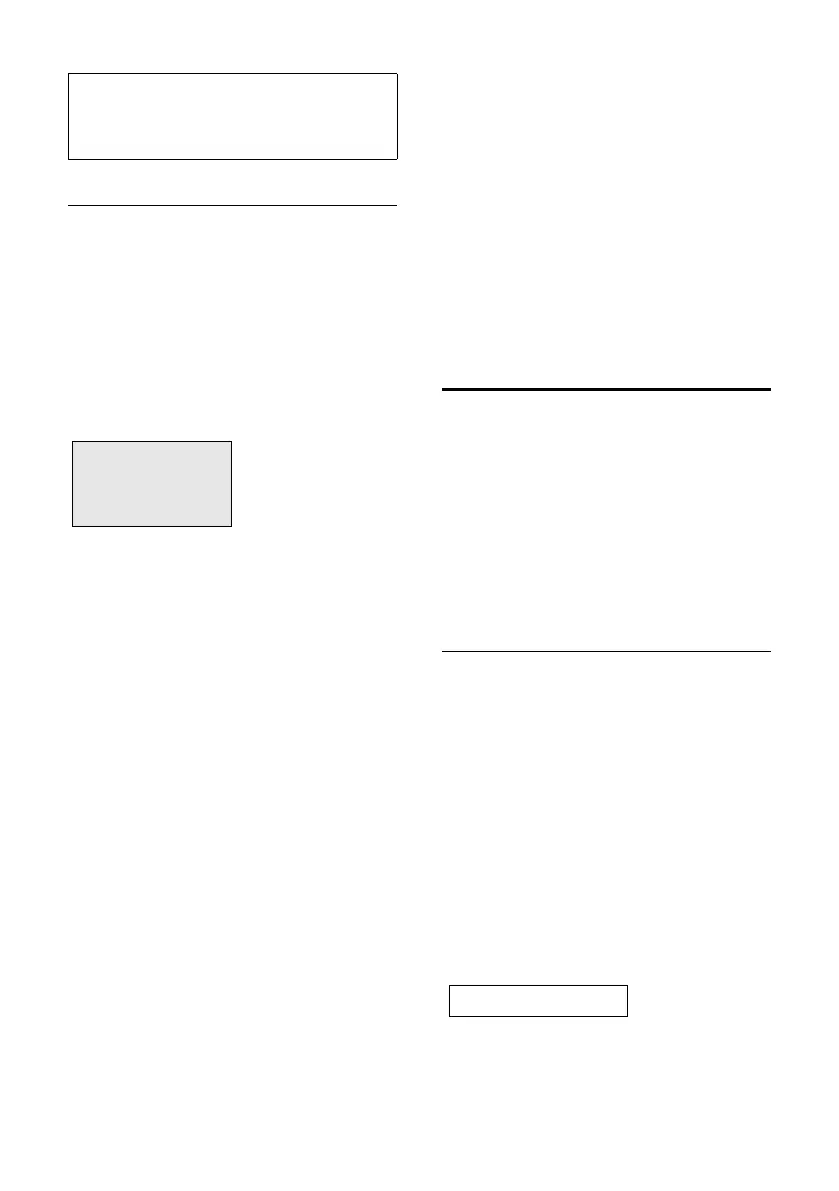23
SMS (text messages)
Gigaset E365 / AUS / A31008-M1806-C401-1-7619 / sms_neutral.fm / 10.11.2008
Version 4, 16.09.2005
Draft message list
In the draft message list, you can save,
edit later and send an SMS.
Saving an SMS in the draft message list
You are writing an SMS (page 22).
§Menu§ ¢ Save Text ¢ §OK§
Opening the draft message list
§Menu§ ¢ SMS ¢ §OK§ ¢ Outgoing ¢ §OK§
The first entry in the list is displayed, e.g.:.
01/01: Current number/total number of
SMS text messages
Reading or deleting SMS messages
¤ Open the draft message list.
q Select SMS.
§Menu§ Press the display key.
You have the following options:
Read SMS
Select and press
§OK§ to read
the SMS message. Scroll in the
SMS using q.
Delete Entry
Select and press
§OK§ to delete
the SMS message.
Date/Time
Select and press
§OK§ to show
when the SMS message was
written.
Delete List
Select and press
§OK§ to delete
all SMS messages in the draft
message list.
Writing/editing an SMS
You are reading an SMS in the draft mes-
sage list.
§Menu§ Press the display key.
You have the following options:
Write Message
Write and then send a new SMS
(page 22) or save.
Use Text
Edit the text of the saved SMS and then
send (page 22).
Receiving an SMS
All received text messages are saved in the
incoming message list. Since an SMS
remains in the list even after it has been
read, you should regularly delete SMS
messages from the list.
The display tells you if the SMS memory is
full.
¤ Deleting text messages you no longer
require (page 24).
Incoming list
The incoming message list contains:
u All received SMS messages, starting
with the latest.
u SMS messages that could not be sent
on account of an error.
New text messages are signalled on all
Gigaset E36 handsets by a message in the
display and an advisory tone.
Opening the incoming message list with
the display key
Press ‘
The incoming message list is displayed as
follows (example):
01+05: The number of new + the number
of old, read messages
Note:
If you are interrupted by an external call while
writing an SMS, the text is automatically saved
in the draft message list.
Saved 01/01
§Back§
U §Menu
SMS: 01+05