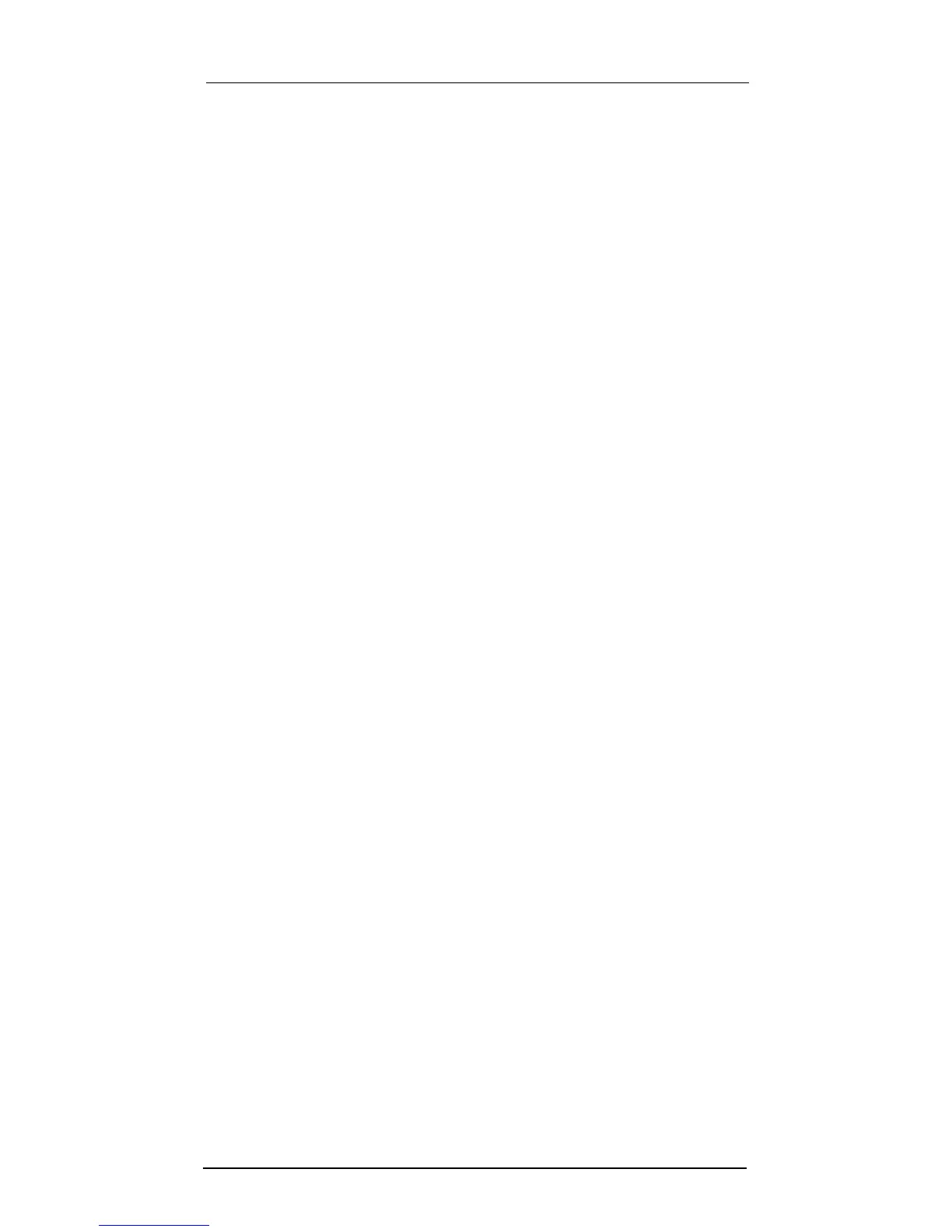System Telephones
22
Function keys
a
REDIAL key. To select the last called number.
b
PARK key. To park one call.
e
FWD key. To foward calls for an extension.
j
FEATURE key. To activate the system functions (for
ex., Forward, Do not disturb etc.).
k
HOLD key. To retain one call.
d
FIL key. To generate Flash's function for the external
line.
E 822 ST features keys
h
HIGH key. To increase the volume of the speakers
i
LOW key. To decrease the volume of the speakers.
g
PICK UP key. To capture a call in other extension.
=
Confirm key.
>
Advance key.
<
Return key.
E 821 ST features keys
f
CONFERENCE key.
l
TOGGLE key.
c
PICK UP CALL key.
+
Ajusting device key.
-
Ajusting device key.