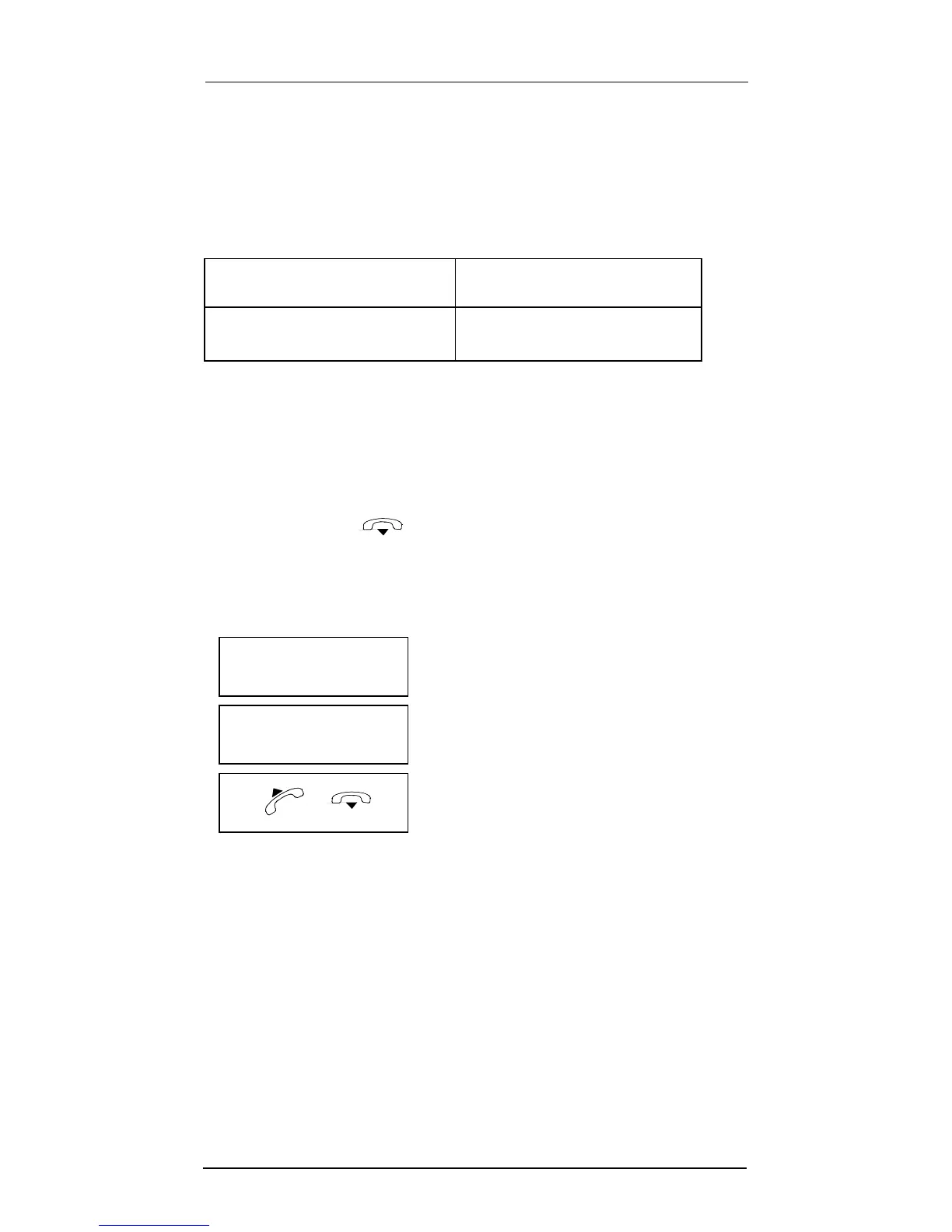Basic Ajustments
23
Basic Ajustments
For a better performance some basic ajustments are availa-
ble for the E 822 ST and E 821 ST system telephone.
There is a simple difference between two models in the
ajustments keys:
Ring volume
The call signal volume can be ajusted in six levels. The call
volume is pre configured for max. volume (level 6).
Phone is in idle state:
Replace the handset;
h
or
i
Press one of the indicated keys to
enter the configuration mode;
Select the display option 5 for ring
ajustment, pressing the key
5;
Through the keys
h
or
i
, it is
possible to control the ring volume;
Lift and replace the handset, or wait
about 5 seconds to finish the ajust-
ment;
Phone is ringing:
Before lifting the handset, press the key
h
or
i
, or yet,
a key from 0 to 6. The last ajustment is stored.
E 822 ST E 821 ST
h
or
i
+
or
-
#=
E
/
F
5=
D
6=
K
<<
D
>>
e