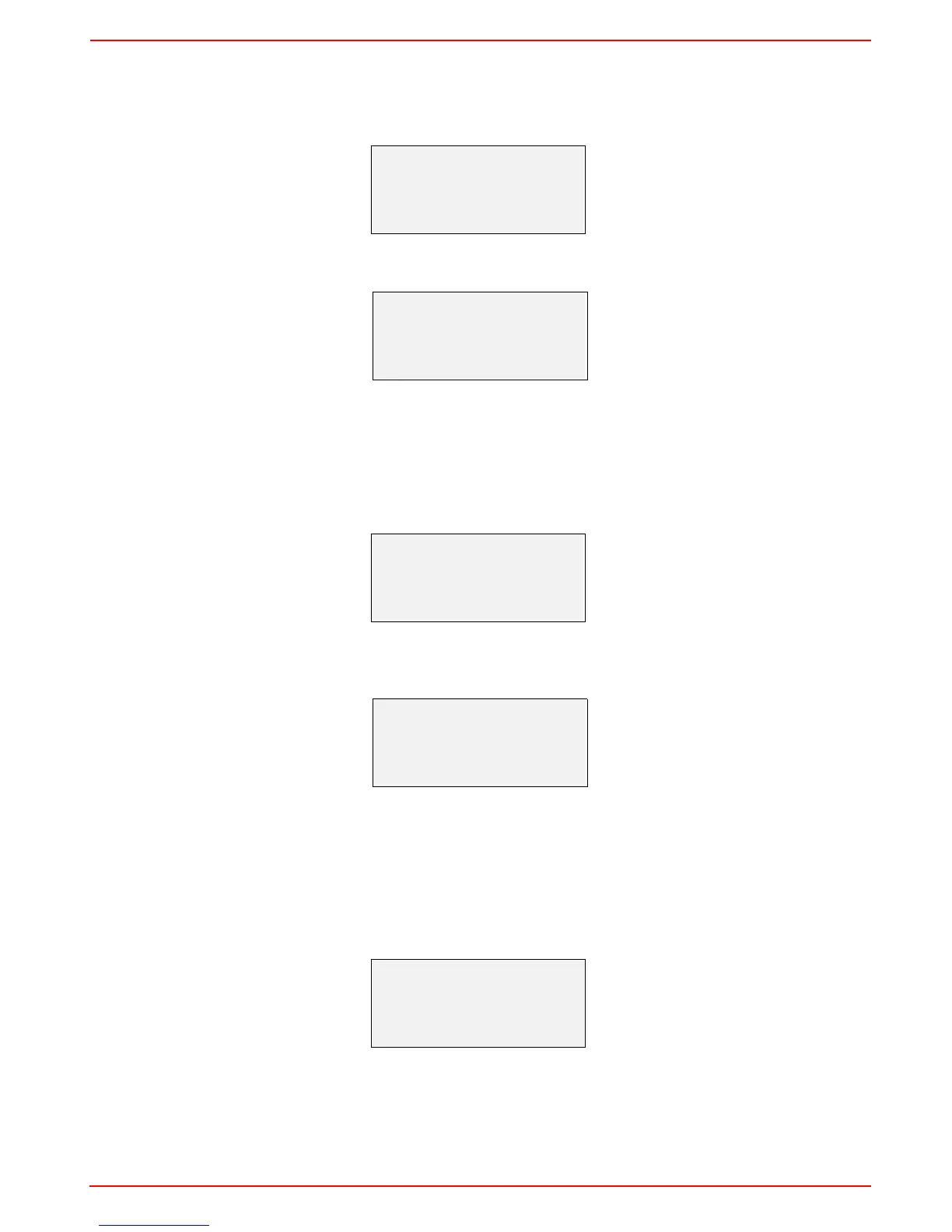7
Fault History
To visualise the Fault History, select it and press the ENTER key. The message will be as:
alternating by an error message as:
To see the other Fault History pages, press the arrow keys.
To exit the Fault History pages, press ESC.
Lockout History
To visualise the Lockout History, choose the related item and press ENTER. The message will be:
alternating by an error message as:
To see the other Lockout History pages, press the arrow keys.
To exit the Lockout History pages, press ESC.
Setting the temperature set-point value
To set the temperature set-point value, that is the generator operating temperature; proceed as follows.
From the main page, enter the main menu by pressing the ESC key twice:
by means of the arrow keys, select “Params&Display”, press ENTER: the system will ask you to enter the proper password
1 Class: 05Gas
Code BF Phase: 10
Diag.: 00 Lod: 0.0
Start No. 88
O2 control and
limiter automat
deactivated
1 10.08.07 13.47
C:71 D:00 F: 12
Start No: 88
Load 0.0 Gas
No flame at end
of safety time
Operational Status
Operation
Manual Operation
Params& Display
