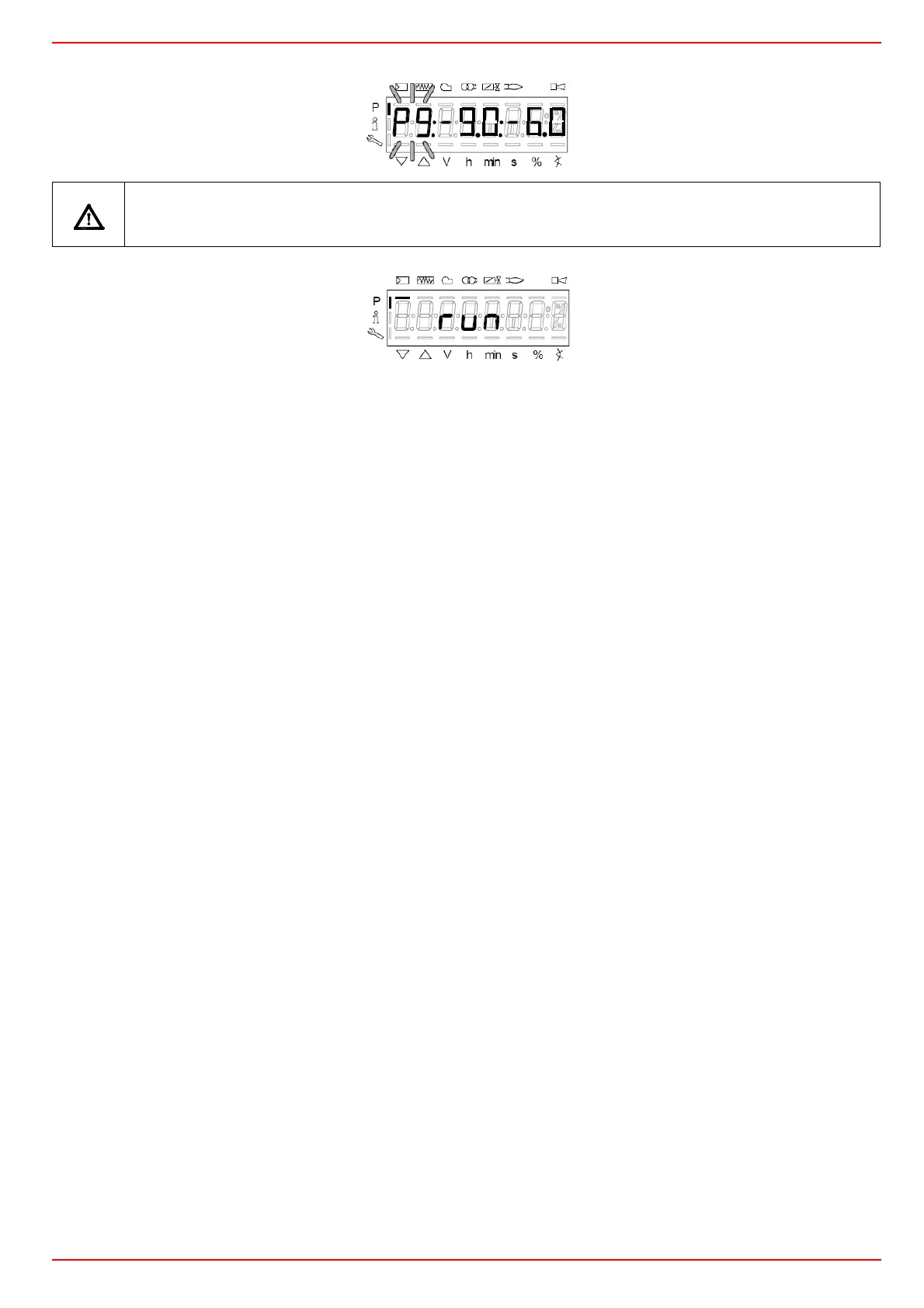37
By pressing “+” the display will show:
The burner is
ready to startup. Now it is possible to re-set the curve points while the burner is operating (“warm setting”) by pressing
the ENTER (InFo) or while the burner is in stand-by mode (“cold setting”) by pressing ENTER .
CAUTION: at the first burner adjustment, it is recommended to set the maximum output P9 at the same value (or little
higher) of the ignition point, in order to safely reach point P9 next (see next paragraph).
