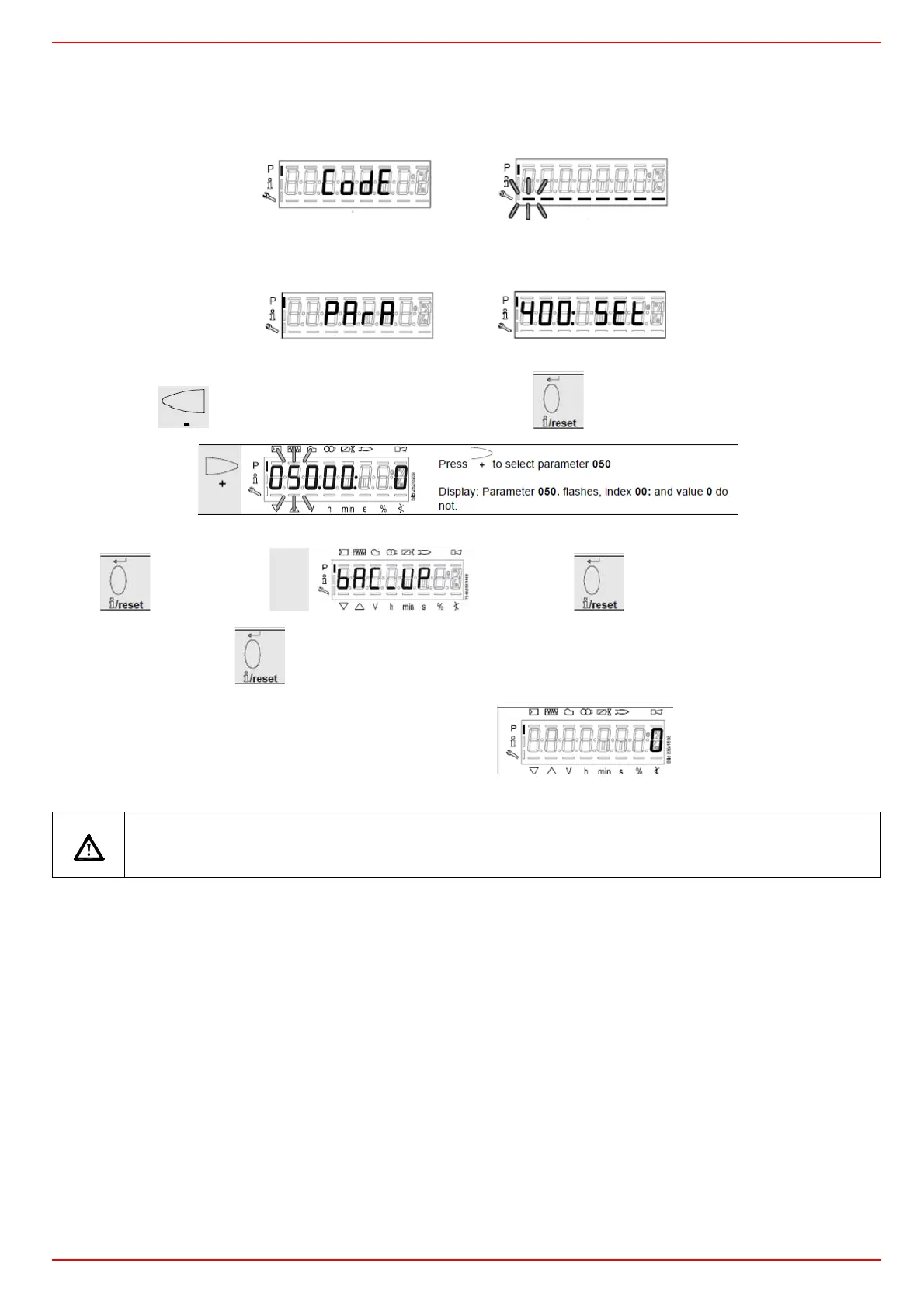48
BACKUP PARAMETER WITH AZL2x
On the AZL2x you can save the configuration to download on another appliance LMV.
To do this:
access up, press F and A at the same time
enter the password following the procedure on chapter “Programming LMV2x”.
Press ENTER until the display will show:
with the button go to the group 000 of the parameters and press ;with the buttons + and - go to 050 parameter
press the disply show press again with the button + select 1 and start the
backup process by pressing .
After about 5 seconds the backup process ends and the display shows .
It is recommended that you perform a backup procedure whenever you change the parameters of the LMV for
having a copy in AZL2x!
