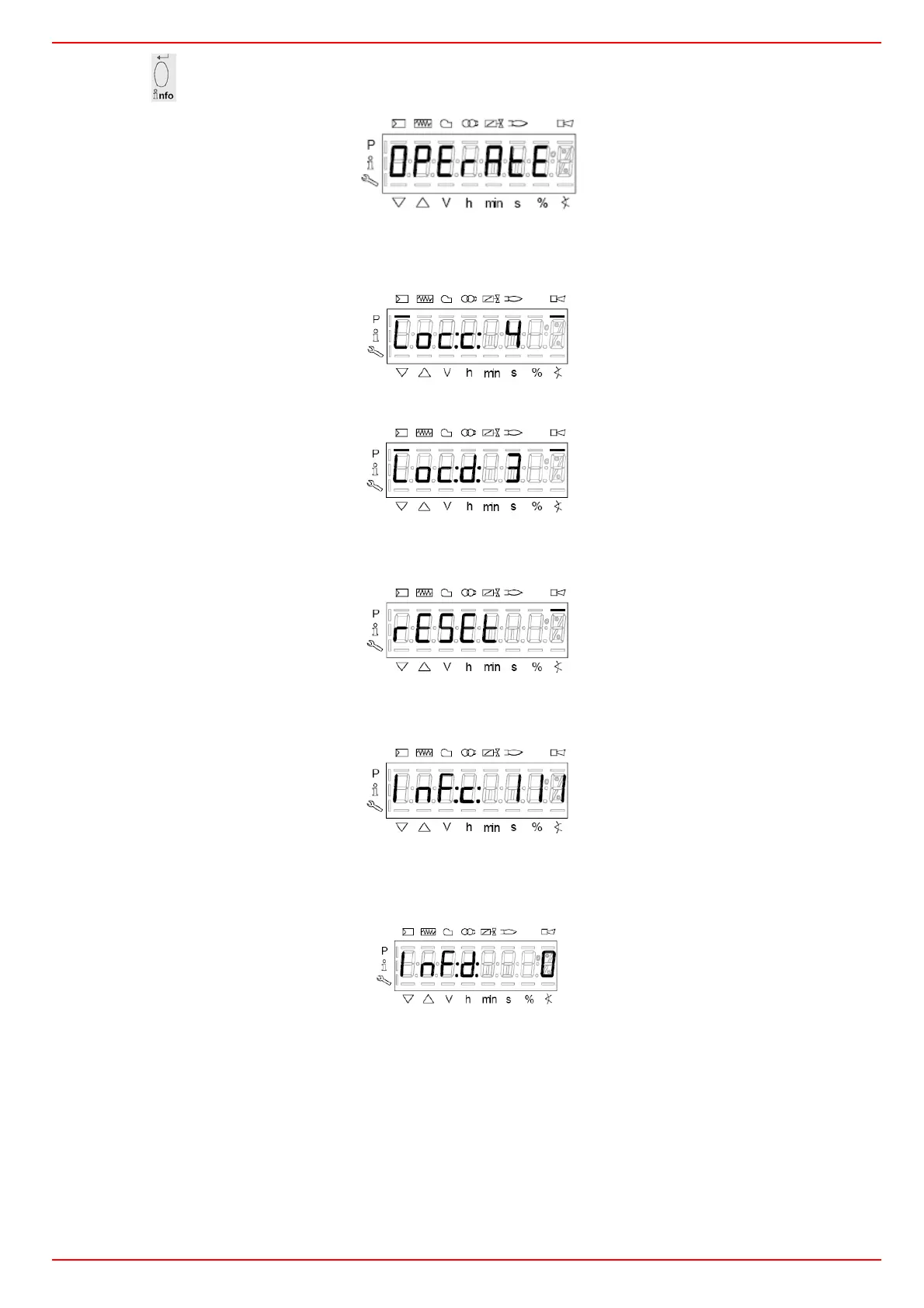45
10 Press InFo for more than three seconds or for more than three seconds orto return to the normal display.
If a message like the one below is shown during operation,
it means that the burner is locked out and the Errore code is shown (in the example “error code:4”); this message is alternating with
another message
Diagnostic code (in the example “diagnostic code:3”). Record the codes and find out the fault in the Error table
To perform the reset, press InFo for one second:
The unit displays an event which does not lead to shutdown.
The display shows current error code c: alternating with diagnostic code d:
.
Press InFo to return to the display of phases.
Example: Error code 111 / diagnostic code 0
To reset, press InFo for a second. Record the codes and check the Error List to find the type of faults.
