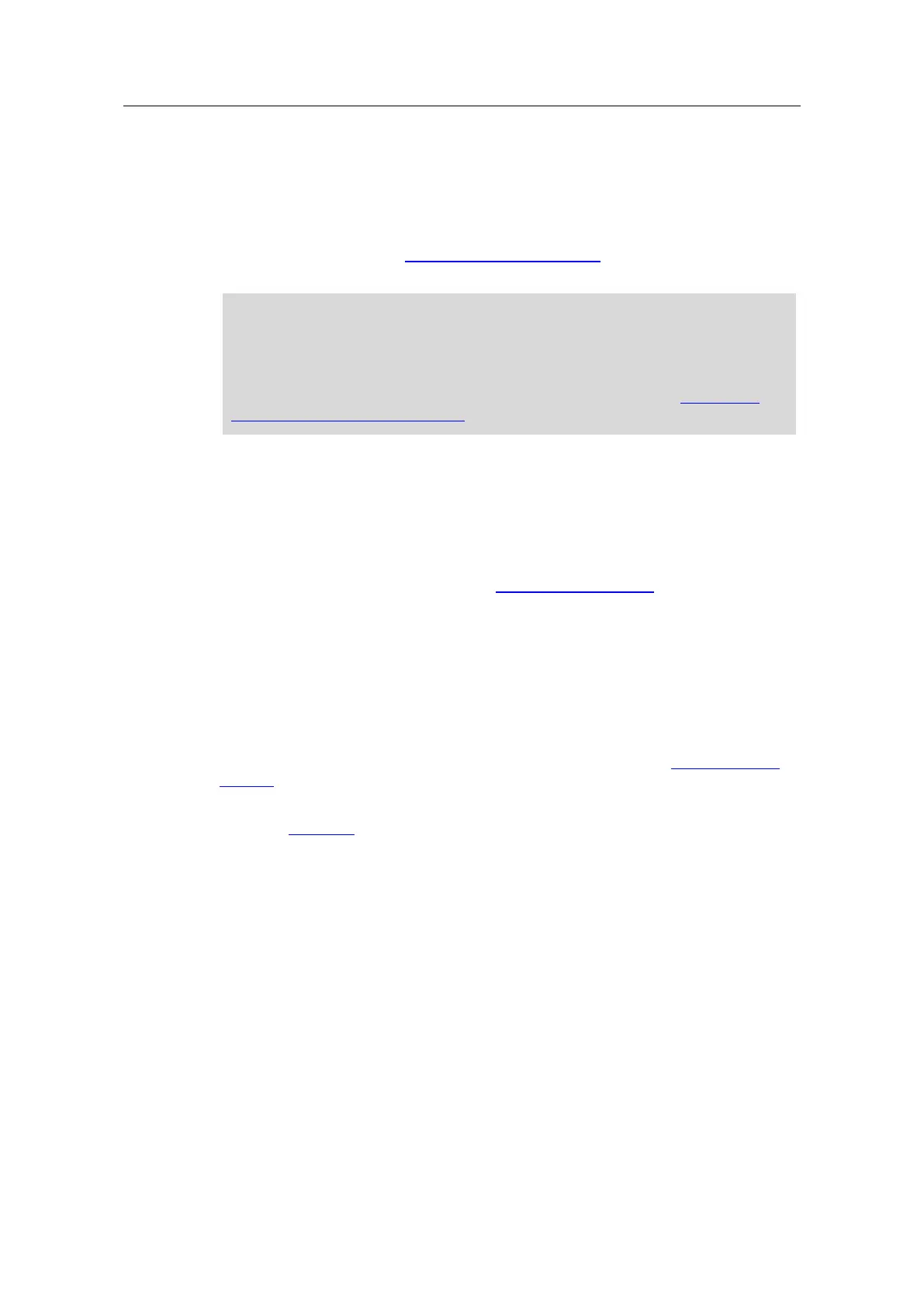3 Installation and Commissioning
Frei verwendbar House Control with Master-Slave - LOGO! Set 9
Entry ID: 64143308, V2.2, 09/2018
© Siemens AG
2018 All rights reserved
3.3.2 Assigning an IP address to LOGO! TDE
For LOGO! TDE, one IP address and one subnet mask each must be assigned so
it is located in the same subnet as the master and slave LOGO!.
Information on how to assign an IP address to the LOGO! TDE can be found in the
LOGO! manual in Chapter "LOGO! TDE settings menu”.
Please observe that you need to change to "administrator” access level for
certain settings for the LOGO! controller and the LOGO! TDE. When changing to
the "administrator” access level, you need to enter a valid password. For the
LOGO! controller and the LOGO! TDE the password "LOGO” is set by default.
Further information is available in the LOGO! Manual in Chapter "Configuring
menu access protection in LOGO!”.
3.3.3 Selecting LOGO! with the LOGO! TDE
To be able to operate the application example with the LOGO! TDE, the master
LOGO! must be selected according to its IP address in the LOGO! TDE.
More information on how to select a LOGO! with the LOGO! TDE menu can be
found in the LOGO! manual in Chapter "LOGO! selection menu”.
3.3.4 PC
Please ensure that the IP address of the network connection of your PC (or USB
Ethernet adapter) used for connecting to LOGO! 8 is located in the same subnet as
the master and slave LOGO! and LOGO! TDE.
An instruction on how to change the IP address of a network card is available, for
example, on the internet in the Microsoft Knowledge Base under "Change TCP/IP
settings”.
The table Table 3-2 shows an example of how to assign IP addresses so they are
located in the same subnet.
