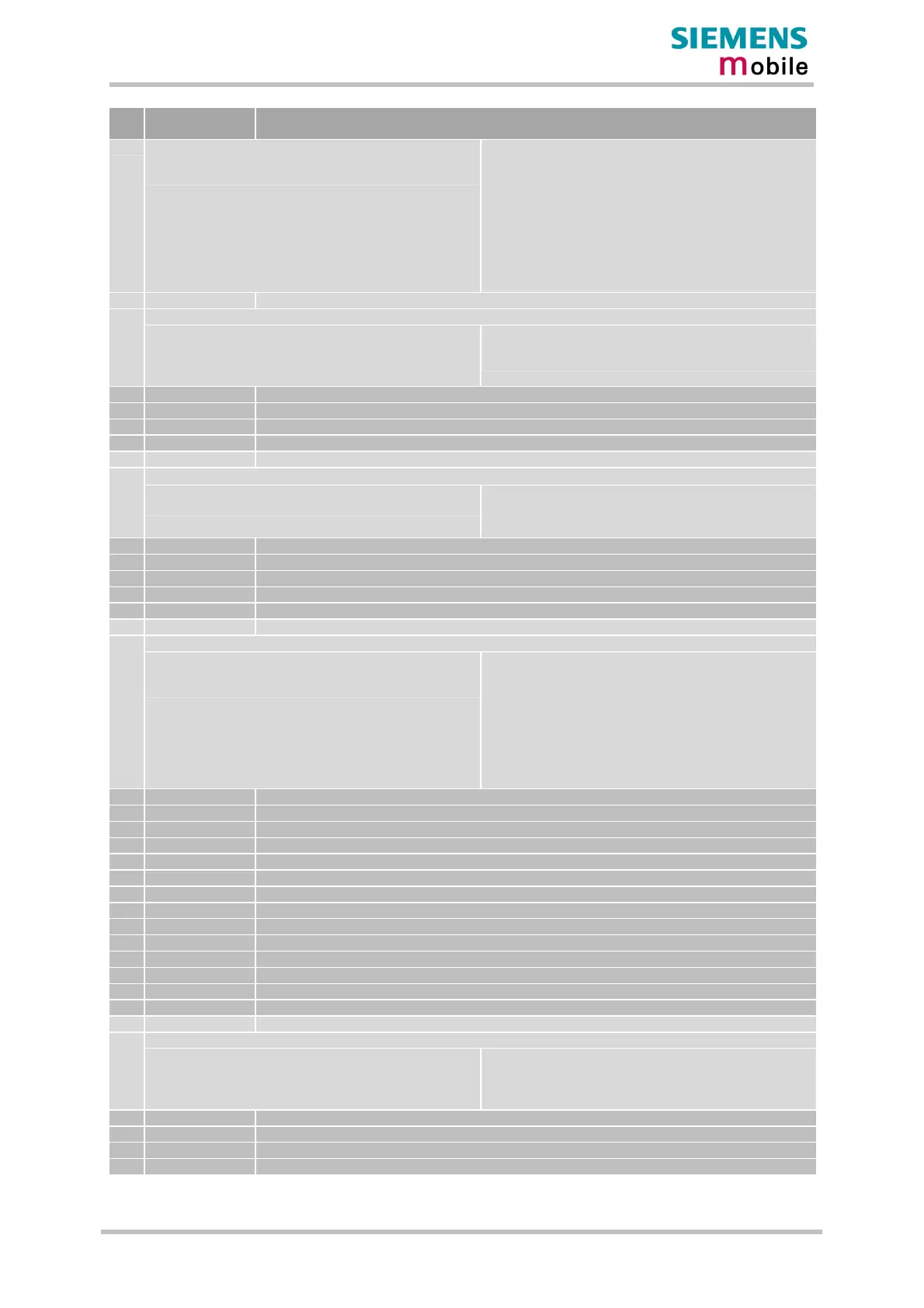Migration from MC35 to MC35i
PRELIMINARY
Migration from MC35 to MC35i
24 of 30 12.03.03
# AT Command
MC35
N/A
MC35i
<alpha> - alphanumeric representation in
phonebooks:
The maximum displayed length of <alpha> is 16
characters. If <alpha> has more than 16 characters,
only the first 15 characters will be displayed. To
indicate an overflow, a special character will be used
for the 16th character: This will be a space if the
character set selected with +CSCS is "GSM", or
"E400" if the character set is "UCS2".
93 AT+CLCK Facility lock
Differing parameters, wording of command syntax description and notes
MC35
Additional <fac> value:
"CS" Keypad lock (not supported since keypad
cannot be directly connected to the GSM engine).
MC35i
N/A
94 AT+CLIP Calling line identification presentation
95 AT+CLIR Calling line identification restriction
96 AT+CLVL Loudspeaker volume level
97 AT+CMEE Report mobile equipment error
98 AT+CMER Mobile equipment event reporting
Differing parameter
MC35
N/A
MC35i
Additional "rssi" value available for <desc>
parameter.
99 AT+CMUT Mute control
100 AT+CMUX Enter multiplex mode
101 AT+COPN Read operator names
102 AT+COPS Operator selection
103 AT+CPAS Mobile equipment activity status
104 AT+CPBR Read current phonebook entries
Differing note
MC35
N/A
MC35i
This command can be used only after the
phonebook data from the SIM have been read
successfully for the first time. Reading starts after
successful SIM authentication has been performed,
and may take up to 30 seconds depending on the
SIM used. While the read process is in progress, an
attempt to use any of the phonebook commands will
result in "+CME Error: 14" (SIM busy).
105 AT+CPBS Select phonebook memory storage
106 AT+CPBW Write phonebook entry
107 AT+CPIN Enter PIN
108 AT+CPIN2 Enter PIN2
109 AT+CPUC Price per unit and currency table
110 AT+CPWD Change password
111 AT+CR Service reporting control
112 AT+CRC Set Cellular Result Codes for incoming call indication
113 AT+CREG Network registration
114 AT+CRLP Select radio link protocol param. for orig. non-transparent data call
115 AT+CRSM Restricted SIM access
116 AT+CSCS Set TE character set
117 AT+CSNS Single Numbering Scheme
118 AT+CSQ Signal quality
119 AT+CSSN Supplementary service notification
Differing parameters
MC35
N/A
MC35i
Note:
The URCs will be displayed only if the call concerned
is a voice call.
120 AT+CUSD Unstructured supplementary service data
121 AT+VTD=<n> Tone duration
122 AT+VTS DTMF and tone generation (<Tone> in {0-9, *, #, A, B, C, D})
123 AT+WS46 Select wireless network
