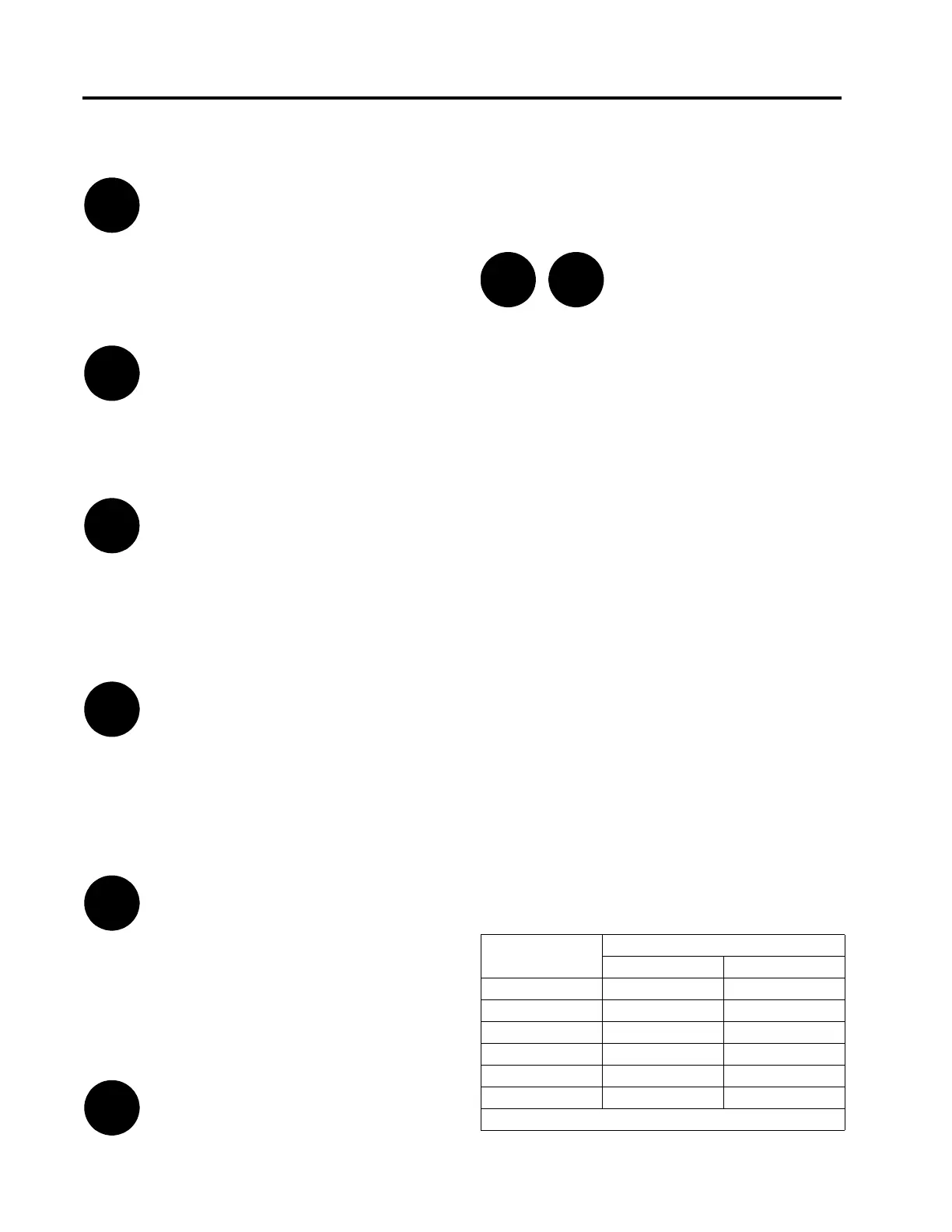2 Using the MJ-4A & MJ-4B Operator Panel and Controls
8 Siemens Energy, Inc.
U2 P2 Key
Press this key to toggle between the U2 and P2 voltages
when the setting under <ADV CONFIGURE> menu U2/
P2 out is set to Toggle.
Neutralite Test Key
Press this key to illuminate the Neutralite Indicator. This is
an LED test.
Drag Hands Reset Key
Press this key to reset the electromechanical drag hands
on the Position Indicator to the present tap changer posi-
tion. This also resets the electronically stored max/min tap
position values (viewable from the display).
Quick Key
Press this key to view the items stored in the Quick List.
The user-defined Quick Key can display up to 15 different
commonly refered to screens. See Section 4.10 for how to
setup this functionality.
Remote/Local Key
Press this key to enable or disable remote control of the
control panel. The Remote Disabled LED indicates the sta-
tus of Remote control.
Auto / Manual Key
The Auto/Manual key is present in the MJ-4B Panel. The
MJ-4A panel has discrete switch for the same functional-
ity.
Press this key to enable or disable automatic tap changes
of the regulator. The Auto Disabled LED indicates whether
or not automatic tap operations will occur.
Raise and Lower Keys
The Raise and Lower keys are present in the MJ-4B Panel.
The MJ-4A panel has discrete switch for the same func-
tionality.
While Automatic tap operations are disabled, the Raise
and Lower keys are active. Press and Hold the Raise key
to increase the tap position. Press and Hold the Lower key
to decrease the tap position.
2.4 Indicators
The front panel also provides user information via individ-
ual status indicators. These indicators provide a direct
means of assessing operational status.
Alert LED
This indicator is illuminated whenever one or more alerts
are active. The indicator may either flash or remain on
steadily.
• If flashing, it indicates that one or more alert condi-
tions are active and have not yet been acknowledged.
• If the Alert Indicator glows steadily, it means that a
previously-acknowledged alert condition continues to
exist.
To acknowledge an Alert, view the Alert screen with the
Alert button and then press the Cancel/Reset button.
Reverse Power Flow LED
The Reverse Power Flow (RPF) indicator is illuminated
when the microprocessor senses reverse power flow. The
indicator will either be off, on, or flashing depending upon
both Power Flow mode and Current direction (see Section
4.3.11 and Table 2.1 below.
U2
P2
Test
Reset
Quick
Remote
/
Local
Auto/
Manual
Table 2.1 Reverse Power flow Indicator Status
Power Flow Mode RPF Indicator Status
Reverse Current
1
Forward Current
1
Neutral R On Off
Idle R On Off
Co-Gen On Off
Bi-Dir On Off
F Lock Flashing Off
R Lock On Flashing
1. (Real component) exceeds 1% rated current for 5 seconds
Raise Lower