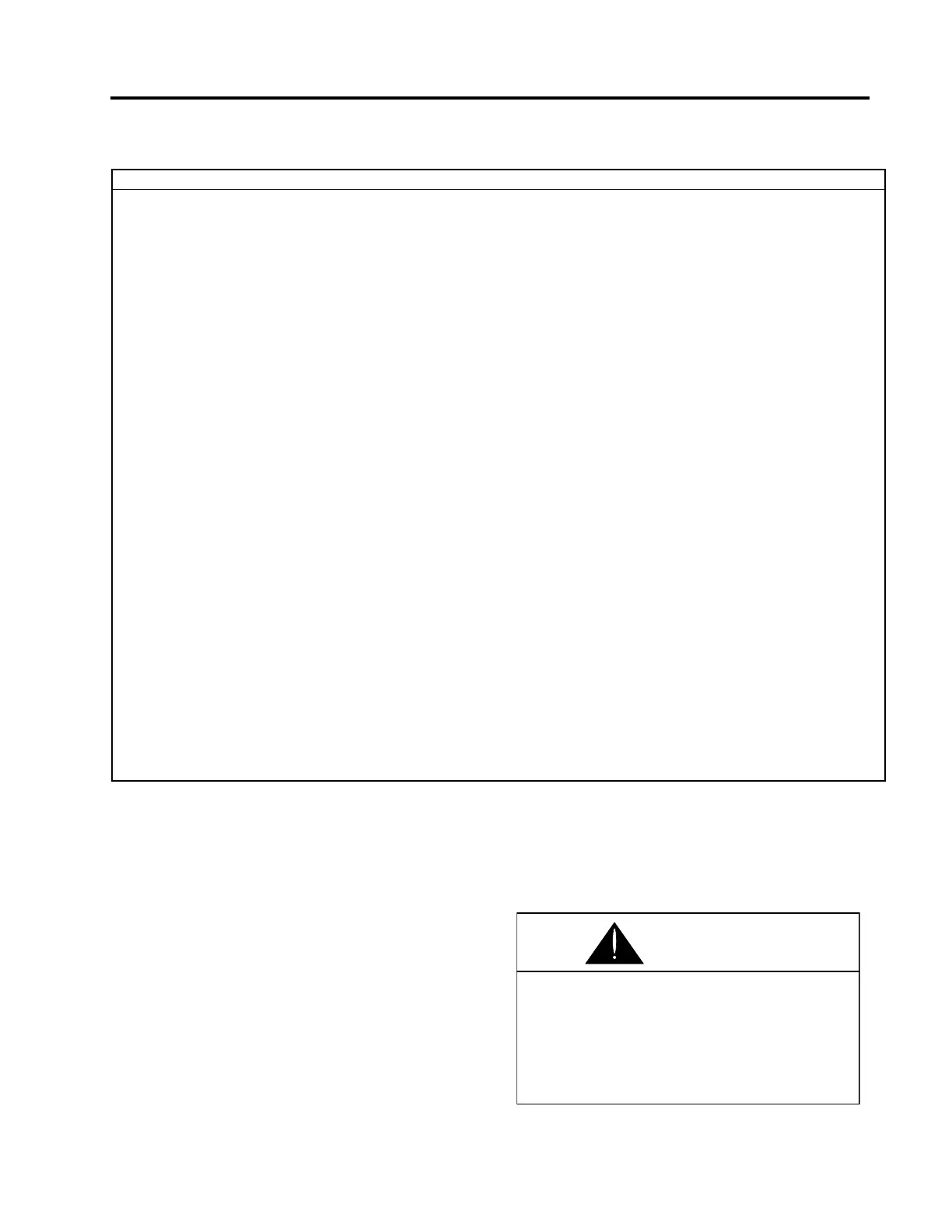4 Setting Up the MJ-4A & MJ-4B Control Panel
Siemens Energy, Inc. 19
4.2 Setup for Retrofit Panels
If you are retrofitting either a G. E. or Cooper regulator for
use with the Siemens MJ-4
Control Panel, please refer to
the respective Application Note. Contact your Siemens
representative for details.
4.3 Defining Your Regulator—
the <CONFIGURE> and <ADV
CONFIGURE> Menus
When the MJ-4
Control Panel is delivered pre-installed on
a regulator, many of the configuration variables are already
set. However, the MJ-4
Control Panel provides a wide
range of additional variables that can be used to make the
regulator perform more effectively in your system.
Variables in the <CONFIGURE> Menu are summarized in
Table 4.1; variables in the <ADV CONFIGURE> Menu are
summarized in Table 4.2; both menus are explained in the
following pages.
Figures 4.1 to 4.4 show typical Siemens regulator name-
plates. Refer to these figures for information that can be
obtained from Siemens regulator nameplates
Table 4.2 The <ADV CONFIGURE> Menu
DATA ITEM DESCRIPTION VALID INPUTS DEFAULT INC
Meter Volts Display Primary or Secondary volts SEC, PRI SEC - - -
I Threshold % Tap change minimum current 0% to 10% 0% 1%
I Shift Current shift for reverse power flow 0° to 359° 0° 1°
I Load Max Max. Load Current (for Overcurrent) 0% to 350% 350% 1%
PT Threshold Tap change low voltage limit 0 to 134 90 - - -
Time Time of day HH:MM:SSA/P - - - - - -
Date Date NN/NN/NN - - - - - -
Format Date format MO/DA/YR or DA/MO/YR MO/DA/YR - - -
Daylight Savings Daylight Savings Time ON or OFF ON - - -
Dmd Type Method for determining Demand THERMAL or WINDOW THERMAL - - -
Dmd Time Demand Period length (minutes) 1 to 999 30 1 Minute
DmdSubperiods Number of Demand subperiods 1 to 99 (For Sliding Window mode only) 6 1
Min/Max t.o. Min/Max display timeout (seconds) 1 to 99 15 1 Second
Screen t.o. Show default display screen(min.) 1 to 99 5 1 Minute
Quick t.o. Quick menu display timeout second 1 to 59 10 1 Second
QuickDispTim Quick menu slideshow time second 1 to 10 2 1 Second
Auto Variamp Automatic Variamp Protection ON or OFF OFF - - -
Soft Variamp Software Variamp setting ON or OFF OFF - - -
R Limit Raise Limit (Alert & Soft Variamp) 10, 8¾, 7½, 6¼, 5 10 - - -
L Limit Lower Limit (Alert & Soft Variamp) 10, 8¾, 7½, 6¼, 5 10 - - -
Slave-Master Put two tap changers in locked step OFF, MA, SL, S2 OFF - - -
Tap Alert Enable or disable tap alerts ENABLE or DISABLE ENABLE - - -
Alrt M= C= S= Metering, Control, & System alerts Y (to enable) or N (to disable) Y, Y, Y - - -
Tap Resync Synchronizes tap position at Neutral ON or OFF OFF - - -
CommAutoInh Turns SCADA auto inhibit on or off ON or OFF OFF - - -
DspScr Defines default display screen <METER>, TapContr, Vld, Vcomp, Ild, or TotalOps <METER> - - -
LowerLED Raise Lower Indicator Functionality Solid, Blink Solid - - -
P2 Calc P2 Calculation ON,OFF ON - - -
U2/P2out Load Voltage Terminal Locking Vload, Toggle, U2, P2 Vload - - -
I Dir Bias Current BiasFunctionality None, Fwd, Rev, NeutT None - - -
Bias % Current Bias Percent 0 to 10% 0% - - -
Remote Btn Remote / Local Button Functionality Enabled, Disabled Enabled - - -
CAUTION
Use of incorrect drawings or Schematics
Could result in minor or moderate injury including
damage to the regulator or control components
Use the Example diagram for illustration purposes.
Refer to the regulator nameplate for the proper
control diagram to use with a particular installation
