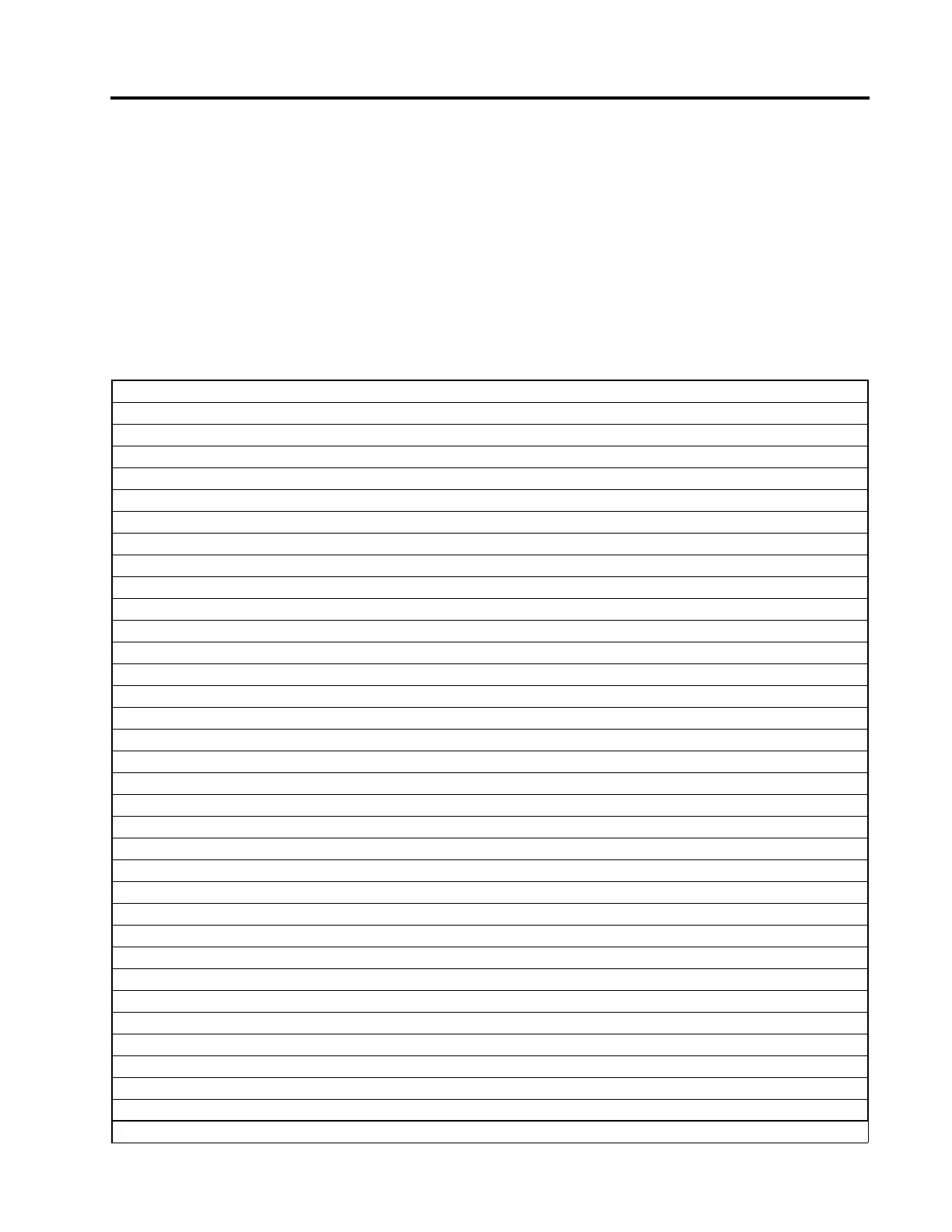4 Setting Up the MJ-4A & MJ-4B Control Panel
Siemens Energy, Inc. 33
trator. This person would be responsible for establishing
the password protection scheme and for making changes
to the passwords as necessary; He/she would be the only
individual requiring knowledge of the “System Key.” The
“System Key” not only allows the user to change the
security system, it also acts as a top level password which
allows access to all change/reset functions. Once the
“System Key” is entered and until the session is ended,
the security system is effectively disabled.
Contact a Siemens representative if your passwords are
forgotten.
4.6.2 The <PASSWORD> Menu
The <PASSWORD> Menu serves three purposes:
1. To enter passwords so that you can change/reset
password-protected data items.
2. To define passwords.
3. To activate and de-activate security checking.
Table 4.7 below describes the data items in the <PASS-
WORD> Menu and their default settings.
Table 4.7 The <PASSWORD> Menu
Data item Description Value
The following data items are used to enter passwords
Enter PW: Prompts operator for a password xxxx
End Session ? End password access to protected data items N or Y
System Key: Prompt for entering and changing of the System Key xxxx 0123
The following data items are visible only after System Key has been accepted.
Level 1
Level 1: Enable Level 1? OFF or ON
Level 1 PW: Level 1 password xxxx 1111
Level 2
Configure: Enable password for <CONFIGURE> Menu changes OFF or ON
Config PW: Password for <CONFIGURE> Menu xxxx 2222
Regulator: Enable password for <REGULATOR> Menu changes OFF or ON
Reg. PW: Password for <REGULATOR> Menu xxxx 2222
Meter: Enable password for <METER> Menu changes OFF or ON
Meter PW: Password for <METER> Menu xxxx 2222
Demand: Enable password for <DEMAND> Menu changes OFF or ON
Demand PW: Password for <DEMAND> Menu xxxx 2222
Alert: Enable password for <ALERTS> Menu changes OFF or ON
Alert PW: Password for <ALERTS> Menu xxxx 2222
Counters: Enable password for <COUNTERS> Menu changes OFF or ON
Counters PW: Password for <COUNTERS> Menu xxxx 2222
Log Setup: Enable password for <LOG SETUP. Menu changes. OFF or ON
Log Set PW: Password for <LOG SETUP> Menu xxxx 2222
Ev/Intv: Enable password for <EVENT LOG> and <INTERVAL LOG> Menus. OFF or ON
Ev/Intv PW: Password for <EVENT/INTERVA>L xxxx 2222
Harmonics: Enable password for <HARMONICS> Menu. OFF or ON
Harm. PW: Password for <HARMONICS> Menu xxxx 2222
Comm: Enable password for <COMMUNICATIONS> Menu. OFF or ON
Comm PW: Password for <COMMUNICATIONS> Menu xxxx 2222
Mntn Enable password for <MAINTENANCE> Menu ON or Off
Mntn PW Password for <MAINTENANCE> Menu xxxx 3333
Diagnostics: Enable password for <DIAGNOSTICS> Menu. ON or Off
Diagnos. PW: Password for <DIAGNOSTICS> Menu xxxx 3333
Bold denotes default values
