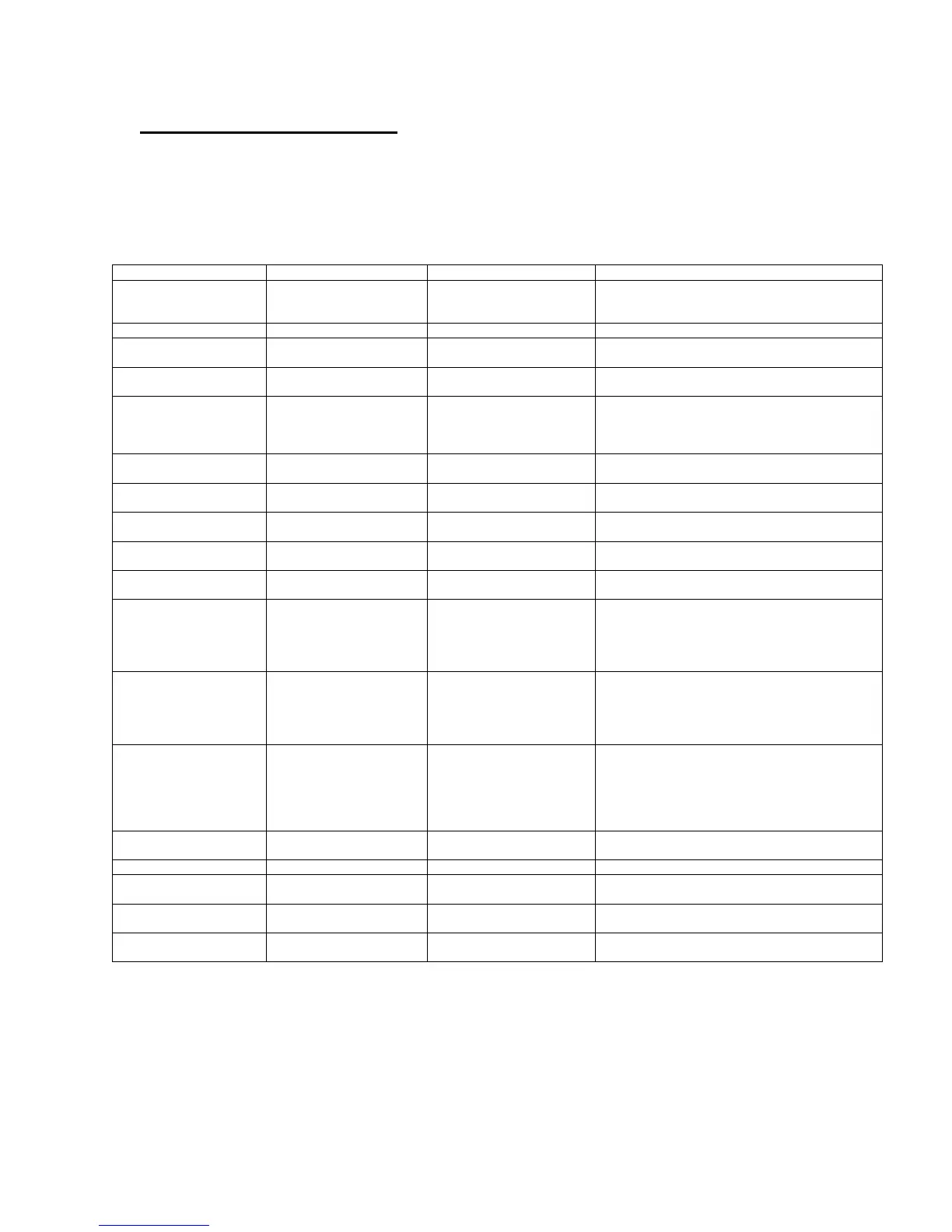MJ-X Troubleshooting Guide AED-000025-04
Siemens T&D
LLC
10 version: 5 January 1998
11. “Backdoor Mode” Summary
1. For MJ-X Main Processor software versions prior to 2.30: Adjust input voltage or the MJ-X Voltage
and Bandwidth setpoints to achieve an in-band condition—i.e., deactivate J and K outputs.
2. Display the "Data Stat = XXXX" screen under the <COMMUNICATIONS> menu.
3. Set the Remote/Auto/Manual (“R/A/M”) Switch to Remote and the U2/P2 Switch to U2.
4. Press the following keys in the order listed: Left Arrow, Right Arrow, Left Arrow, Right Arrow, +/-.
Backdoor Test How to Start Conditions Expected Results
Auto Inhibit Sense Short or Open Term. Block
contacts.
“Remote Auto Inhibit”
Indicator turns on when
contacts closed
Display toggles from “AutoInh On” to “AutoInh Off”
Battery Level Press Time Delay Key. R/A/M in Auto. Displays battery level. (Good battery reads > 2.4V)
Data Port (Loop Back test) Press Alert Key. R/A/M in Auto. Pins 2&3
shorted for looping back.
Displays pass/fail results for data port test (is
transmitted message received back?)
Display Press Bandwidth Key. R/A/M in Auto. Turns on all segments, writes test screens, changes
brightness, then blanks the character display. Repeats.
Indicator LEDs Raise/Lower switch in
Lower.
R/A/M in Manual.
Tap Raise/Lower in Lower.
The Overlay LEDs (except Alert) turn on sequentially
from top to bottom.
{The Alert LED blinks independently at a regular
rate.}
Keypad Press any key. R/A/M in Manual. MJ-X displays key name. Alternately blanks for
multiple keypresses.
Neutral Sense Close/Open jack plug “U12”
to “E”.
Display toggles from “Neutral Pos ON” to “Neutral
Pos OFF”
Operations Counter Sense Close/Open jack plug “U10”
to “E”.
Display toggles from “Op Counter ON” to “Op
Counter OFF”
Remote/Auto/Manual
Switch
Toggle R/A/M switch. MJ-X displays the switch position.
Real Time Clock (RTC)
Read/Write
Press the Reactance Key. R/A/M in Auto. Displays pass/fail results of RTC test
Reset Status Register
[MJXplorer also
reads/displays the MJ-X
Main Processor Reset Status
Register.]
Press the Voltage Limit
Control key.
R/A/M in Auto. Displays last reset type: "X", "P", and "W" are normal.
Others may indicate an MJ-X problem. [X=external,
P=power up, W=watchdog, H=halt, C=loss of clock,
S=system, and T=test module.]
Serial EEPROM Erase
Caution! Causes loss of
stored configuration data.
Press the Max/Min key.
{MJ-X request confirmation}
R/A/M in Auto. Write down
“MP BD VERS” and “PWR
BD VERS” before
proceeding!]
Re-initializes configuration data to defaults for
whatever MP software version is loaded into the
program memory. After erasing, verify configuration
data. Restore settings for “MP BD VERS” and “PWR
BD VERS”.
Serial EEPROM Read Only Press Change or Save to start.
Subsequent Change key
presses increment the address
by 1. Pressing the Save key
increments the (hex) address
by 16.
R/A/M in Auto.
Pressing Change first initiates
the read address to 20 (hex).
Pressing Save first initiates the
read address starts to 30 (hex).
Displays Serial EEPROM binary data.
Serial EEPROM
Read/Write
Press the Cancel/Reset key. R/A/M in Auto. Displays pass/fail results of non-destructive Serial
EEPROM read/write test.
Speaker Press the Voltage Level key. R/A/M in Auto. Turns on speaker driver with audio tone. (~ 2 seconds)
Tap Raise/Lower Toggle Raise/Lower Switch. R/A/M in Manual. For AL series units ONLY, the MJ-X displays Tap
Raise/Lower switch position.
VRC1, VRC2 Short or Open Term. Block
contacts.
Display toggles from “VRC EnN ON” to VRC EnN
OFF” (where N = 1 or 2)
Watchdog Press the Operations Counter
key.
R/A/M in Auto. MJ-X forces watchdog reset, exits Backdoor mode.
Unused tests: (all with R/A/M in Auto)
Clear RTC Power Sense—Menu key, Enable RTC Power Sense—Up Arrow key, RTC Status Register Read—Down Arrow key, RTC
Interrupt Register Read—Left Arrow key, RTC Control Register Read—Right Arrow key.
************** These need to be included in the next update: ***********************
Fault Isolation for:
q Expansion Rack
q Communications Module
