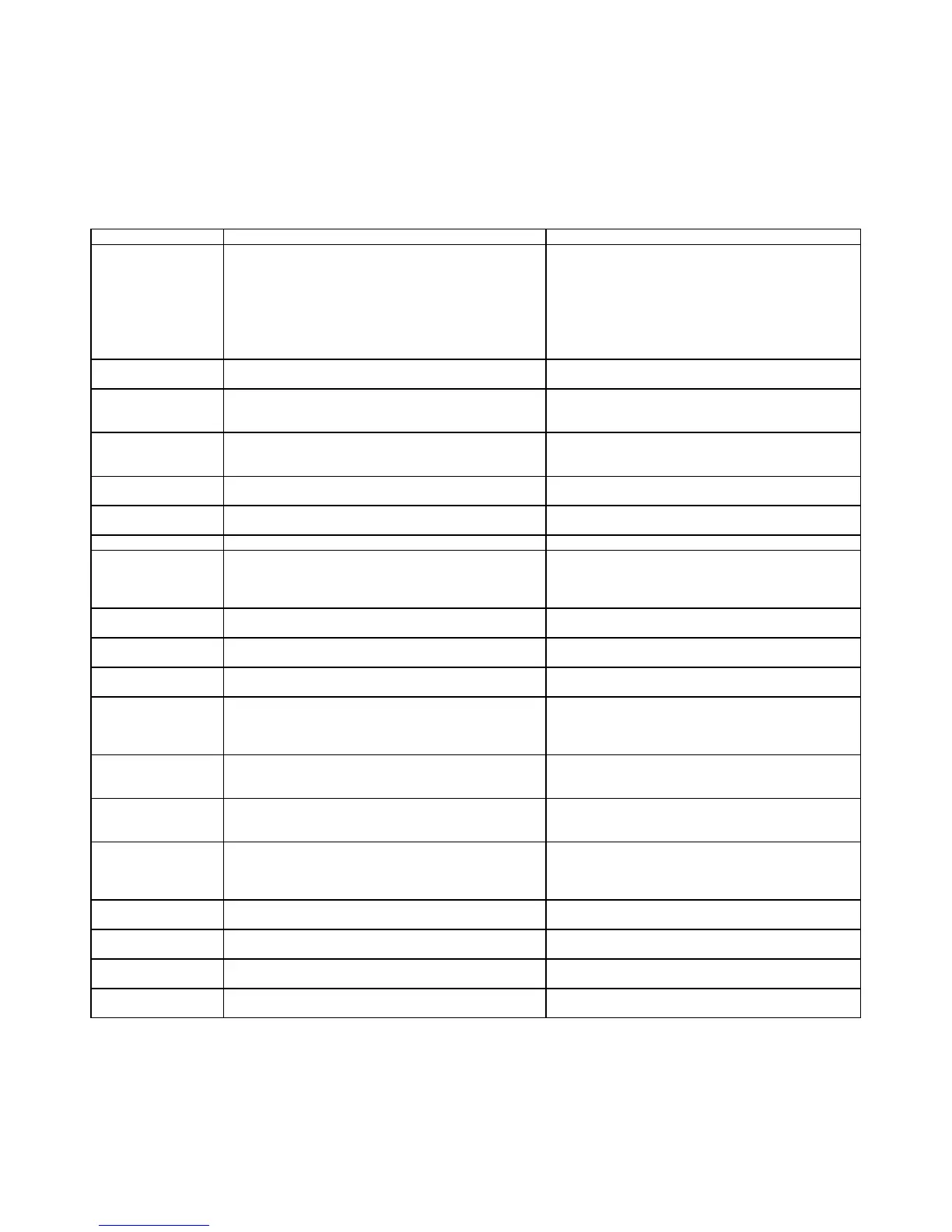MJ-X Troubleshooting Guide AED-000025-04
Siemens T&D
LLC
5 version: 5 January 1998
5.1. Troubleshooting Overview
Notes
1. Caution: Disconnect power source when removing cover. Observe ESD and safety precautions when performing checks.
2. To isolate a problem, substitute “known good” component (i.e., board assembly, device, or part) and check operation.
3. Refer to Instruction Manual for operating details.
4. For Any “Open Box” troubleshooting, always perform “Not Powering Up—Open Box” checks.
5. Check if 16-pin Terminal Block is seated and its jumpers are secure.
Symptom
“Closed Box” {Perform these first}
“Open Box”
Not Powering Up q Power Switch in correct position?
q Blown Power and/or Sensing fuses?
q Blown External Source fuse?
q If used, PDS (jack plug) connected properly?
q Term. Block (16-pin) seated and jumpers secure?
q Good power source (80-140 VAC)?
>> See Note 4 & “Open Box”.
q PROM oriented/seated correctly (no bent pins)?
q Connectors mated/seated/oriented properly?
q Socketed parts oriented/seated properly?
q Fuse connectors mated properly?
q Jumpers in correct positions?
q Components sheared off or missing?
q Charred/damaged parts or circuit board area?
>> Isolate to Power or MP board.
Displays Incorrect or
no Characters
See Note 4 & “Open Box”. q Displays (DS1&DS2) seated properly in sockets?
>> Isolate to Display Devices or “other” (MP board).
Indicator(s) won’t light
(or won’t turn off)
q LEDs turn on in-sequence at power-up?
Noà probable overlay failure. Yesà Likely MP fault.
>> See Note 4 & “Open Box”.
q Connector J102 mated/seated/oriented properly?
q Overlay cable damaged or cut?
>> Isolate to Front Panel Overlay or MP board.
Keypad fault q Some keys work?
Yesà probable overlay failure.
>> See Note 4 & “Open Box”.
q Connector J102 mated/seated/oriented properly?
q Overlay cable damaged or cut?
>> Isolate to Front Panel Overlay or MP board.
No Source Voltage q “Type” configured correctly? Blown Sensing Fuse?
>> See Notes 4&5.
>> Isolate to Power or MP board.
Calibration Off > 2%
(incorrect metering)
q Configuration settings correct (U2, P2,C2 ratios)?
>> See Notes 4&5.
>> Isolate to Power or MP board. Calibrate if needed.
Cycles “Testing…” q Good power source (80-140 VAC)? See Notes 4&5. >> Isolate to Power or MP board. Calibrate if needed.
Tap won’t Raise/
Lower in Auto/Remote
q Term. Block (16-pin) seated and jumpers secure?
q Auto Inhibit active? Low Current Inhibit active?
Set MJ-X R/A/M switch to Remote. With MJXplorer, perform
“Raise/Lower”. Verify J/K signal activates.
>> Isolate to Power or MP board.
>> Verify Solid State Relay. (Substitute known good part.)
Won’t Raise/Lower in
Manual
PDS J/K go active for Manual Raise/Lower attempt?
>> See Notes 4&5.
q Switches SW401& SW402 functional?
Drag Hands Reset
(DHR) Failure
q When DHR switch on, U11 has nominal 120VAC?
>> See Notes 4&5.
q Switch SW404 functional?
Voltage Cal.
Terminals: No voltage
For Inverted Reg.s w/o SSPT, there is no “P2”voltage”.
>> See Notes 4&5.
q U2/P2 Switch (SW405) functional?
“Neutralite” off at
Neutral
q Neutralite illuminates with Neutralite Test Switch?
Noà probable bad bulb. Yesà continue.
q Closing PDS-U12 to E illuminates indicator?
If no, probable power board fault. >> See Notes 4&5.
q “Backdoor” Mode Neutralite Test good?
Tap position incorrect
(See Notes 4&5.)
q Set MJ-X R/A/M switch to Remote. With MJXplorer,
perform “Raise/Lower”. Raise/Lower sensing OK?
q Configuration error?
q “Backdoor” Mode Op Count Test good?
q “Backdoor” Mode Neutralite Test good?
Operations Counter not
incrementing
(See Notes 4&5.)
q Closing PDS-U10 to E increments Operations Count?
Yesà configuration error? Noà See “Open Box”.
q “Backdoor” Mode Op Count Test good?
q “Backdoor” Mode Neutralite Test good?
>> Isolate to Power or MP board.
Data Port not
communicating
q Connect data port loopback (pins 2 & 3 shorted).
q Run “Backdoor Mode” Data Port Loopback test.
Failsà See “Open Box”. Passesà Check external cabling.
Verify internal MJ-X jumpers.
q Verify data port jumpers (J121-123).
>> Isolate to MP board.
Auto Inhibit Input
(T.B.) won’t work
q “Backdoor” Auto Inhibit input Test good?
Configured correctly? See “Open Box”.
>> Isolate to Power or MP board.
Auto Inhibit Output
(T.B.) won’t work
q Configuration error? q Connect “wetted” load to verify.
>> Isolate to Power or MP board.
Term. Block VRC
won’t work
q “Backdoor” VRC input Test good?
q Configured correctly? Auto Inhibit inactive?
q “Backdoor” VRC input Test good?
>> Isolate to Power or MP board.
Time/Date incorrect q Time/Date needs resetting? Battery low?
q “Backdoor Mode” Real Time Clock test good?
q “Backdoor” Mode Battery Test > 2.4V?