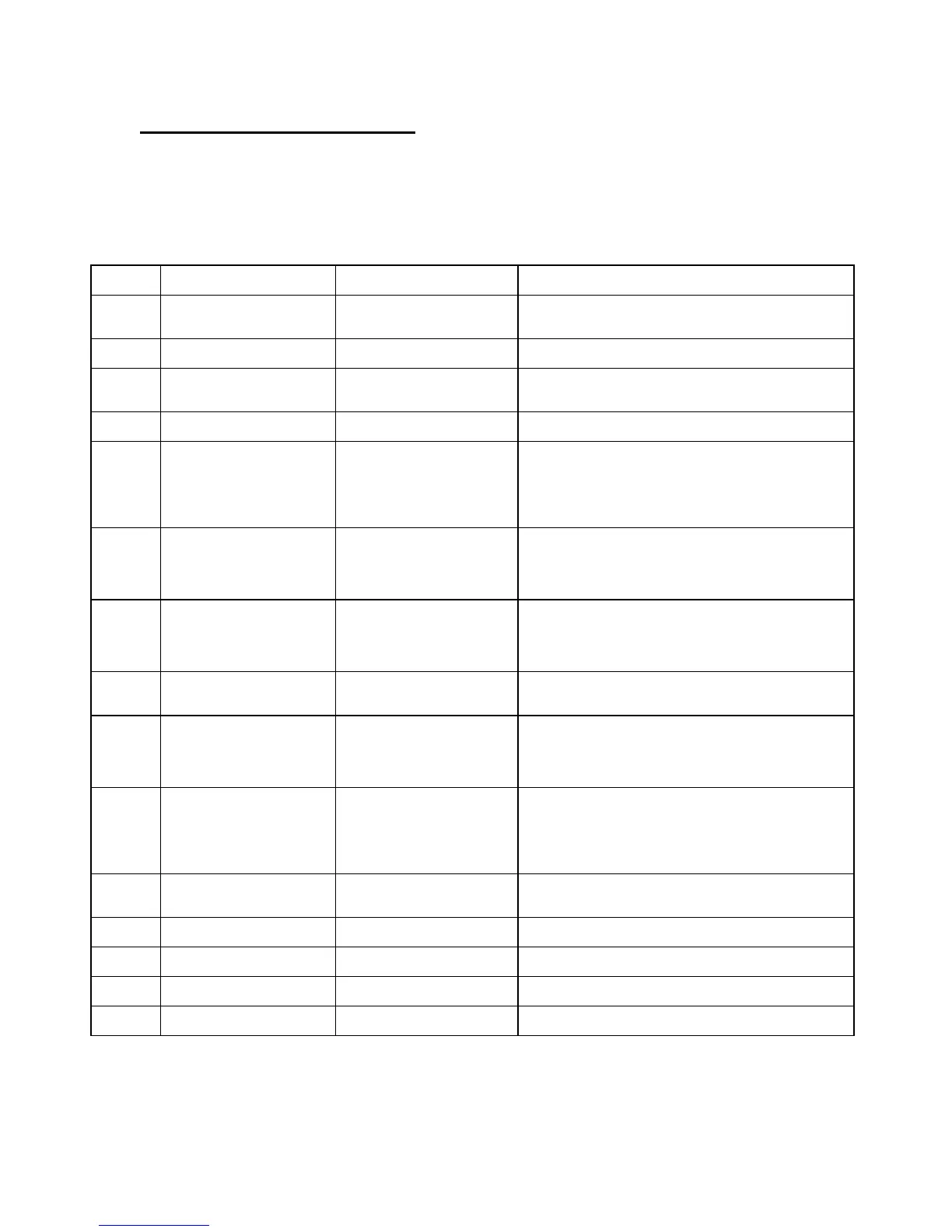MJ-X Troubleshooting Guide AED-000025-04
Siemens T&D
LLC
6 version: 5 January 1998
6. “Alert” Based Troubleshooting
Diagnose system and control panel problems using the Alert Messages and the table below. Rule out
“Normal Causes” first. Troubleshoot starting with “Problem Causes” and “What to Check”.
System transients may produce MJ-X Alert messages. If possible, determine if this is the case before
proceeding with an in-depth troubleshooting effort.
Alert
Name
Normal Causes Problem Causes What to Check
(Rule out “Normal” causes first!)
Low
Current
Load current < low current
threshold (cfg.)
Bad C/C2 connections; MJ-X
circuit failure
Caution: Keep current circuit “Closed” while connected to
regulator. Measure C/C2 current. Check C/C2 Terminal Block
jumper. Check E1 and C2 wiring. Calibrate the current.
Auto
Inhibit
Auto Inhibit active via Term.
Block or communications
Bad AutoInhibit input contacts;
MJ-X circuit failure
Perform backdoor-mode test on Auto Inhibit input contacts.
Tap Track
Error
Incorrect tap tracking
configuration,
MJ-X needs to sense Neutral
Bad regulator signals (U10,
U12); MJ-X circuit failure (J,K,
U10, U12 sense)
Perform backdoor-mode test on these signals.
Neutral
Sig. Err
Incorrect tap tracking
configuration
Bad regulator signal (U12); MJ-
X circuit failure (U12 sense)
Check the Neutral (PDS-U12) and Operations Counter (PDS-
U10) inputs using Backdoor-Mode test.
Tap Pos
????
Incorrect tap tracking
configuration,
MJ-X needs to sense Neutral
Bad regulator signals (U10,
U12); MJ-X circuit failure (J,K,
U10, U12 sense)
May indicate a temporary fault condition (failure to detect a
transition within the allowed time window on one of several input
lines.) Check the Neutral (PDS-U12) and Operations Counter
(PDS-U10) inputs using Backdoor-Mode test. If necessary,
substitute in the "known good" power board to isolate the problem
to the faulty (board) assembly.
Low PT
Thresh
Load Voltage < PT threshold
(cfg.)
MJ-X circuit failure (U2/P2
voltage sense circuits)
This alert does not (necessarily) indicate an MJ-X fault condition.
Check to see if this alert condition goes away when both U2 and
P2 are above the (configurable) PT Threshold. If condition
persists, try substituting in the "known good" power board to
isolate the problem to the faulty (board) assembly.
Over
Current
Load current > over current
threshold (cfg.)
This alert does not (normally) indicate an MJ-X fault condition.
Check to see if this alert condition goes away when an in-range
current (0-200 mA) is applied at C2/E1. If condition persists, try
substituting in the "known good" power board to isolate the
problem to the faulty (board) assembly.
NV RAM
Reset
PROM update. Electrical transient causes loss of
Static RAM data. (Log &
min/max data lost.)
May indicate a temporary fault condition. If condition appears
repeatedly, consult factory. Additional surge suppression may be
required for your installation.
Low
Battery
Battery needs replacing. MJ-X circuit fault (on MP board.) Indicates that it is time to replace the Lithium Battery (on the MP
board.) If condition persists after a good battery is installed,
check that the battery was installed properly. If fault persists,
substitute "known good" Main Processor board to isolate the
problem.
High
Voltage
Load Voltage > high voltage
threshold (145 VAC)
MJ-X circuit failure (U2/P2
voltage sense circuits)
May indicate a temporary system fault condition. If condition
persists when in-range voltages (90-140 VAC) are applied to both
PDS-U2 and PDS-P2 inputs, perform calibration and input
voltage test. If condition persists, try substituting in the "known
good" power board to isolate the problem to the faulty (board)
assembly.
Not In
Auto
Remote/Local-Auto/Local
Manual (R/A/M) switch not in
Auto
MJ-X sensing for R/A/M Switch
inoperative; defective switch
Substitute "known good" power board to isolate the problem to
the faulty (board) assembly. Check R/A/M switch operation.
R Limit
Reached
Tap position reaches MJ-X
Raise Limit (cfg.)
See “Tap Pos ??” Alert See “Tap Pos ??” Alert
L Limit
Reached
Tap position reaches MJ-X
Lower Limit (cfg.)
See “Tap Pos ??” Alert See “Tap Pos ??” Alert
Self Test
Fault
PROM programmed incorrectly.
Bad RAM.
Replace PROM. If problem persists, substitute "known good"
Main Processor board to isolate the problem.
Pseudo
Manual
Remote communications control
in effect.
Replace PROM. If problem persists, substitute "known good"
Main Processor board to isolate the problem.
