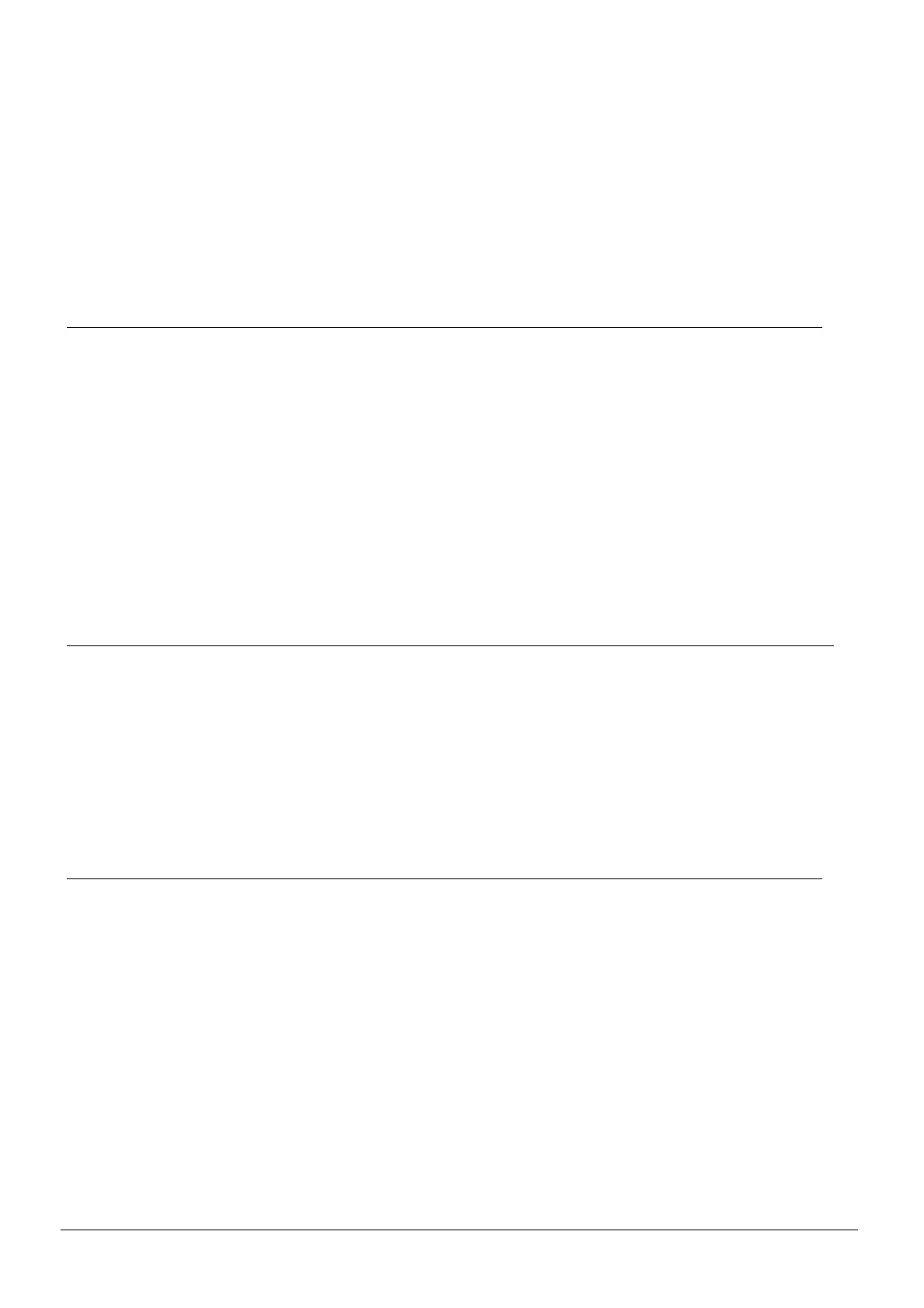Introduction – products concept
10
Building Technologies 049_DMS_DMS8000_Application_Specification_Planning_MP4.81_A6V10063710_a_en.doc
CPS Fire Safety 09.2016
· Direct support for digital I/O modules connected via I
2
C bus.
- Up to 32 non-supervised digital inputs
- Up to 32 non-supervised digital relay outputs
- Up to 16 balanced inputs
· Interaction machine supporting logical combinations between locally connected
subsystems
® See section 4.4 on page 73 for subsystems supported.
· Optional dial-up connectivity via modem for wide area extension systems.
1.2.1.2 Enhanced connectivity capabilities for NK8232/NK8235
· Standard connectivity capabilities as mentioned in 1.2.1.
· BACnet/IP on Ethernet connectivity for connection to local and remote DMS8000
management stations.
® See section 3.2.13 on page 53 for subsystems supported.
· Enhanced network-wide interaction machine supporting logical combinations be-
tween subsystems connected to other NK823xs.
® See more about interactions in section 4.4 on page 73.
· The DMS8000 upstream devices (MM8000 or MK8000) must be equipped with the
NS8011 Network Driver for BACnet/IP on Ethernet connectivity, the NS8210 Net-
work Driver for TCP/IP on Ethernet connectivity, or with the NS8012 CDI-Net
Driver for serial connectivity.
1.2.1.3 Extended connectivity and other capabilities for NK823x only
· Support of FS20 Sinteso™/FS720 Cerberus© PRO and STT20 fire panels.
· 3
rd
party Modbus system support for FS20/FS720 and STT20 systems where
NK823x serves as Modbus Gateway.
· Dual Ethernet interface supporting redundancy and network separation; also rout-
ing and firewall functions
· USB port and SD card slot supporting memory expansion for logging storage of se-
lectable data flow (upstream and/or downstream).
1.3 Configuration – WW8000 Composer
MM8000, MK8000, and NK8000 can be configured in a fast, safe, and easy way with
Composer (using the subsystem tool concept). Composer is the common configura-
tion tool for all DMS8000 products.
® For more information on Siemens DMS products, see the Documentation resource
information section on page 5.
