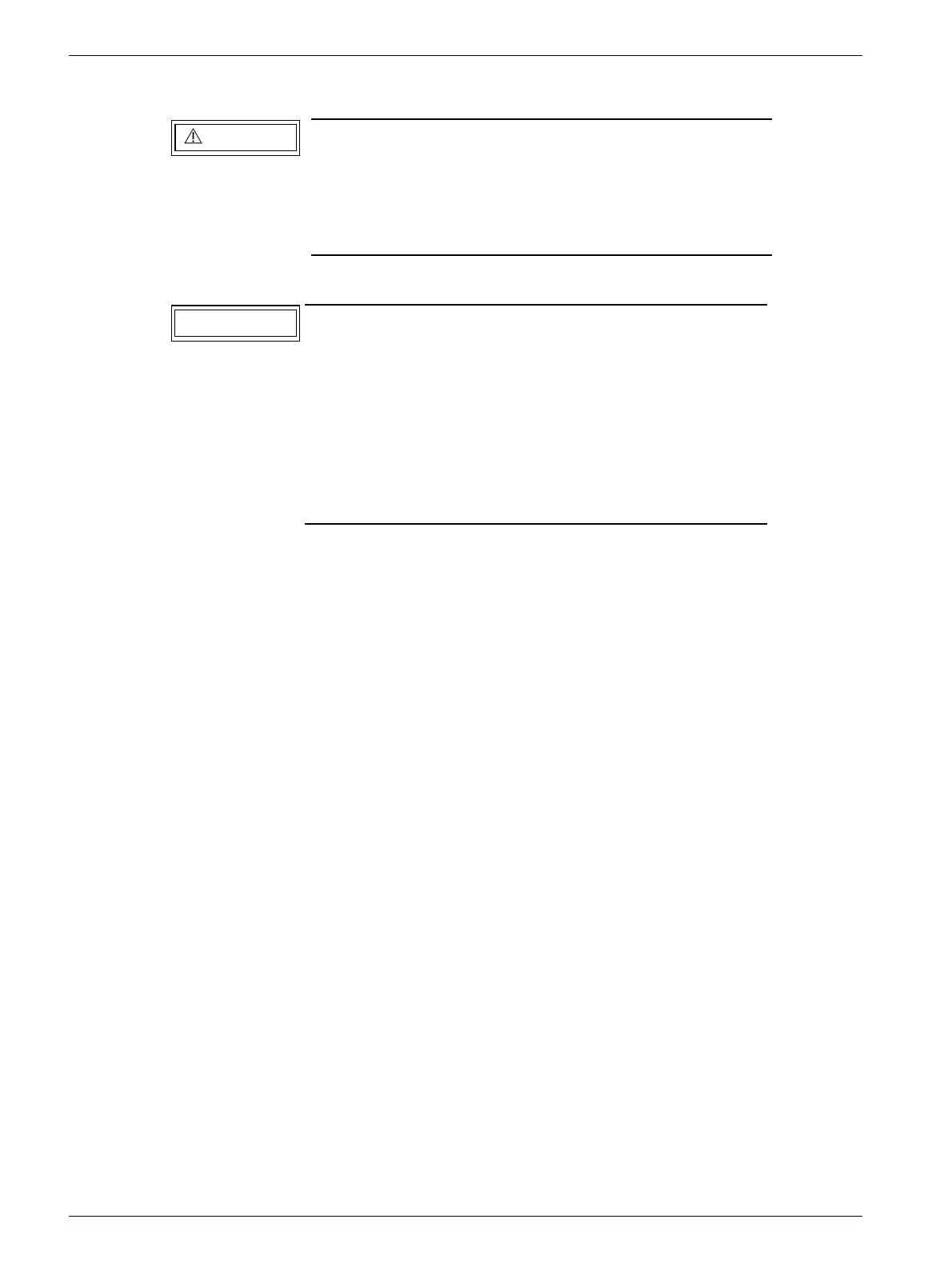MOBILETT Plus/ -E/ -HP SPR8-220.031.04 Page 2 of 30 Siemens AG
Rev. 04 09.03 CS PS 24 Medical Solutions
2 - 2 Installation
7. Make sure the capacitor bank is discharged.
8. Remove the lower and upper arm covers (pos. 4 / Fig. 1).
The capacitor bank might still contain up to 350 VDC.
Life-threatening hazard of electric shock.
Follow the safety procedures described in the docu-
ment Service Instructions for detailed instructions on
how to ensure the capacitor bank is discharged.
For MOBILETTs with remote exposure switch system
installed:
When removing the lower arm cover, be sure to unplug
the module connector for the remote control from the
electronics package alongside the main MOBILETT
CPU board (see pos. 1 / Fig. 18). Dismount the IR sen-
sor from the lower arm cover.
Remember how the cable was attached for future steps
in section "Cable assembling"!
WARNUNGWARNING
NOTICE
