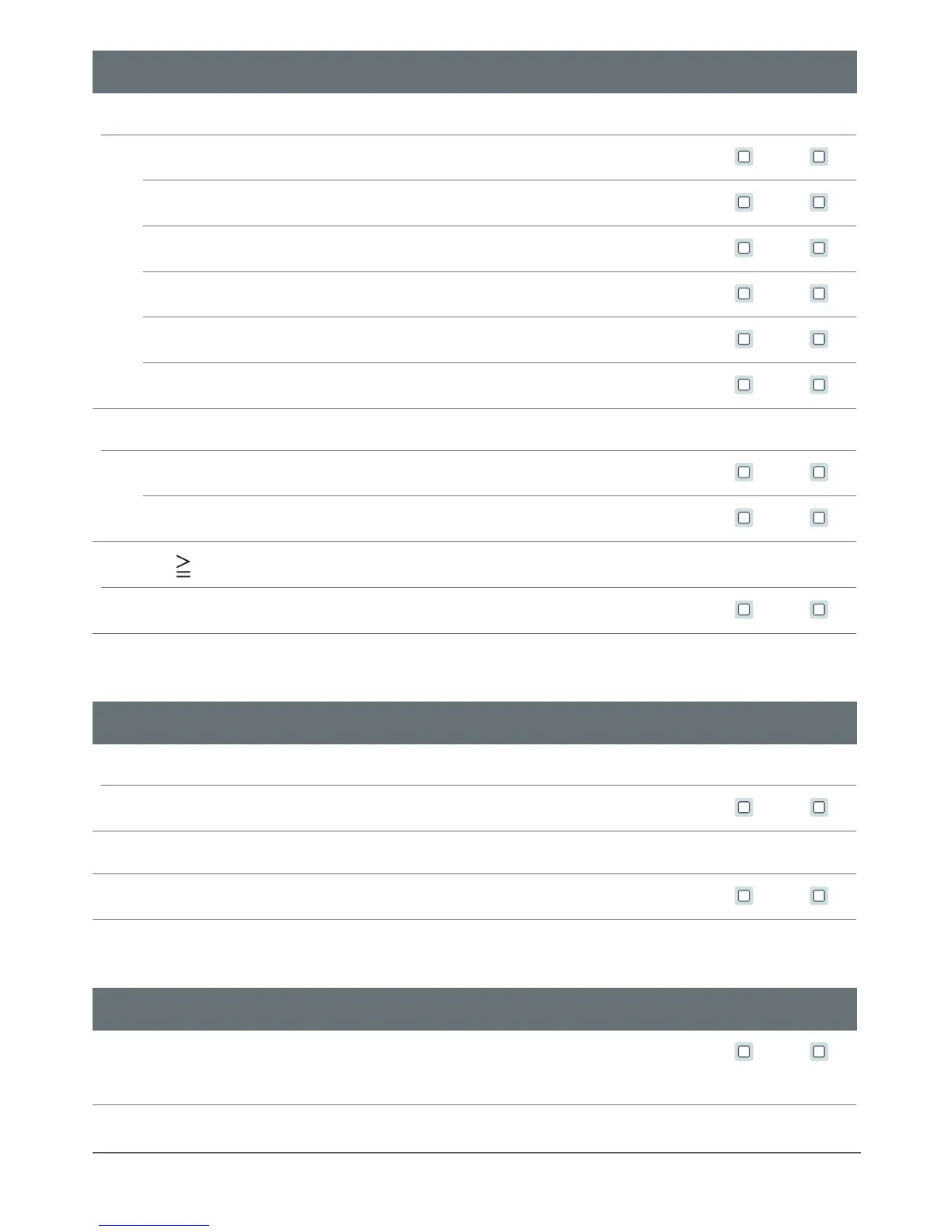9
Rocker switch function L R
Press <1 second:
Program up/down
Volume up/down
Tinnitus therapy feature level up/down
Sound balance
Focus selection (spatial congurator)
Sound mixer (audio input)
Press >3 seconds:
Standby/turn on
Program up/down
Press
5 seconds:
Standby/turn on
L = Left, R = Right
Push button function L R
Press <1 second:
Program change
Press >3 seconds:
Standby/turn on
L = Left, R = Right
Push button and rocker switch function L R
Lock/Unlock the controls
Read more in section "Locking the controls".
L = Left, R = Right
