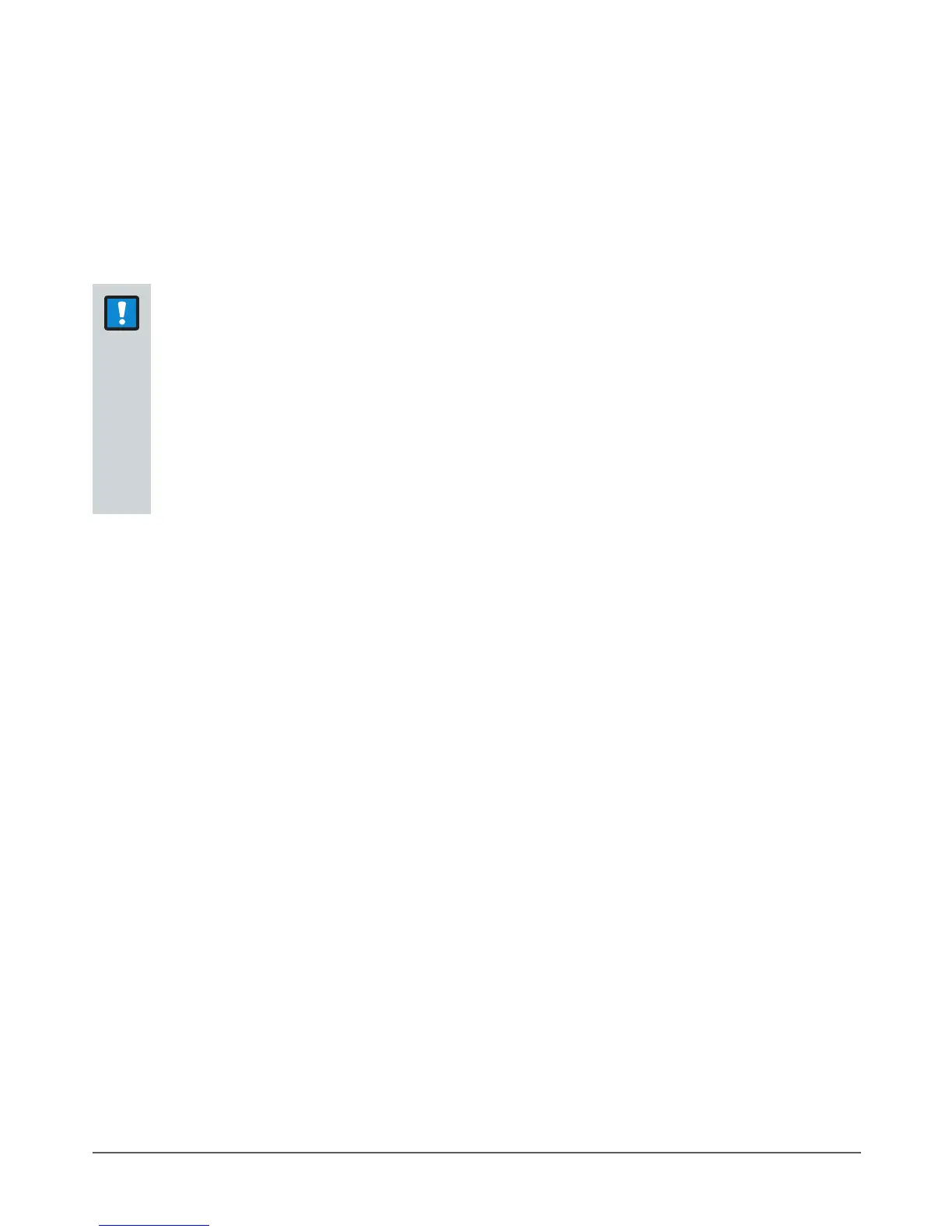23
X Switch to the telecoil program whenever you are in a place
with an audio induction loop.
If a telecoil program is congured for your hearing instruments, it
is listed in section “Settings”.
Telecoil program and remote control
NOTICE
For instruments with wireless connectivity:
When the telecoil program is active, the remote control
may cause a pulsing noise.
XUse the remote control with a distance greater than 4
inches (10 cm).
Audio input (FM system)
With an audio input you can connect your hearing instruments to an
FM system. An FM system consists of a transmitter and a receiver. It
gathers speech at the voice source (via a separate microphone) and
transmits the sound directly to the hearing instruments.
The signal is clearer and unaffected by poor room acoustics.
This can be useful for adults in difcult listening situations and
for children in classrooms.
Most FM systems allow for coupling with audio devices like an
MP3 player.
Notes:
The battery compartment with audio input is available as an
accessory only for Motion SA hearing instruments.
As an alternative, you can use an audio streaming device
(accessory) with a plug for FM receivers.
