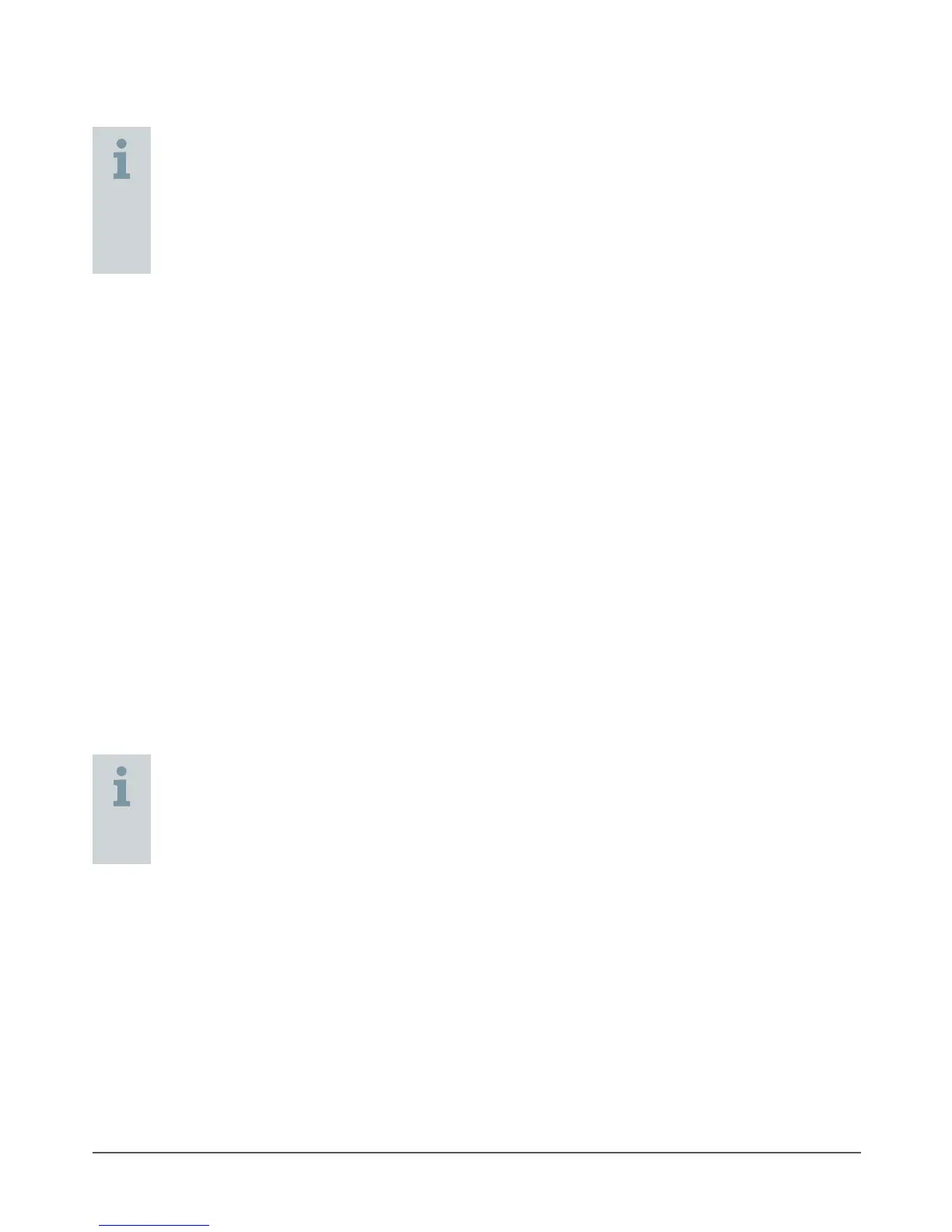5
Your hearing instruments
This user guide describes optional features that your
hearing instruments may or may not have.
Ask your Hearing Care Professional to indicate the features
that are valid for your hearing instruments.
Instrument type
Your hearing instruments are BTE (Behind-The-Ear) models. A
tube delivers the sound from the hearing instrument into the ear.
The instruments are not intended for infants, small children or
mentally disabled persons.
Getting to know your hearing instruments
It is recommended to familiarize yourself with your new hearing
instruments. With the instruments in your hand try using the
controls and note their location on the instrument. This will make
it easier for you to feel and press the controls while wearing the
hearing instruments.
If you have problems pressing the controls of your hearing
instruments while wearing them, you can ask your Hearing
Care Professional about a remote control option.
