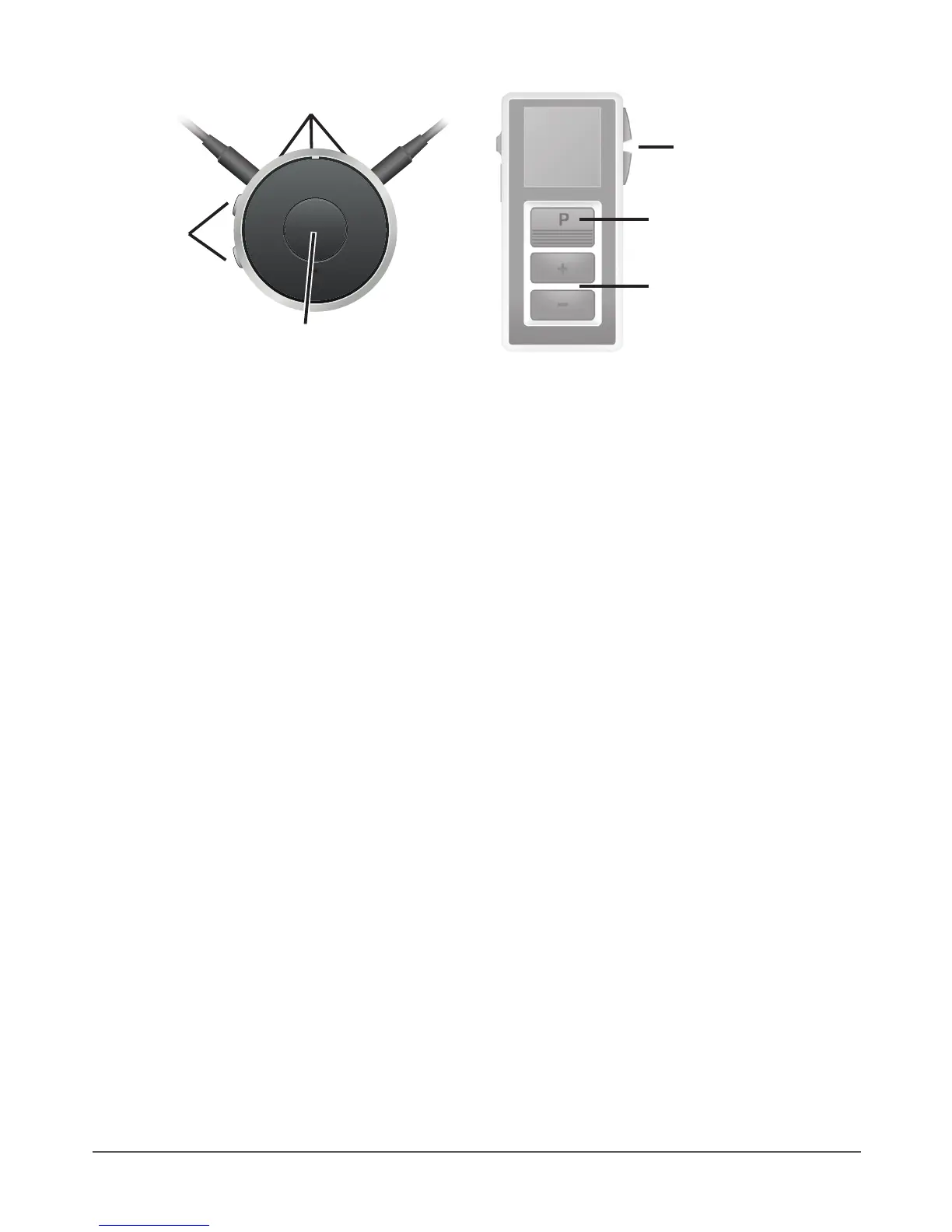14
Control
buttons
Program change
button
Volume up/down
buttons
easyPocket™
LED status
indicators
Multi‑function
button
Volume
buttons
easyTek™
For detailed information and instructions refer to the easyTek
User Guide or the Remote Control User Guide for easyPocket or
ask your Hearing Care Professional.
XFollow the instructions in the Remote Control User Guide.
After turning on, the previously used volume and hearing
program remain set.
When wearing the hearing instruments, an alert tone can indicate
when an instrument is being turned on or off.
When the power-on delay is activated, the hearing instruments
turn on after a delay of several seconds. During this time you
can insert the hearing instruments into your ears without
experiencing unpleasant feedback whistling.
The “power-on delay” can be activated by your Hearing Care
Professional.
