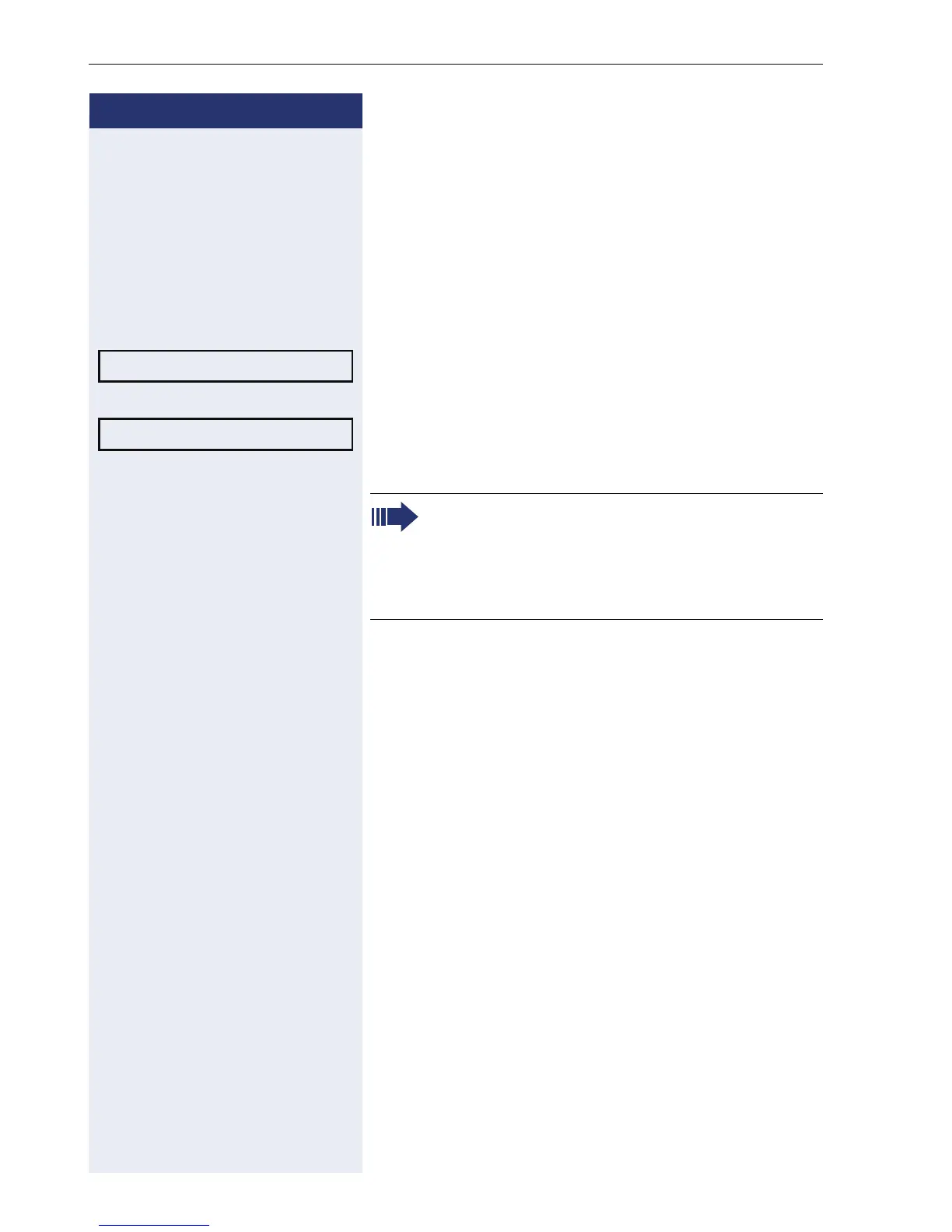Step by Step
Privacy/security
60
Locking the telephone to prevent unau-
thorized use
You can prevent unauthorized parties from using your
phone during your absence.
Lock and unlock phone
c Open the idle menu Æ page 14.
Select and confirm the option shown.
or
select and confirm the option shown.
j Enter code (telephone lock) Æ page 62.
Lock phone?
Unlock phone?
When the phone is locked, a special dial tone
sounds when the handset is lifted. Within the
system, users can make calls as normal.
Your telephone can also be locked or unlocked
again by an authorized party Æ page 61.
