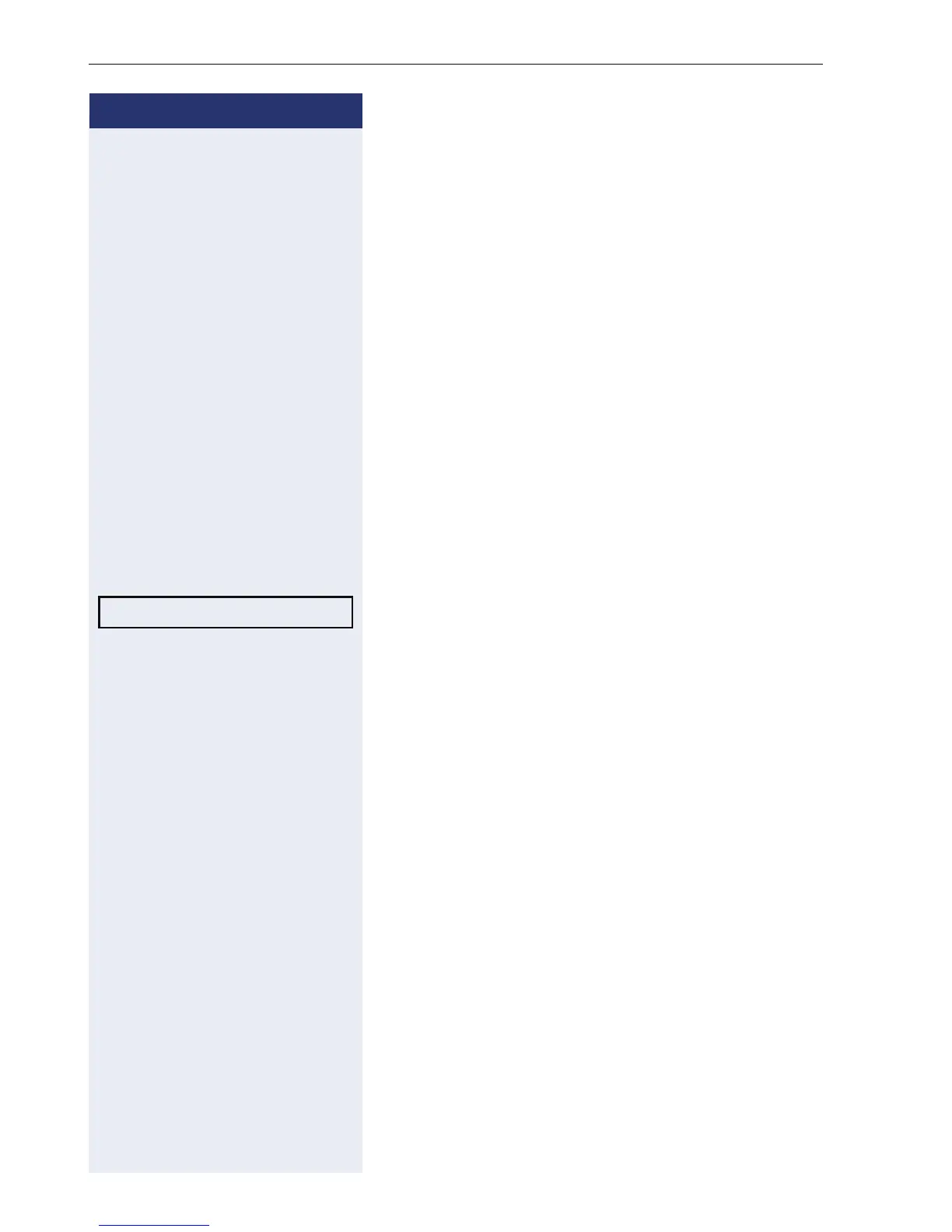Step by Step
Individual phone configuration
88
Individual phone configuration
Adjusting display settings
Adjusting the display to a comfortable
reading angle
You can swivel the display unit. Adjust the display unit
so that you can clearly read the screen.
Setting contrast
The display has four contrast levels that you can set ac-
cording to your light conditions.
The display has four contrast levels that you can set ac-
cording to your light conditions.
+ or - Press one of the keys shown in idle mode.
Select and confirm the option shown.
+ or - Change the display contrast. Press the key repeatedly
until the desired level is obtained.
i Save.
Display contrast?
