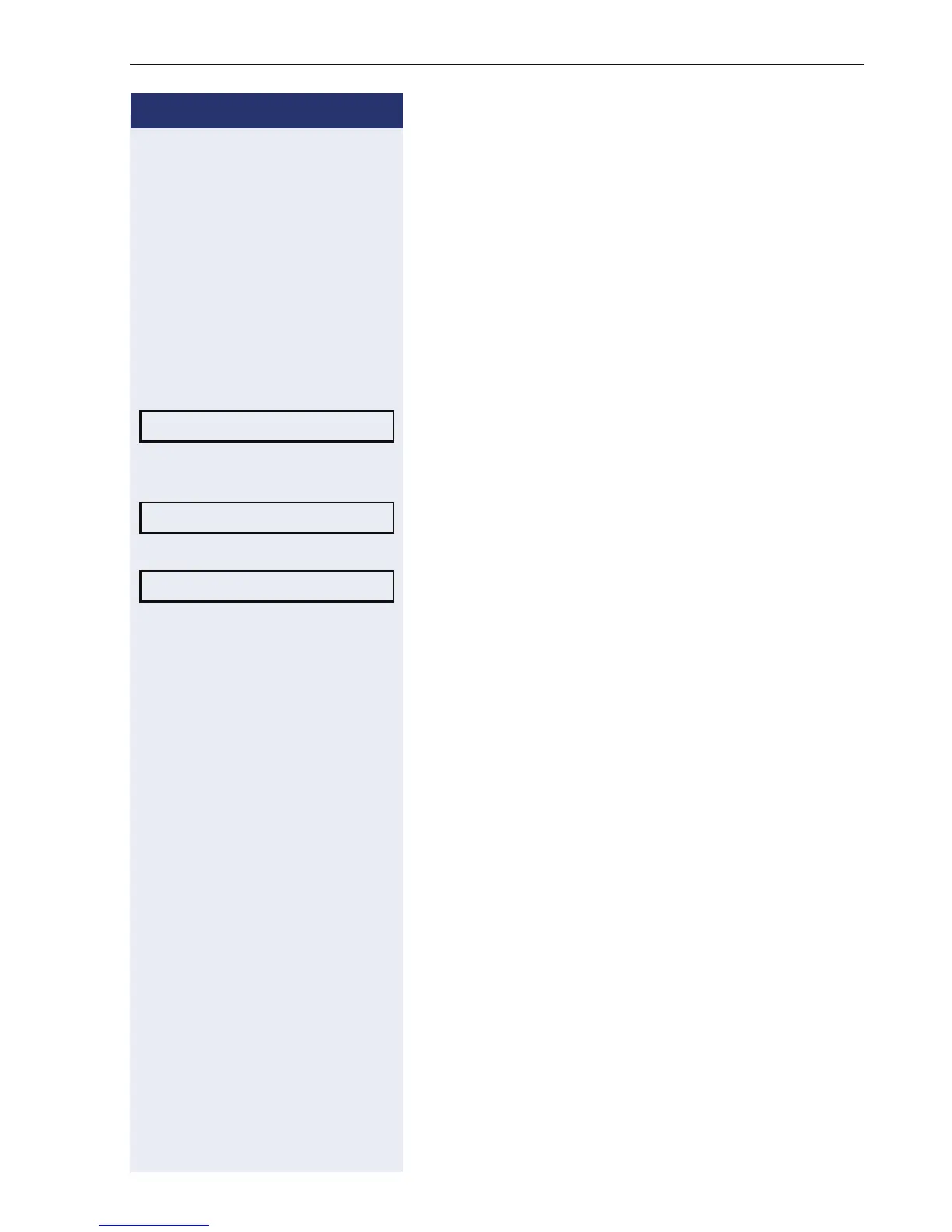Privacy/security
61
Step by Step
Locking another telephone to prevent
unauthorized use
If configured (contact your service personnel), you can
lock and unlock other telephones against unauthorized
access.
If a phone user locks his or her phone and forgets the
personal lock code, you can use this function to unlock
the phone.
N Press the key shown.
Select and confirm the option shown.
j Enter the internal station number of the phone you wish
to lock/unlock.
Confirm,
or
select and confirm the option shown.
*943=Lock all phones?
*=lock phone?
#=unlock phone?
