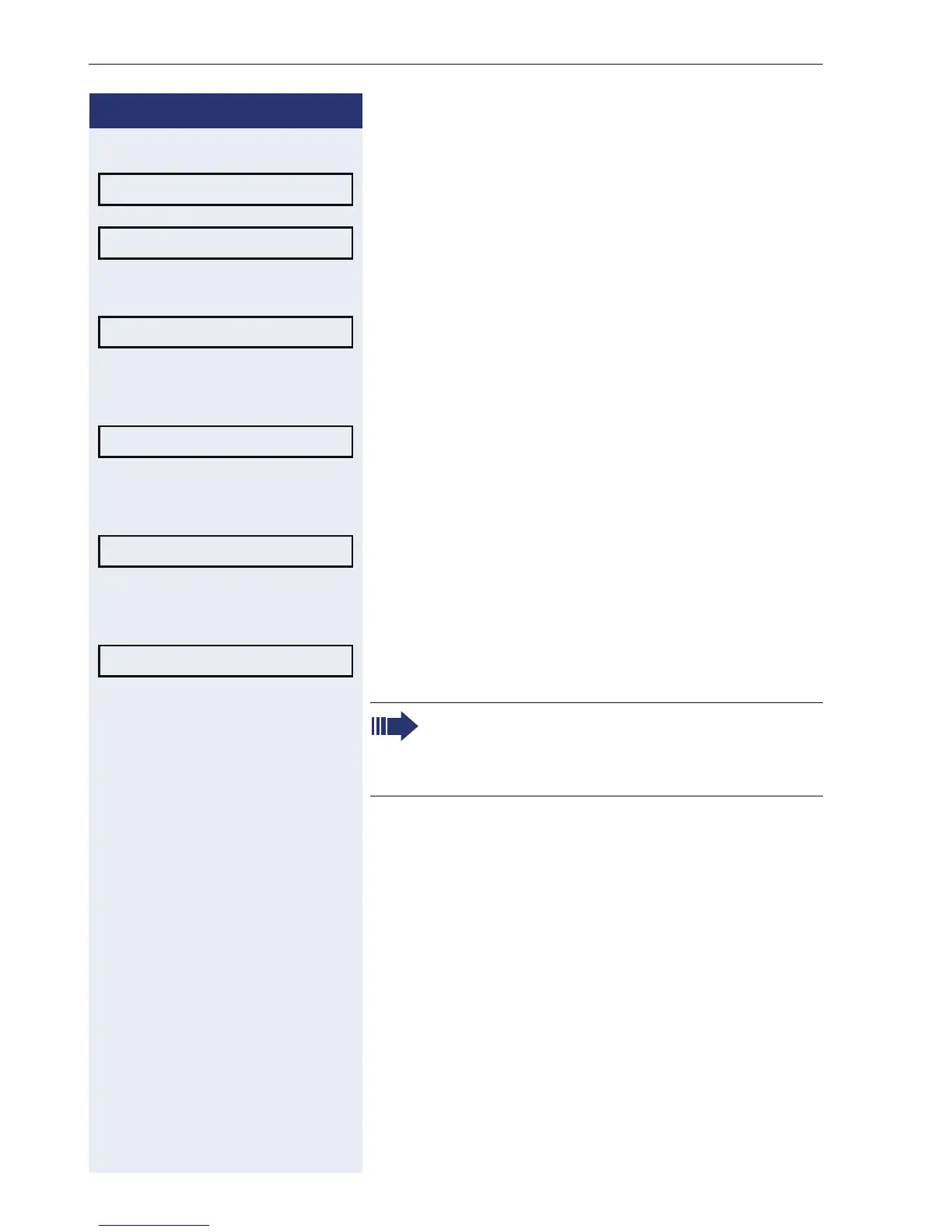Step by Step
Using team functions
78
or
No "X" means that the audible tone is deactivated.
Confirm. The next group/trunk number is displayed with
a group name.
or
Select and confirm the option shown.
The audible tone for the group/trunk displayed is deacti-
vated.
or
Select and confirm the option shown.
The audible tone for the group/trunk displayed is activa-
ted.
or
Select and confirm the option shown.
The audible tone for all groups and trunks is deactiva-
ted.
or
Select and confirm the option shown.
The audible tone for all groups and trunks is activated.
301 Group name
Next?
Leave group?
Join group?
#=Out of hunt group?
*=In hunt group?
If you have activated the audible tone for another
group/trunk or deactivated the audible tone for all
groups/trunks you belong to, you will hear a special
dial tone when you lift the handset.
