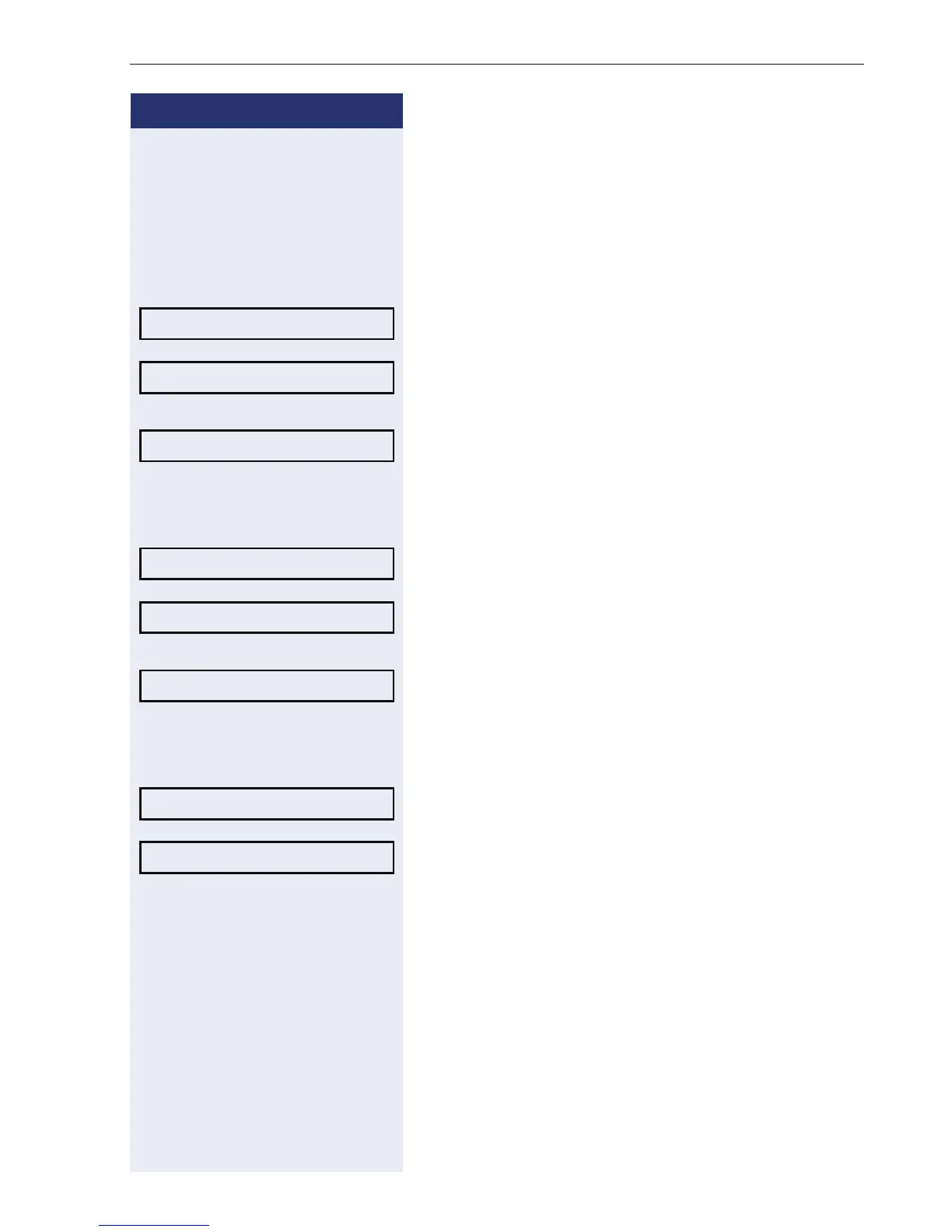Using team functions
81
Step by Step
Requesting and activating a work time
You can request/activate work time to ensure you have
enough time to wrap up the last call. Your phone is ex-
cluded from call distribution for a set period or until you
log back on.
N Press the key shown.
Select and confirm the option shown.
Confirm.
or
select and confirm the option shown.
Turning the night service on and off for UCD
N Press the key shown.
Select and confirm the option shown.
Confirm.
or
select and confirm the option shown.
Display the number of waiting calls
N Press the key shown.
Select and confirm the option shown.
Confirm.
UCD?
*403=Work on?
#403=Work off?
UCD?
*404=UCD night on?
#404=UCD night off?
UCD?
*405=Calls in queue?
