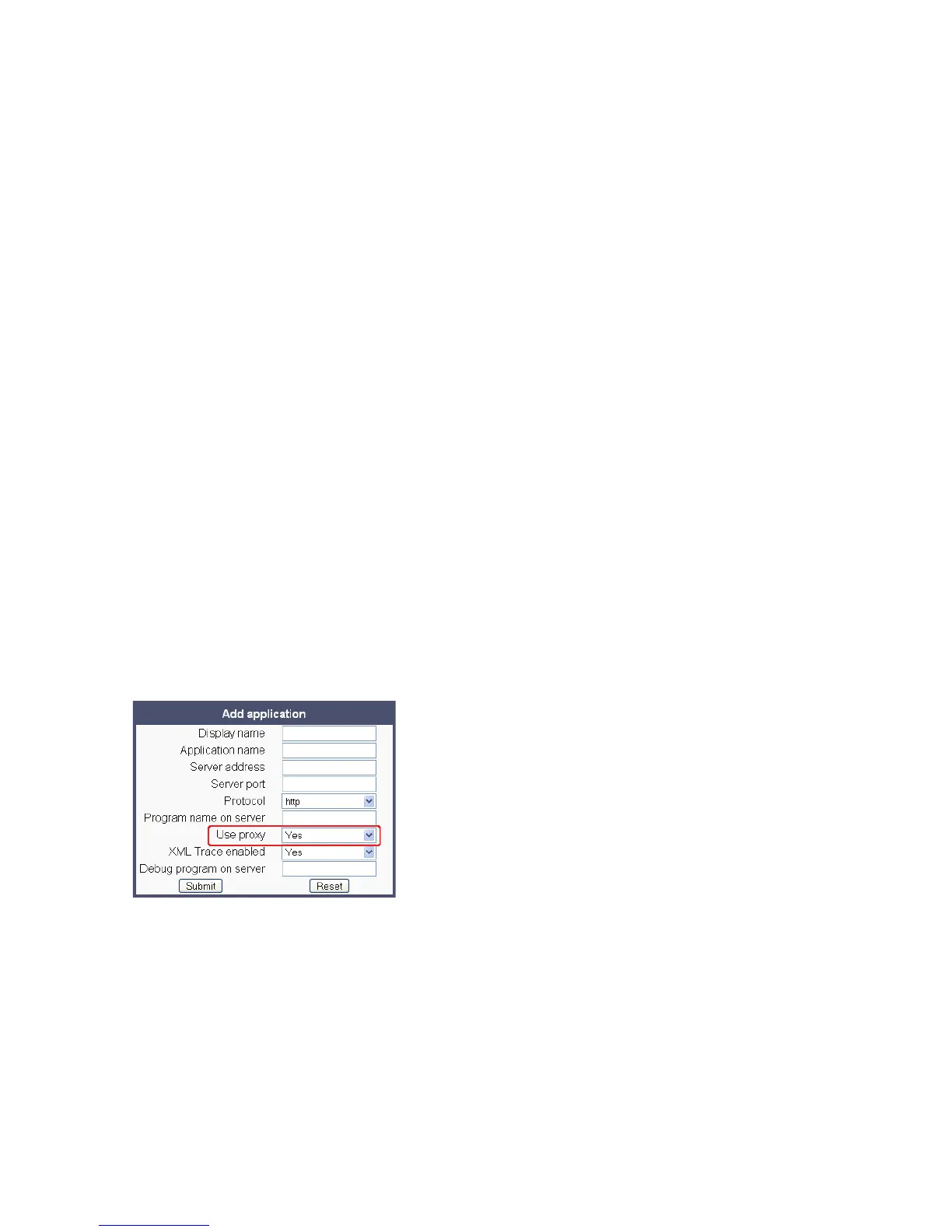administration.fm
A31003-O1010-M100-9-76A9, 05/05/2008
HiPath 8000 - OpenStage Family, Administration Manual
3-111
Administration
Applications
Administration via Local Phone
3.13.1.2 HTTP Proxy
The HTTP data transfer between the phone and the server on which the remote program is run-
ning can be handled be an HTTP proxy, if desired.
First, the proxy itself must be configured. Enter the IP address of the proxy it in the Network >
IP configuration > HTTP proxy parameter, and the corresponding port in the Network > Port
configuration > HTTP proxy parameter.
Use proxy enables or disables the use of the proxy. If disabled, the phones connects directly
to the server. By default, the use of a proxy is disabled.
Administration via WBM
Applications > XML Applications > Add application
|
--- Administration
|
--- Applications
|
--- XML
|
--- Add application
|--- Display name
|--- Application name
|--- Server address
|--- Server port
|--- Protocol
|--- Program name
|--- XML trace enabled
|
--- Debug program name
