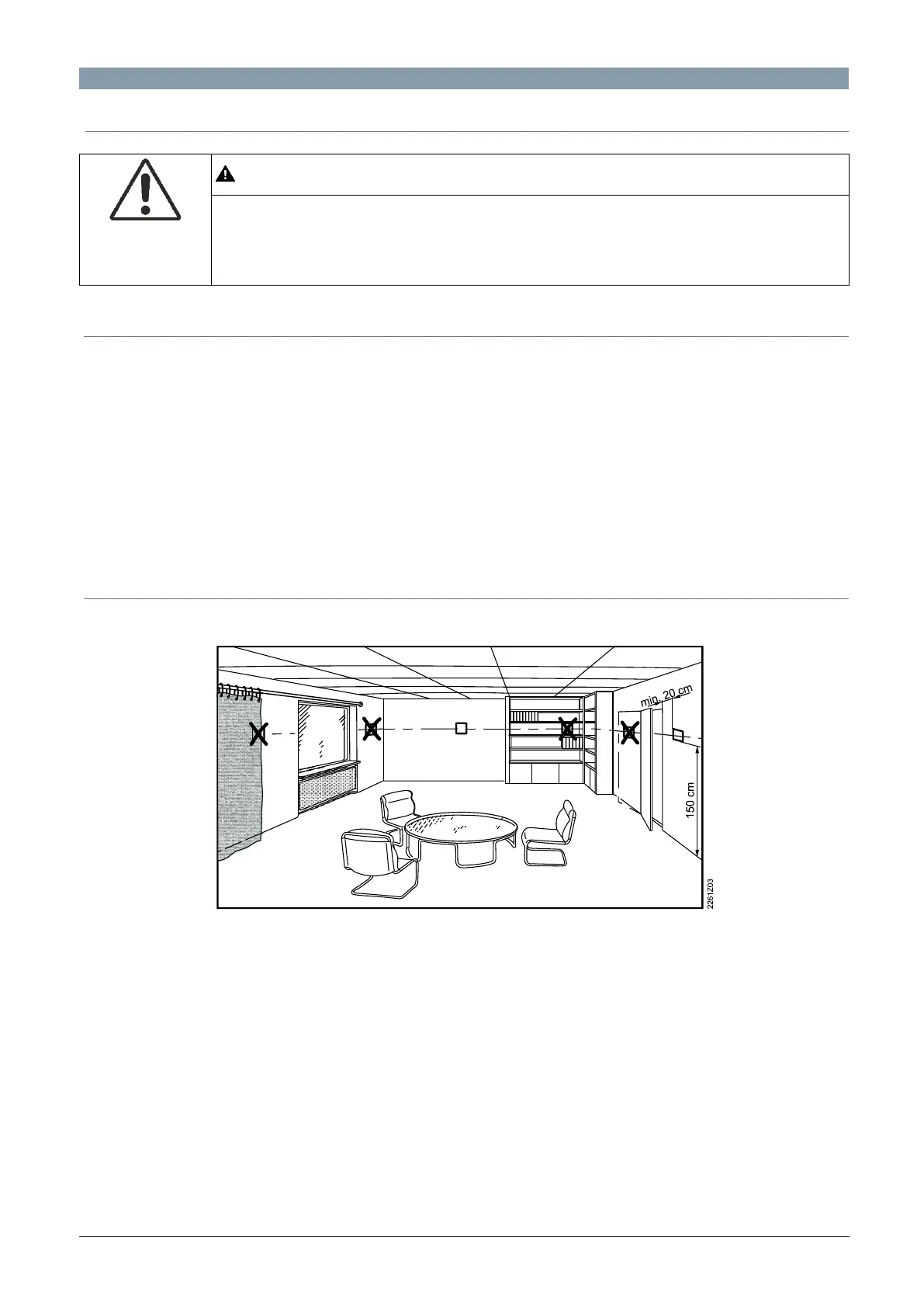National safety regulations
Failure to comply with national safety regulations may result in personal injury and property
damage.
● Observe national provisions and comply with the appropriate safety regulations.
● The room operator units offer plug & play functionality.
● The room operator units receive power from the connected room automation station via
the KNX PL-Link interface.
● KNX PL-Link supports plug & play functionality for pre-configured devices
● For KNX PL-Link wiring (topology, allowed cables and cable length), see the Desigo
installation guide, CM111043.
● Only electrical installers may install the base plate and the KNX PL-Link plug.
● Use the tear-off label with the barcode on the packaging / display and stick it on the floor
plan to prepare commissioning for several room operator units per room automation
station.
The same barcode label with unique identifier is available on the device.
Mounting and installation
Mounting
● The devices are suitable for wall and flush mounting with conduit box.
● Recommended height: 1.50 m above floor.
● Do not mount the devices in recesses, shelves, behind curtains or doors, or above or
near heat sources.
● Avoid direct solar radiation and drafts.
● Seal the conduit box or the installation tube, as air currents can affect sensor readings.
● Adhere to allowed ambient conditions.
● Mounting instruction A6V11521631 is enclosed with the devices.
Installation
● For KNX PL-Link wiring (topology, allowed cables and cable length), see the Desigo TRA
installation guide, A6V10361918.
● Use the correct cables for the KNX PL-Link bus
