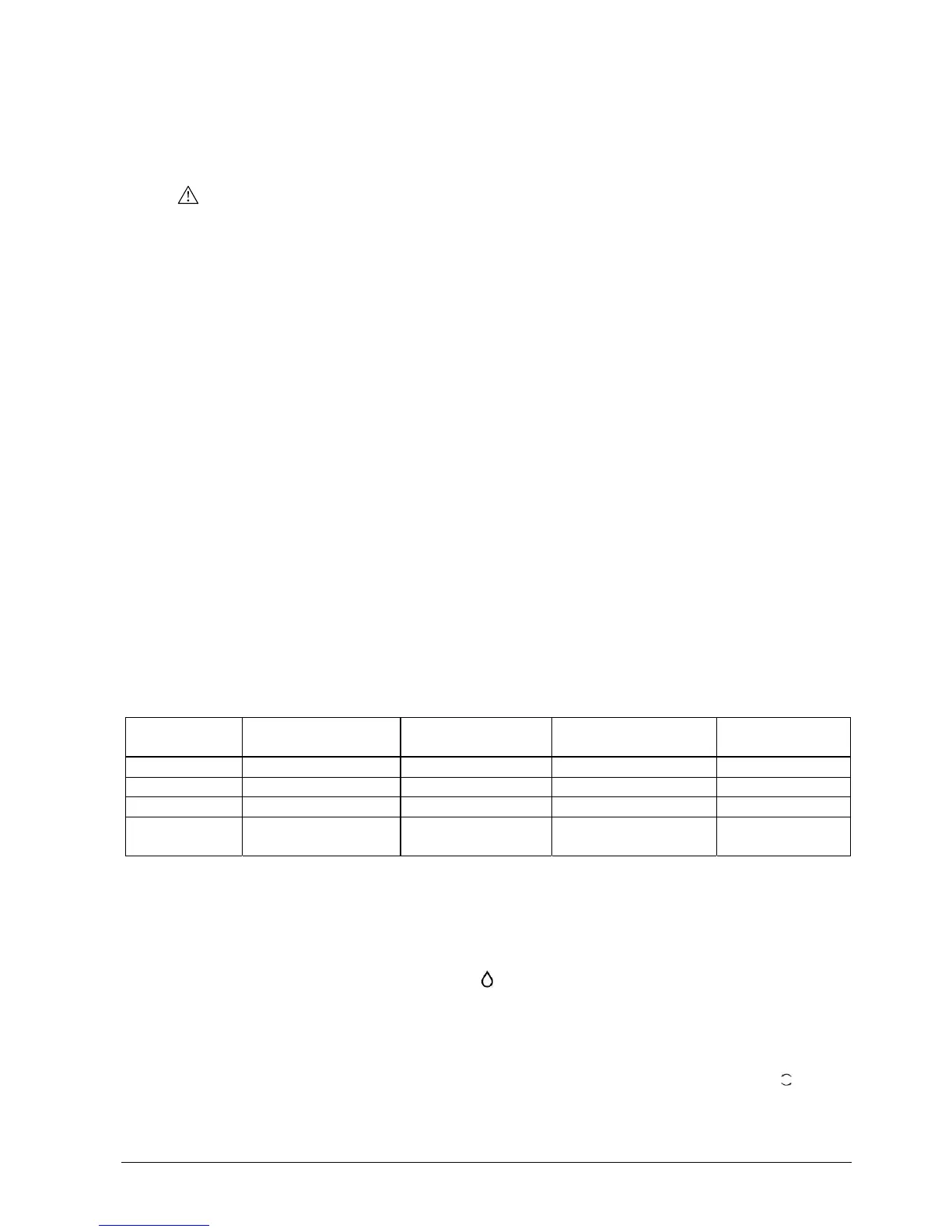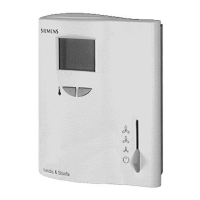13 / 40
Siemens RDF300…/RDF340.../RDF400… Basic Documentation CE1P3076en
Building Technologies 4BFunctions 28 Aug 2008
The changeover sensor is tasked with initiating changeover from heating to cooling
mode based on the acquired water temperature. We recommend activating the
purge function (parameter P50) with 2-port valves. This function ensures correct
acquisition of the medium temperature even if the 2-port valve is closed for an
extended period of time. The valve is then opened for 1 to 5 minutes (adjustable) at
2-hour intervals during off-hours.
The purge function (parameter P50) must be disabled if the controller is to be used
in compressor-based applications.
In very warm and humid climates, the fan can be run periodically or continuously at
a low fan speed (e.g. in empty apartments or shops) in Energy Saving mode by
setting parameter P61 to avoid damage from moisture due to a lack of air
circulation. See also section 4.8 “Fan control”, under “Fan kick function”.
Limit the on/of
f switching cycle to protect the compressor and reduce wear and
tear. The minimum output on-time and off-time for 2-position control output
Y11/Y21 can be adjusted from 1 to 20 minutes via parameters P48 and P49.
The factory setting is 1 minute
Readjusting the setpoint or heating/cooling mode changeover immediately results
in calculation of the output status; controller output Y11/Y21 may not hold the min.
1-minute on/off time.
If parameter P48 or P49 is set to above 1 minute, the min. on/off time for Y11 is
maintained as set, even if setpoint or changeover mode is readjusted.
This function is only available for on/off control.
The floor heating limitation function is a part of the floor heating application (heating
with fan disabled).
The floor temperature sensor, connected to multifunctional input X1 or X2,
measures the floor temperature. If the temperature exceeds the parameterized limit
(parameter P51), the heating valve is fully closed until the floor temperature drops
to 2K below the parameterized limit.
This function is factory-set to OFF (disabled).
Input X1 or X2 must be commissioned accordingly (P38 or P40 = 1).
See section 4.9 “Multifunctional input”.
Paramete
r P51
External temperature
sensor available
Source for display of
room temperature
Output control
according to
Floor temperature
limit function
OFF No Built-in sensor Built-in sensor Not active
OFF Yes External temp External temp. sensor Not active
10...50˚C No Built-in sensor Built-in sensor Not active
10…50˚C Yes Built-in sensor
Built-in sensor + limit
by external sensor
Active
Dewpoint monitoring is essential to prevent condensation on the chilled ceiling
(cooling with fan disabled). It helps to avoid associated damage to the building.
A dewpoint sensor with a voltage-free contact is connected to multifunctional input
X1 or X2. If there is condensation, the cooling valve is fully closed until no more
condensation is detected, and the cooling output is disabled temporarily.
The condensation symbol
is displayed during temporary override.
Input X1 or X2 must be commissioned accordingly.
See section 4.9 “Multifunctional input”.
If the keyp
ad lock function is enabled by parameter P14, then the keypad will be
locked or unlocked by pressing 7 seconds on the operating mode button
.
If “Auto lock” is configured, then the controller will automatically lock the keypad 30
seconds after the last adjustment.
Purge function
Caution
Avoid damage from
moisture
Minimum output
on-time/off-time
Floor heating
limitation function
Dewpoint monitoring
Keypad lock
