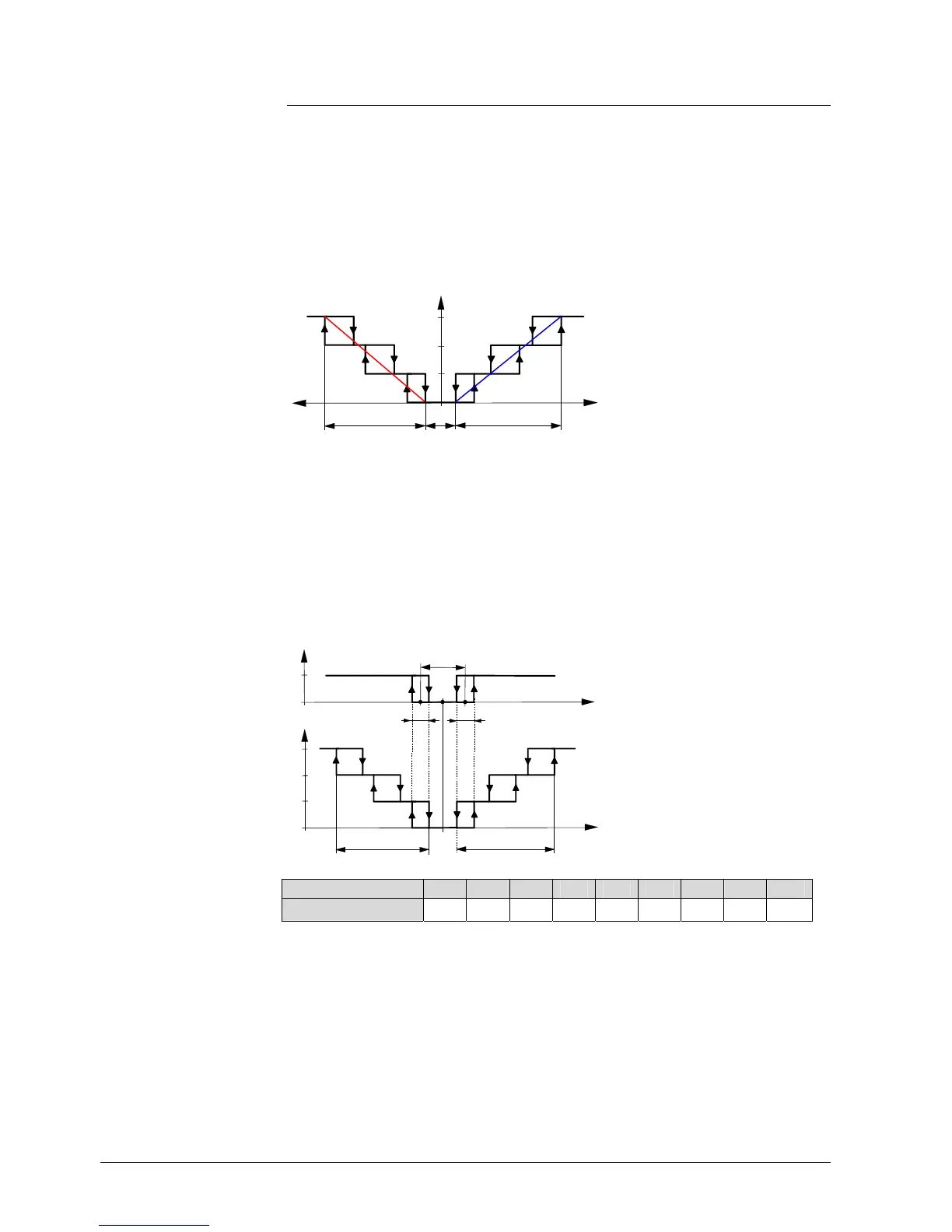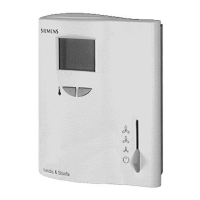20 / 40
Siemens RDF300…/RDF340.../RDF400… Basic Documentation CE1P3076en
Building Technologies 4BFunctions 28 Aug 2008
4.8 Fan control
The fan operates in automatic mode or at the selected speed with manual mode.
In automatic mode, the fan speed depends on the setpoint and the current room
temperature. When the room temperature reaches the setpoint, the control valve
closes and the fan switches off or stays at fan speed 1 (parameter P60, factory
setting: fan speed 1 in dead zone).
The individual switching points for ON of each fan stage can be adjusted via control
parameters P55 – P57. The fan speed switch-off point is 20% below the switch-on
point. The diagram below shows fan speed control for continuous PI control.
w Room temperature setpoint
Q Fan speed
Y
H
Control demand “Heating”
Y
C
Control demand “Cooling”
XpH Proportional band “Heating”
XpC Proportional band “Cooling”
X
dz
Dead zone
w
XpH
Y
C
[%]
Q
Q3
Q2
Q1
Y
H
[%]
0
0
XpC
100
100
x
dz
Note: The diagram only shows the PI controller’s proportional part.
In applications with on/off control (2-position):
1) The switching point for low fan speed (Q1) is synchronized to the
heating/cooling output. Parameter “Switching point fan speed low” P57 is not
relevant.
2) The maximal switching range of the fan (XpH
Fan/
XpC
Fan
) is defined by the
switching differential (SDH/SDC) via a look-up table.
T[°C] Room temperature
w Room temperature setpoint
Q Fan speed
Y Control command “Valve”
SDH Switching differential “Heating”
SDC Switching differential “Cooling”
X
dz
Dead zone
XpH
Fan
Switching range for fan “Heating”
Cool
T[°C]
w
XpH
Fan
Q
Q3
Q2
Q1
T[°C]
Y
1
0
w
XpC
Fan
x
dz
SDC
SDH
XpC
Fan
Switching range for fan “Cooling”
SDH/SDC [K] 0.5 1.0 1.5 2.0 2.5 3.0 3.5 4.0 >4.5
XpH
Fan
/XpC
Fan
[K] 2 3 4 5 6 7 8 9 10
The fan speed controller can control a 3-speed or single-speed fan (selected via
control parameter P53). A single-speed fan is connected to terminal Q1, a 3-speed
fan to terminals Q1, Q2 and Q3.
Fan operation can be limited to be active only in cooling or heating mode, or even
totally disabled via control parameter “Fan operation” P52. When fan operation is
disabled, the fan symbol on the display disappears and actuating the fan button
has no influence. This function allows for using the controller in universal
applications such as floor heating with fan coil cooling etc.
Fan control with
modulating control
Fan control with
on/off control
Look-up table with
on/off control
3-speed/1-speed fan
Fan operation as per
heating/cooling
mode, or disabled
