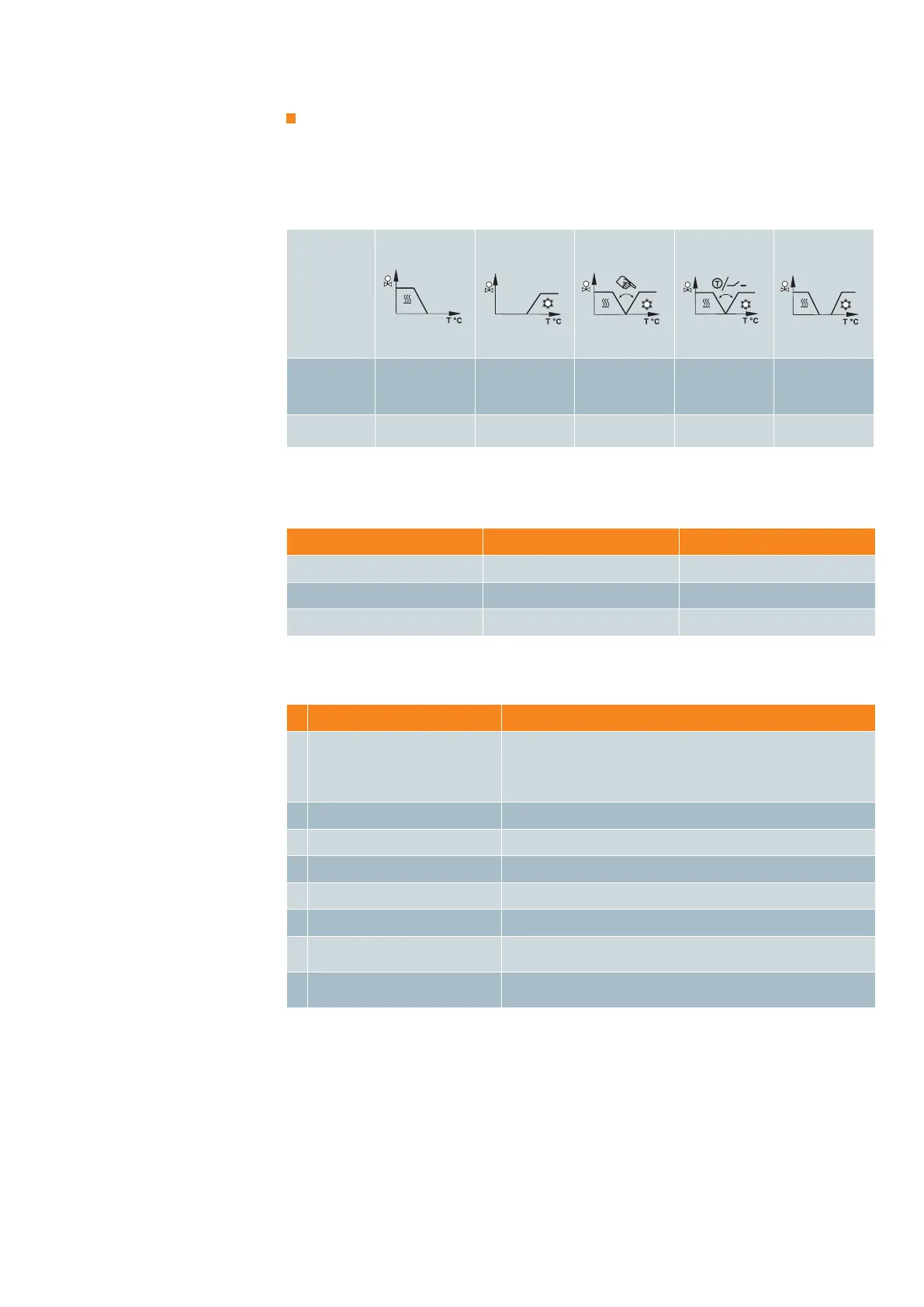21
Application-specifi c parameter
This parameter is used to set the required heating and/or cooling sequence and to
select automatic/manual changeover. Parameter P01 is preset as follow, depending
on the selected application:
– 2-pipe or single-duct application: P01: = 1 = cooling only
– 4-pipe application: P01: = 4 = heating and cooling
An NTC sensor of type NTC such as QAH11.1 (AI) or a switch (DI) can be connected to
the input terminals. Input functionality can be freely confi gured. The factory settings are
as follows:
Available function on X1, X2 and D1
– The RDG100.. offers two control outputs, each of either type On/Off, PWM or 3-position.
To select the required type, use the DIP switch and P46 (1st control output) and/or P47
(2nd control output).
– The RDG400.. for VAV applications offers two control outputs, DC 0…10 V and either
ON/OFF, PWM or 3-position. To select the required type use the DIP switch and P46
(reheater/cooler control output) and/or P47 (damper actuator, DC 0...10 V or 3-pos.).
Control sequence (P01)
Multifunctional inputs
(X1, X2, D1)
Control outputs (P46…P47)
RDG range RDF range
P38: Multifunctional input X1
External temperature sensor (1) Operating mode switchover (3)
P40: Multifunctional input X2
Heating/cooling changeover (2) Heating/cooling changeover (2)
P42: Multifunctional input D1
Operating mode switchover (3) N/A
Function of inputs Description
1
External/return air temperature (AI)
(not available for input D1)
Temperature sensor input for
– External room temperature
– Return air temperature
– Floor temperature sensor to limit the heating output
2
Heating/cooling changeover (AI/DI) Automatic heating/cooling changeover sensor or switch
3
Operating mode switchover (DI) Digital input to switch the operating mode to Economy
4
Dew point monitor (DI) Digital input for a dew point sensor to monitor condensation
5
Enable electric heater (DI) Digital input to enable/disable the electric heater via remote control
6
Fault (DI)
Digital input to signal a fault on the display (e.g. dirty air fi lter)
7
Monitoring input (digital)
Digital input to monitor the state of an external switch via bus
(only for communicating variants)
8
Monitoring input (temperature)
Sensor input to monitor the state of an external sensor (e.g. QAH11.1)
via bus (only for communicating variants)
Sequence
Mode
Heating only
Cooling only
Manually select
heating or
cooling mode
Automatic
heating/cooling
changeover
Heating and
cooling mode
Parameter
P01=0
P01=1 P01=2 P01=3 P01=4
