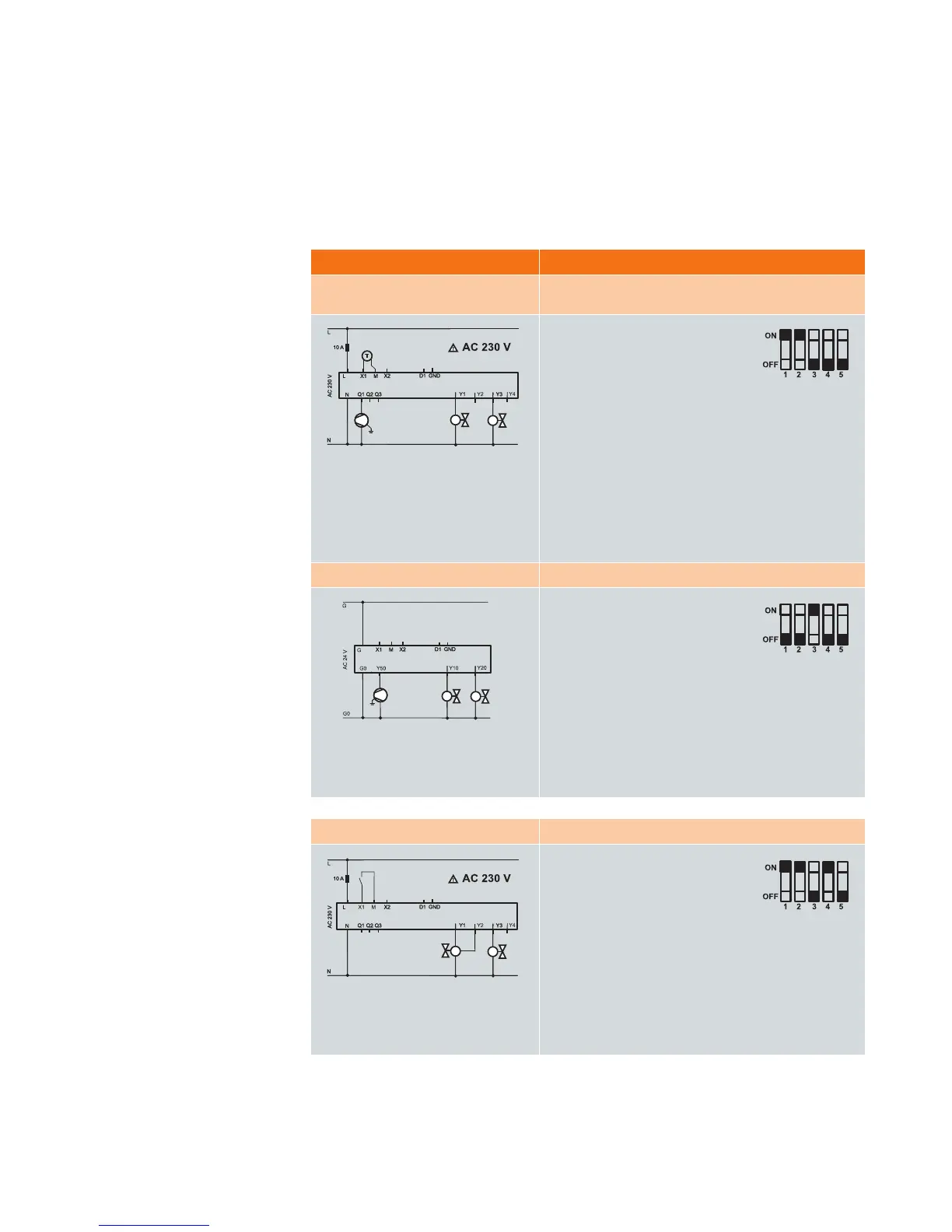25
Application How to set the application
F
an coil, 2-pipe and floor heating,
single speed
–
2-pipe cooling only: ON/OFF
– Floor heating limitation (ON/OFF)
w
ith temperature limitation
– Single speed fan
1
. Thermostat: RDG100
2. DIP switch: Application 2-pipe & rad.
Y
1 = ON/OFF
Y
3 = ON/OFF
3
. Wire: Actuator C. → Y1-N
A
ctuator H. → à Y3-N
Fan → Q1-N
F
loor temp. sensor. → X1-M
4. Parameters: P51 = 25°C (floor Heat. Temp. limit.)
P53 = 1 (Single-speed fan)
TIPS
– Floor heat limitation to avoid overheating (DIN EN 1264)
h
ence protect your floor and as well provides more comfort
– Select “2-pipe & el. heater” for application with electrical
floor heating
Fan coil, 4-pipe, ECM fan
– Valve actuators: DC 0…10 V
1. Thermostat: RDG160
2. DIP switch: Application 4-pipe
Y10 = DC 0…10 V
Y20 = DC 0…10 V
3. Wire: Actuator H → Y10-Go
Actuator C → Y20-Go
ECM fan → Y50-Go
4. Parameters: no changes necessary (factory-setting)
TIPS
– Modulating (ECM) fan control for optimal comfort, lower level
of noice and for saving energy costs
– Check ECM fan max (P55) and min (P56)
CLC and radiator
– Chilled ceiling (3-pos) and radiator (PWM)
– Dewpoint monitor
1. Thermostat: RDG100
2. DIP switch: Application 2-pipe & rad.
Y1/Y2 = 3-pos
Y3 = PWM
3. Wire: Actuator C → Y1/Y2-N
Actuator H → Y3-N
Dewpoint sens. → X1-M
4. Parameters: P38 = 4 (Dewpoint input)
P46 = 2 (PWM)
P52 = 0 (Fan disable)
TIPS
– Dewpoint monitoring to detect condensation.
Cooling is stopped if condensation occurs.
Universal application
example