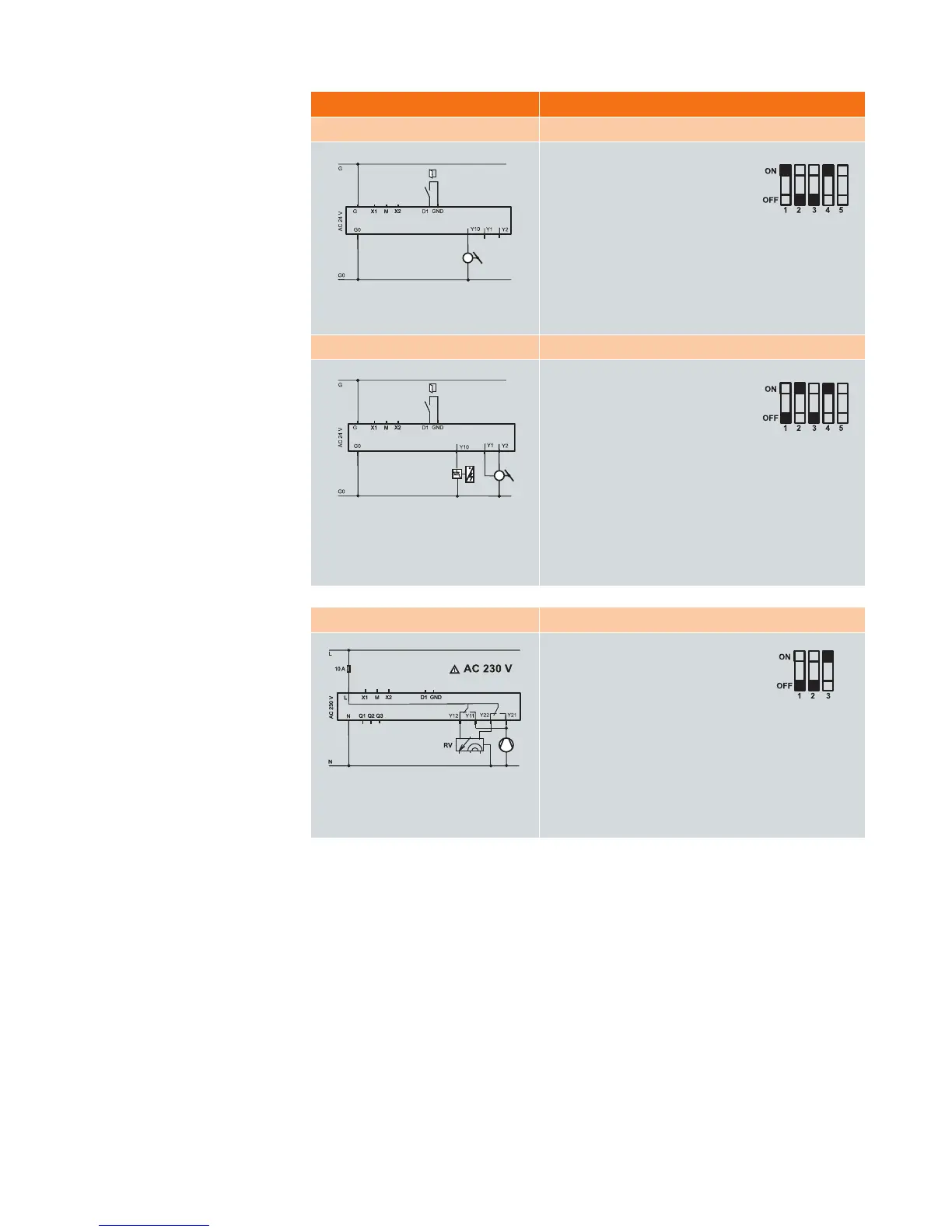26
Application How to set the application
V
AV single duct, cooling only
– Damper actuator: 0…10 V
–
Window contact
1
. Thermostat: RDG400
2. DIP switch: Application single duct
Y
10 = DC 0...10 V
3. Wire: Actuator → Y10-Go-G
W
indow contact → D1-GND
4
. Parameters: no change (= default)
TIPS
–
Window contact for saving energy during airing the rooms
VAV single duct and el. reheater
–
Damper actuator: 3-pos
– El. heater: DC 0...10V
– Central time switch
1. Thermostat: RDG400
2
. DIP switch: Application single duct +
el. heater
Y10 = DC 0...10 V
3
. Wire: Actuator → Y1/Y2-Go
El. heater → Y10-Go
T
ime switch → D1-GND
4. Parameters: P47 = 1 (VAV output 3-pt)
T
IPS
– Use a central time switch (e.g. SEH62.1) to set back room
temperature during non-business hours
– Adjust parameter prolong comfort period (P68) to allow
occupant to override the central time switch, e.g. by working
overtime
Compressor with reverse valve
– Compressor: ON/OFF
– Reverse valve: ON/OFF
1. Thermostat: RDG110
2. DIP switch: Application 4-pipe
3. Wire: Compressor → Y11/Y21-N
RV → Y12/Y22-N
4. Parameters: P52 = 0 (Fan disable)
– Set control sequence to manual change over (P01=2);
then the user can select manually between heating or cooling
VAV application examples
HP application example