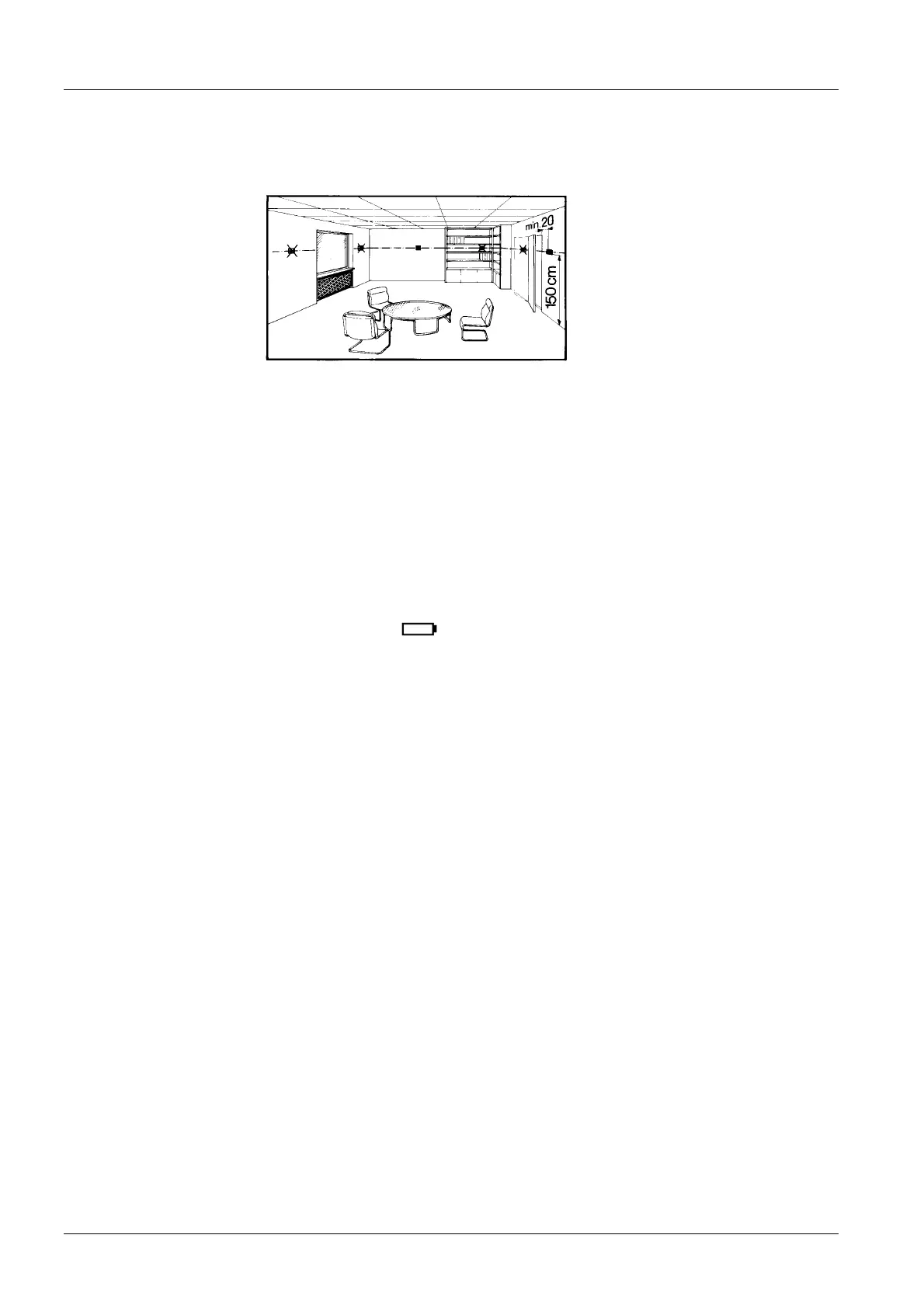4/7
Siemens Room temperature controllers CE1N3069en
Building Technologies 14.12.2007
Notes
Mount the room temperature controller in a location where the air temperature can be
acquired as accurately as possible without getting adversely affected by direct solar
radiation or other heat or refrigeration sources.
Mounting height is about 1.5 m above the floor.
The unit can be fitted to a recessed conduit box.
When mounting the unit, fix the baseplate first. Then, make the electrical connections
and fit and secure the controller (also refer to the separate mounting instructions).
Mount the controller on a flat wall and in compliance with local regulations.
If there are thermostatic radiator valves in the reference room, set them to their fully
open position.
The controller is maintenance-free.
If the battery symbol
appears, the batteries are almost exhausted and must be
replaced.
To reset, press the reset button on the rear of the unit. All individual settings are then
reset to their default values.
Mounting, installation
and commissioning
Maintenance
Change of batteries
Reset
