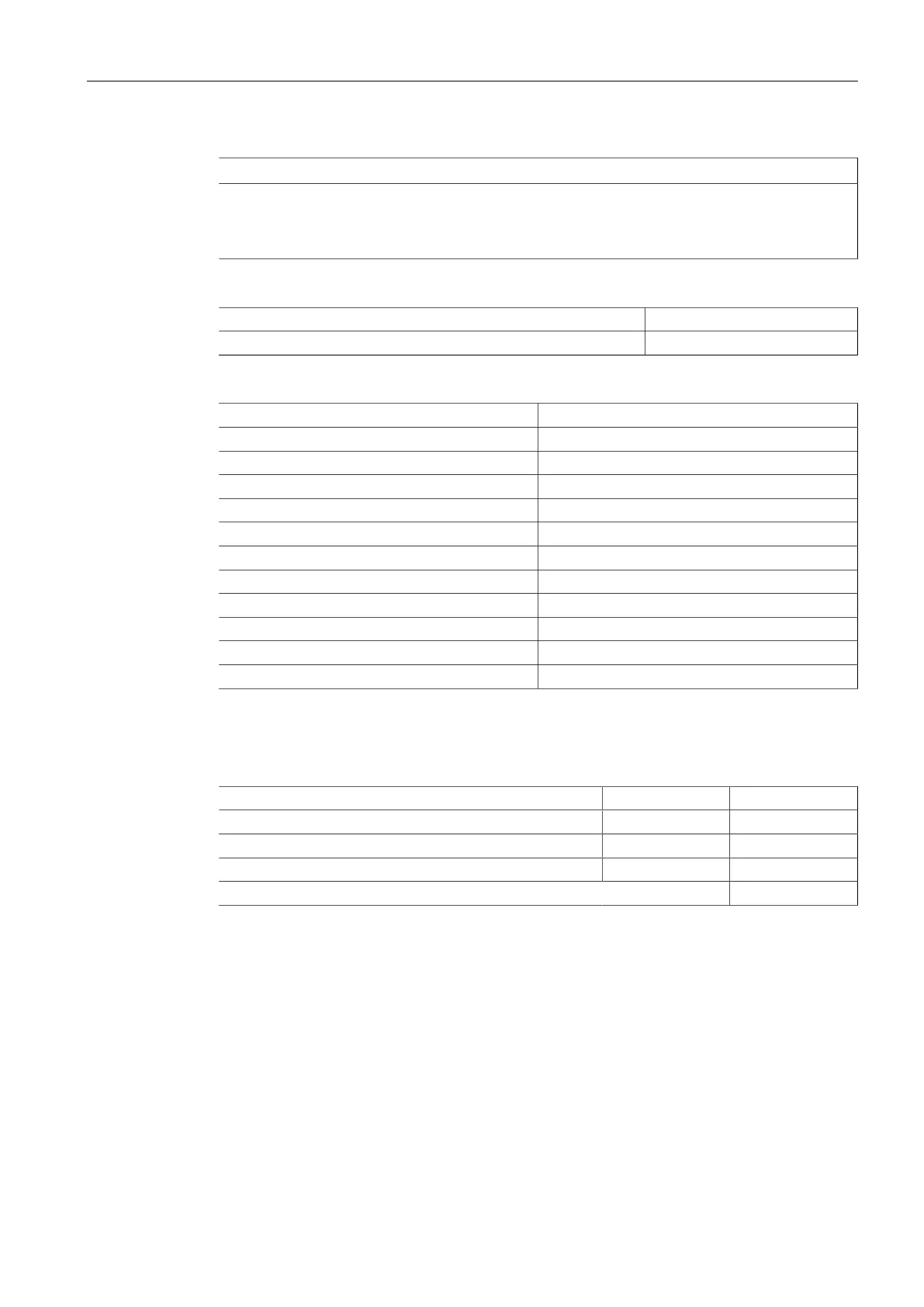Modules
4.2Available Modules
COM RX1500 Series Modules Catalog [https://support.industry.siemens.com/cs/ca/-
en/view/109747072].
Power Supply Modules
RUGGEDCOM RX1500PN PS 12 (shipped until
2019)
Specifications
Input Range: 9 to 15
VDC
Terminal Type: Non-re-
movable Screw
Article Numbers
6GK6015-0AL17-0AA0
(Standard)
6GK6015-0AL17-0AA1
(Conformal Coated)
RUGGEDCOM RX1500PN PS 12 (shipped from
2019 on)
Specifications
Input Range: 9 to 15
VDC
Terminal Type: Remov-
able Screw
Article Numbers
6GK6015-0AL17-0AA0
(Standard)
6GK6015-0AL17-0AA1
(Conformal Coated)
RUGGEDCOM RX1500PN PS 12P Specifications
Input Range: 9 to 15
VDC
Terminal Type: Euro-
pean-style (Euroblock)
Article Numbers
6GK6015-0AL18-0AA0
(Standard)
6GK6015-0AL18-0AA1
(Conformal Coated)
RUGGEDCOM RX1500PN PS 24 Specifications
Input Range: 13 to 36
VDC
Terminal Type: Non-re-
movable Screw
Article Numbers
6GK6015-0AL11-0AA0
(Standard)
6GK6015-0AL11-0AA1
(Conformal Coated)
RUGGEDCOM RX1500PN PS 24 (shipped from
2019 on)
Specifications
Input Range: 13 to 36
VDC
Terminal Type: Remov-
able Screw
Article Numbers
6GK6015-0AL11-0AA0
(Standard)
6GK6015-0AL11-0AA1
(Conformal Coated)
RUGGEDCOM RX1500PN PS 24P Specifications
Input Range: 13 to 36
VDC
Article Numbers
6GK6015-0AL14-0AA0
(Standard)
26
RUGGEDCOM RX1500
Installation Manual, 05/2020, C79000-G8976-1053-17
