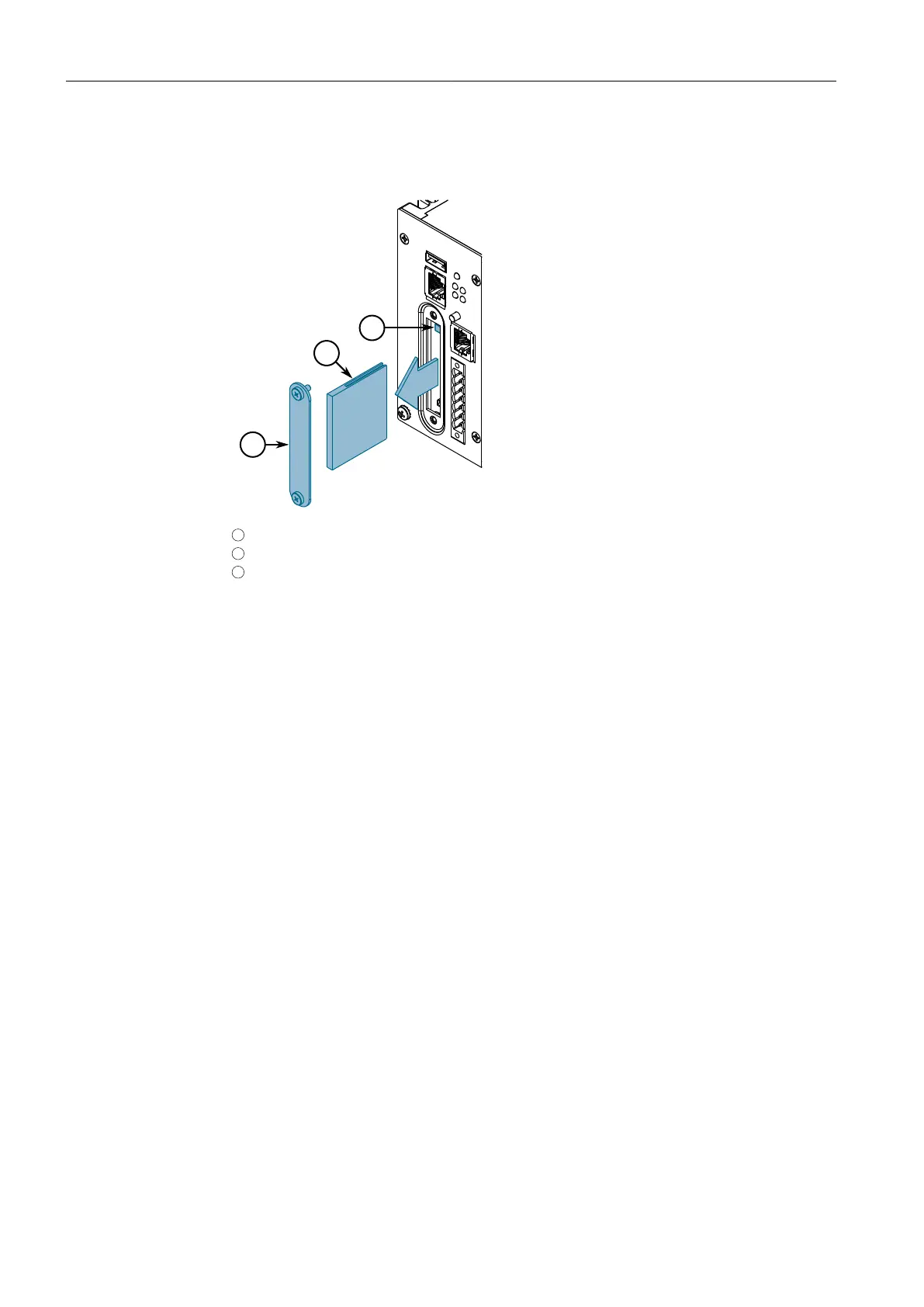Device Management
3.3 Accessing the CompactFlash Card
2. Remove the CF card access panel.
1
Ejector Button
2
CompactFlash Card
3
Access Panel
Figure3.4 Removing the CF Card
3. Press the ejector button to the left of the CF card and then pull the card out.
4. Secure the CF card access panel to the chassis.
RUGGEDCOM RX1512
Installation Manual, 07/2019, C79000-G8976-1057
19
