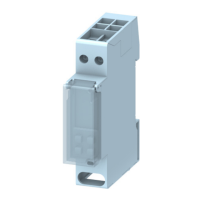What do the switching options mean?
AUTO
This means that the RWB27 will switch ON and OFF according to
the programmed times
MANUAL OFF
This means that the RWB27 will be permanently OFF
MANUAL ON
This means that the RWB27 will be permanently ON
ONCE
This means that the RWB27 will switch ON at the first ON time and
switch OFF at the last OFF time you have programmed ignoring
any ON/OFF times in between. This is also referred to as All Day.

