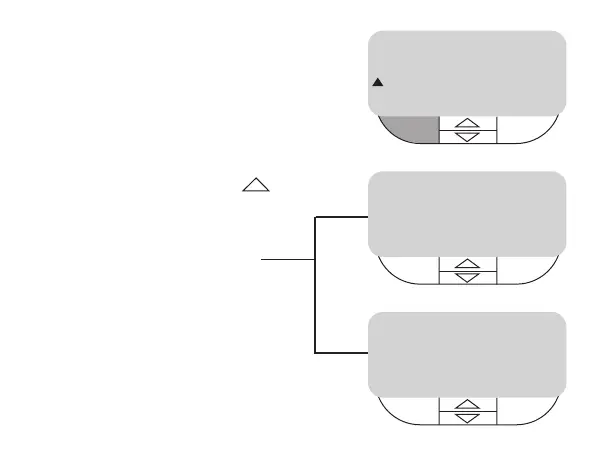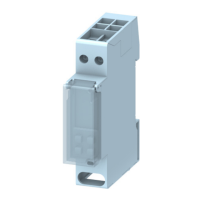How do I activate my holiday
program?
• Press left hand button MENU
SET STATUS is shown,
press SELECT
• Press top middle button
until HOLIDAY is shown
• Press left hand button SELECT
display will flash as shown
your system is now in HOLIDAY
mode (OFF) and will countdown
the amount of days you have set
it for, at the end of which it will
automatically go back to your
normal set program.
You can also press CANCEL to
return to normal program mode.
HOLIDAY
SELECT BACK
HOLIDAY MODE
MENU CANCEL
3:37
PM
3:37
PM
RE 20 DAYS
MENU CANCEL
CH
OFF
MAN
3:37
PM
